Chapter 12, Table 1: Performing a Two-Way
Within-Subjects ANOVA Through SPSS Syntax
The data in Table 12.1 consist of reaction time scores for 10 participants where each participant contributes 6 scores to the analysis. In particular, each participant is exposed to each of 6 experimental conditions, which are obtained by factorially combining angle (0, 4, and 8) with noise (absent and present).
First, the tests of interest are the omnibus tests within the two-factor within-subjects ANOVA.
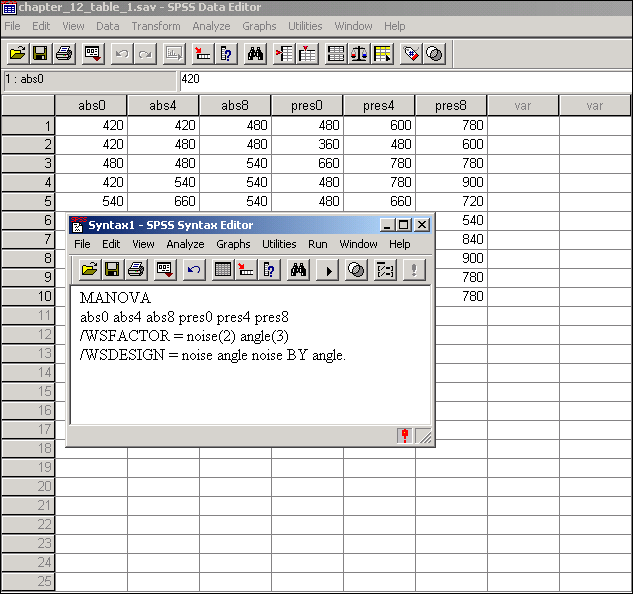
At this point, click Run and then All to obtain the results.
It is important to note that one can obtain the test of the quadratic trend (using a separate error term) for the angle main effect by placing a /PRINT SIGNIF(UNIV) statement after the /WSFACTOR statement. One must realize that the default in SPSS for within-subject factors is to produce contrasts using orthogonal polynomial trends. Thus, one will find the tests of the linear and quadratic trends, respectively, under the multivariate test for the angle main effect. One will find that the result obtained from the SPSS output replicates the result for the test of the quadratic trend for the angle main effect using the separate error term found on page 580. If one were interested in utilizing the pooled error term for the test of quadratic trend of angle, the pooled error term is the mean square used for the angle main effect through the mixed-model approach. Dividing the Hypoth. MS corresponding to the test of the quadratic trend of angle by the pooled error term yields the appropriate F ratio for this test. This result should be identical to the F ratio using the pooled error term found on page 580. It is also important to note one potential advantage of the SPSS point and click approach over the SPSS syntax approach. While the syntax approach does produce estimates of epsilon, it does not produce the adjusted statistical tests; the point and click approach produces the adjusted statistical tests, although it does not produce the estimates of epsilon. Thus, depending on the information one is interested in both approaches can be useful. However, in order to replicate the results demonstrated in Table 12.13, one must use the point and click approach.
Also of interest are the simple effects for angle within specific levels of noise and the simple effects for noise within specific levels of angle. The following syntax produces the results for these analyses that replicate the results found in Table 12.6:
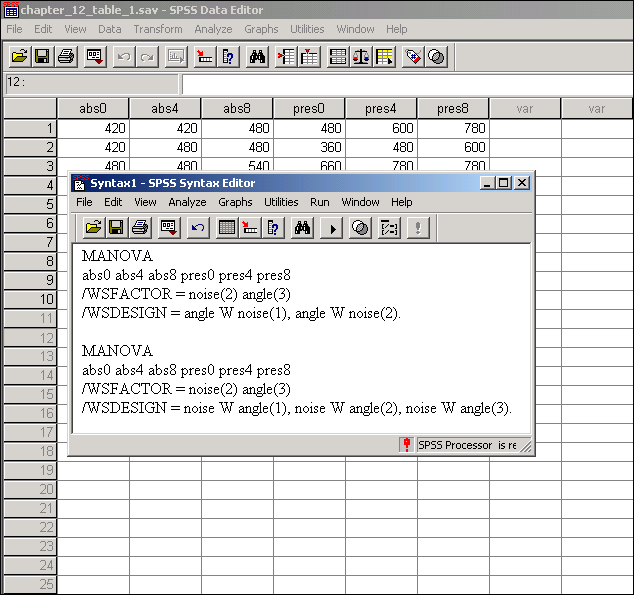
At this point, click Run and then All to obtain the results.
Also,
potentially of interest are interaction contrasts. We can replicate the results
shown on page 583 using a separate error term for the test to determine if the
difference between angle 0 and angle 8 is the same for young and older
participants with the syntax for the omnibus test with the addition of a /PRINT SIGNIF(UNIV) statement. In fact the
first contrast (denoted T5 by default) found under the multivariate test for
the noise by angle omnibus test corresponds to this test. It is important to
note that, as mentioned on page 583, it is generally advisable to use separate
error terms rather than pooled error terms for comparisons more specific than
the omnibus tests in the context of within-subjects designs, and these are the
tests presented here. However, one can still use
the pooled error term by running the omnibus tests and forming F tests for more specific contrasts
using the appropriate pooled error terms from these omnibus test analyses.