Chapter 12, Table 15: Performing an ANOVA with One
Within-Subject Factor and One Between Subject Factor
(A Split-Plot Design) Through SPSS Syntax
The data in Table 12.15 consist of reaction time scores for 10 young participants where each participant contributes 3 scores to the analysis. In particular, each participant is exposed to each of 3 experimental conditions, angle (0, 4, and 8). For the current analyses Table 12.15 is appended to Table 12.7, which contains reaction time scores for 10 old participants for angles of 0, 4, and 8. Thus, it is necessary to perform some data management before analyzing the data.
After opening Table 12.15 in SPSS, click Data, Merge Files, and then Add Cases.
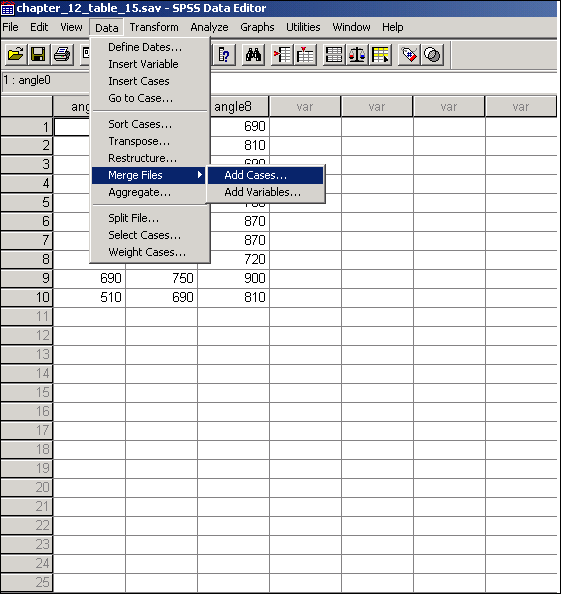
Next, read in the file for Table 12.7 and then press OK on the Add Cases from … screen. The final step that is necessary to perform the split-plot ANOVA is to add a fourth column to the file for the between-subjects factor, age (with levels of old and young). For the current analysis, it is assumed that old is coded 1 and young is coded 2 for this variable.
Now we move on to performing the split-plot ANOVA. The first tests of interest here are the omnibus tests within the split-plot ANOVA. The following syntax replicates the results shown in Table 12.19:
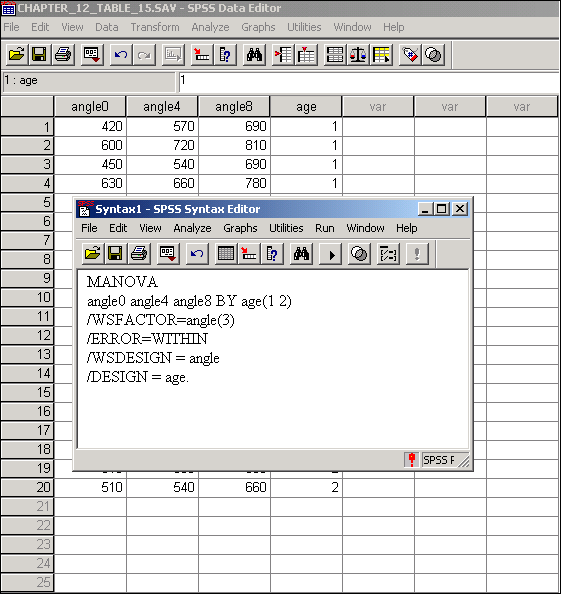
At this point, click Run and then All to obtain the results.
Also, in order to illustrate how to perform tests of marginal means in the context of split-plot designs, we test for the quadratic trend of the angle effect, averaging over age. This tests corresponds to the test performed on page 600 using a separate error term. In fact, in order to obtain this test, it is only necessary to add a /PRINT SIGNIF (UNIV) statement directly after the /ERROR = WITHIN statement in the above syntax. Then, the test of interest is labeled “T3” under the multivariate test for the angle main effect. If one were interested in using the pooled error term approach for this test of the quadratic trend of angle, one could divide the mean square for the contrast associated with the quadratic trend of angle by the mean square used as the denominator for the omnibus test of the angle main effect using the univariate mixed-model approach. Using the syntax suggested here, this pooled error term is the mean square found at the end of the output in the section with the heading “Tests involving 'ANGLE' Within-Subject Effect” in the row denoted “WITHIN CELLS”.
Also of interest are the simple effects for angle within specific levels of noise and the simple effects for noise within specific levels of angle. Specifically, the tests shown here are the simple effect of angle for young participants and the simple effect of age at angle 0. It is important to note that one could either use the separate error term or pooled error term approach for these tests. We illustrate how to perform both here. The following syntax produces the tests of the simple effect angle for young participants using the separate error term approach shown on page 602. Note that the young participants are coded as “2” for the age variable and thus the output corresponding to this value is of interest here:
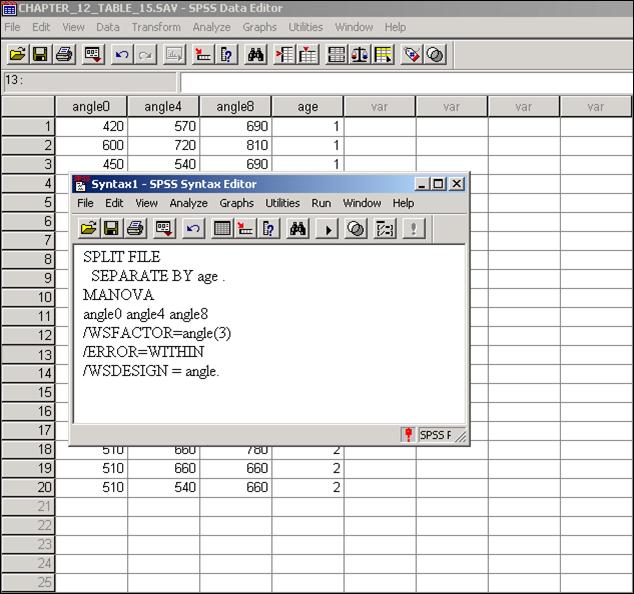
At this point, click Run and then All to obtain the results.
The SPLIT FILE command shown above separates the file so that a one-way within-subjects ANOVA is performed for each level of age, thus yielding the simple effect of angle for the young participants (along with the simple effect for angle for the old participants) using separate error terms. The following syntax yields the test of the simple effect of angle for the young participants using the pooled error term as shown on page 602:
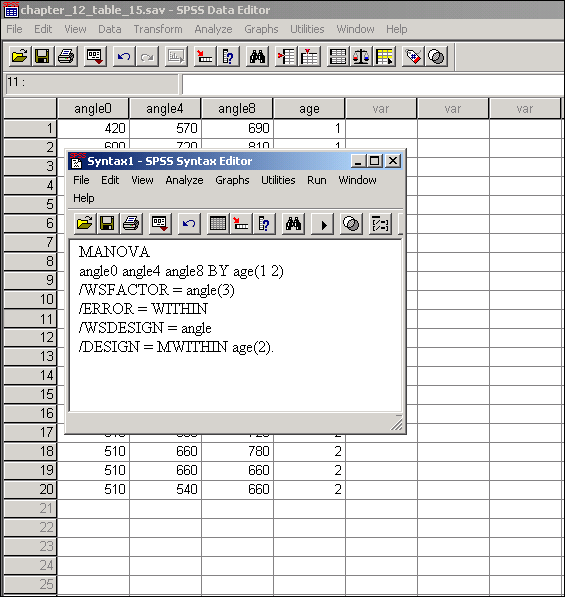
At this point, click Run and then All to obtain the results.
As mentioned, we are also interested in obtaining the test of the simple effect of age at angle 0. The following syntax produces this test as shown on page 603 using a separate error term:
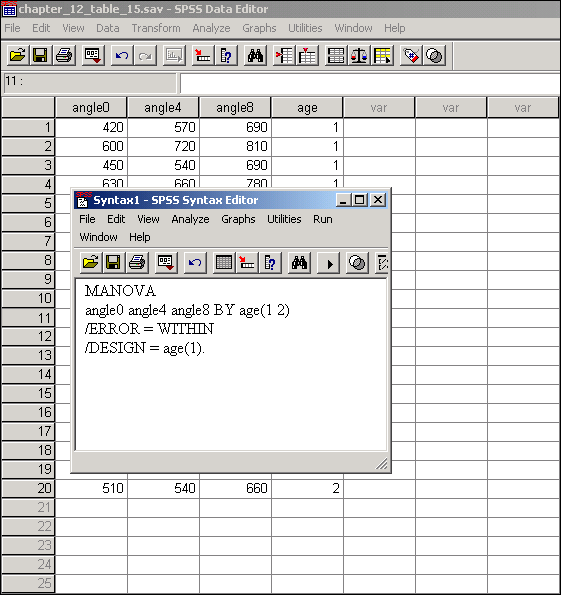
At this point, click Run and then All to obtain the results.
It is also possible to test the simple effect of age at angle 0 using a pooled error term. More information on the advantages and disadvantages of using a pooled error term over a separate error term in this situation can be found on pages 604-605. One can obtain the pooled error term indirectly in this situation by taking an unweighted average of the error mean squares for the tests of the simple effects of age at angle 0, angle 4, and angle 8 (these values are 6890, 7105, and 7245 respectively for the current example). One would then divide the hypothesis mean square found in the SPSS output for the test of the simple effect of age at angle 0 by the pooled error term to find the appropriate F ratio, and would then compare this value to the appropriate critical value from the F distribution.
Other tests of potential interest include interaction contrasts. In particular, it may be of interest to determine if the quadratic trend is different for young and old participants. As is the case for other more specific group comparisons, either a separate or a pooled error term could potentially be used. In fact, this test using a separate error term can be obtained through the syntax for the omnibus test with the addition of a /PRINT SIGNIF (UNIV) command directly after the /WSFACTOR = angle(3) statement. Then, one can find this test denoted “T3” underneath the multivariate test for the age by angle interaction. If one were interested in using the pooled error term approach for this test of an interaction contrast, one could divide the mean square for the interaction contrast by the mean square used as the denominator for the omnibus test of the interaction using the univariate mixed-model approach. Using the syntax suggested here, this pooled error term is the mean square found at the end of the output in the section with the heading “Tests involving 'ANGLE' Within-Subject Effect” in the row denoted “WITHIN CELLS”.