Chapter 14, Table 10: One-Within One-Between
(Multivariate Approach) via SPSS Syntax
The hypothetical data contained in Table 14.10
contains an additional level of angle (four degrees) that was not considered in
Table 14.8.
The basic analysis of the data given in Table 14.10 begins by making use of the General Linear Model procedure as we have done before or by making use of the Multivariate Analysis of Variance (MANOVA) procedure. In general the MANOVA procedure is more flexible than the GLM procedure. We will use both procedures for the initial tests of the omnibus effects and then do most of the remaining analyses using the MANOVA procedure.
Notice that the layout is to some degree specific to the procedure. Because the GLM procedure has been used extensively, no further comments are given on how to set up the commands. The grouping factor used in MANOVA must be followed by parentheses with the lowest and the highest level of the grouping factor (here we have group 1 and group 2). The /WSFACTOR is specified angle with three levels of the factor. The general split plot design is thus easily handled by the GLM and the MANOVA procedures.
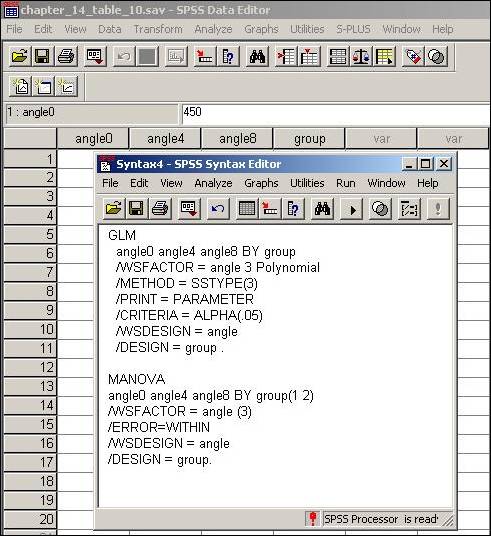
At this point clicking Run and then All will produce the omnibus effects.
Further investigation of the main effects and the interaction often reveals valuable information. Here we follow up the significant omnibus tests with tests of the linear and the quadratic effect, as well as the interaction of the linear and the quadratic component. Specifically we are able to discern whether there is some linear trend, some quadratic trend, and we are also able to discern if there is an interaction between groups and the linear and quadratic trends. Here we have used a SPECIAL matrix with a linear and a quadratic effect specified (this specification is analogous to forming and testing D variables). Note that on the options on the /WSDESIGN line are the necessary specifications to test the first and second contrast given in the (angle) special matrix.
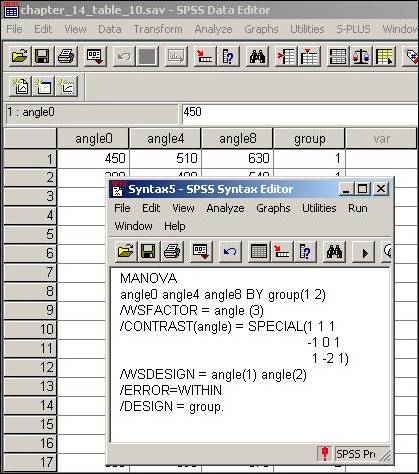
At this point clicking Run and then All will produce the omnibus effects.
Also of interest may be tests of the between-subject effect at each level of the within-subjects factor. For simplicity we simply perform three separate ANOVAs (since there are only two levels between subject factor, what is performed is actually a t test). Notice that because the tests are formed independent of each other, the error term is not pooled, but specific to each level of the repeated factor.
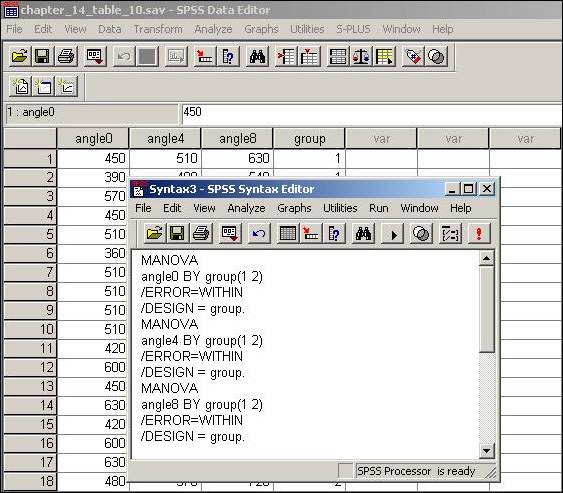
At this point clicking Run and then All will produce the omnibus effects.
Also of interest are within-subject effects at fixed values of the between subjects factor. Because there are two ways we can conceptualize the error term (either as separate for the two groups or combined (see pages 730-733), we perform the analysis both ways. First we use the MANOVA procedure where we specify MWITHIN on the /DESIGN line. This tells SPSS that we want to perform the test of the within subject factor for group one and then do it for group two. The easiest way to perform the same test only using a separate error term is to split the file into the two groups. We do this by first sorting the file by groups and then splitting it by groups. After this is done we can make use of the GLM repeated measures capabilities and perform the tests of the within subject effect at each of the two levels of group.
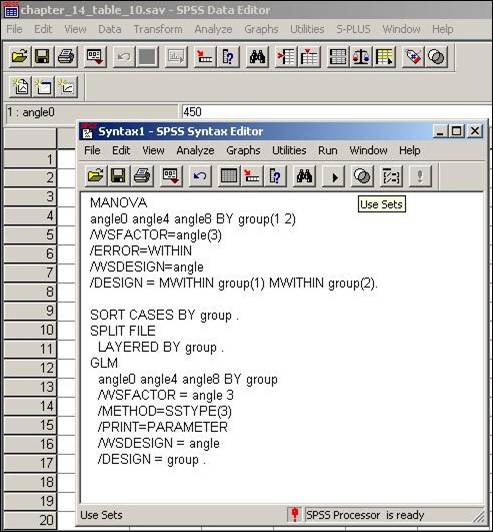
At this point clicking Run and then All will produce the omnibus effects.