Chapter 14, Table 1: Higher Order Designs for Repeated
Measures
(Multivariate Approach) via SPSS Syntax
For the hypothetical data contained in Table 14.1, a perceptual psychologist studying the visual system was interested in determining the extent to which interfering visual stimuli slow the ability to recognize letters. Participants are brought into a laboratory where they are seated in front of a tachistoscope. Variations in the presentations of letters is examined with interest being on the reaction time for target letters presented either in the center of the screen or off centered with and without “noise” accompanying the target letters.
The analysis of the data given in Table 14.1 begins by making use of the GLM procedure. The within subject effects are listed under GLM in the order they were entered in the data file. The within subject factor line (/WSFACTOR) specifies first the factor that is “changing slowest” (here noise because the data is input so that the first two columns consist of the same level of noise while the levels of angle change) with its number of levels (“2” in this case) and lastly the factor that is “changing fastest” along with its number of levels (“2” in this case). Notice that we include Polynomial behind each factor. This tells SPSS how we want the D variables formed. Recall that the D variables can be defined however we wish (although they cannot be linearly dependent), but by additional information can be gained by defining them in a substantially meaningful way. Oftentimes defining the D variables as polynomials is meaningful when the factor is quantitative, because we only have two levels of the factor it does not provide any extra substantive insight. As usual we will choose Type III sums of squares and specifying the main effects and the interaction on the within subjects design (/WSDESIGN) line.
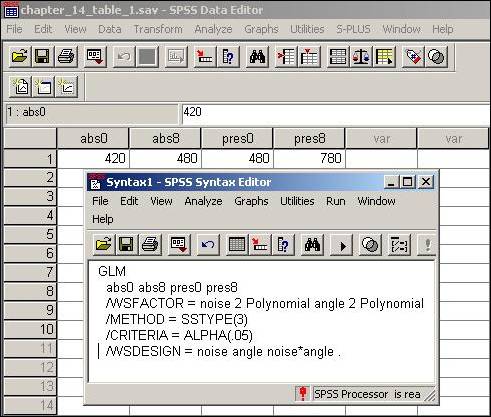
At this point clicking Run and then All will yield the results of the analysis (which are given on page 686 of the text). Note that there are several analyses performed and various output given by default. The results of interest in this case are those given under the Multivariate Tests heading.