Using dsolve to solve first order ODEs
Contents
Section 2.2 #9
Solve 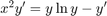 .
.
I solve it using dsolve. The equation has to be enclosed in single quotes and so does the independent variable. (If you leave out the argument for the independent variable, MATLAB assumes it is  , which isn't what you want here!)
, which isn't what you want here!)
syms x dsolve('x^2*Dy = y*log(y) - Dy','x')
ans =
1
exp(exp(C5 + atan(x)))
You could also define the equation in MATLAB and give it a name, then use that in dsolve.
eqn = 'x^2*Dy = y*log(y) - Dy' dsolve(eqn,'x')
eqn =
x^2*Dy = y*log(y) - Dy
ans =
1
exp(exp(C5 + atan(x)))
Solving an inital value problem
Solve the same problem with  .
.
I add the initial value as the second argument. The independent variable has to be the last argument.
dsolve('x^2*Dy = y*log(y) - Dy','y(0)=2','x')
ans = exp(exp(log(log(2)) + atan(x)))
I could also combine the equation and initial value into one argument.
dsolve('x^2*Dy = y*log(y) - Dy, y(0)=2','x')
ans = exp(exp(log(log(2)) + atan(x)))
Solving with a general initial value 
Y= dsolve('x^2*Dy = y*log(y) - Dy','y(0)=c','x')
Y = exp(exp(log(log(c)) + atan(x)))
This is messy. I'll simplify it.
Y = simplify(Y)
Y = exp(exp(atan(x))*log(c))
That helps a little.
You could define the initial value problem in MATLAB, give it a name and use it in dsolve.
IVP = 'x^2*Dy = y*log(y) - Dy, y(0)=c' dsolve(IVP,'x')
IVP = x^2*Dy = y*log(y) - Dy, y(0)=c ans = exp(exp(log(log(c)) + atan(x)))
Plotting the solutions for several initial values
Plot the solutions with initial values 0,1,2,3,4
figure; hold on for j = 0:4 ezplot(subs(Y,'c',j),[0 1]) end hold off axis([0 1 -1 25]) title('Solutions with initial value 0,...,4')

The examples in Differential Equations with MATLAB use the figure command. At least here you can omit it.