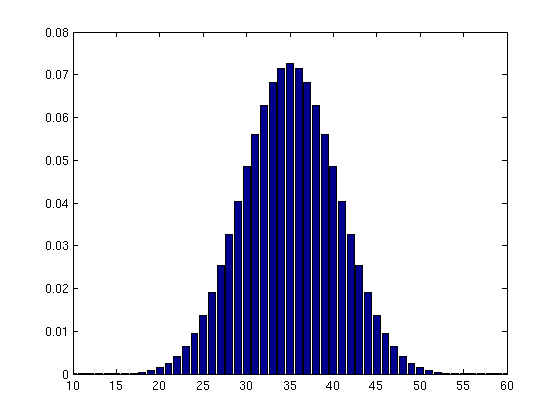Section 7.1
Contents
Computing the convolution of two vectors
The MATLAB command conv lets you compute the convolution of two vectors. So, for example, if u, v are given by
u = [1/4 1/4 1/2] v = [1/9 2/9 1/9 1/3 1/18 1/6]
u =
0.2500 0.2500 0.5000
v =
0.1111 0.2222 0.1111 0.3333 0.0556 0.1667
their convolution is
conv(u,v)
ans =
Columns 1 through 7
0.0278 0.0833 0.1389 0.2222 0.1528 0.2222 0.0694
Column 8
0.0833
Rolling a die 10 times
Suppose you are interested in the distribution that results from rolling a die 10 times. The distribution for rolling once is:
w = [1/6 1/6 1/6 1/6 1/6 1/6]
w =
0.1667 0.1667 0.1667 0.1667 0.1667 0.1667
The distribution for the sum is the convolution of w with itself 9 times. Here's a way to compute it.
p = w; % initialize p. for j = 1:9 p = conv(p,w); % p is the result of convolving w with itself j times end
The resulting distribution is:
p
p =
Columns 1 through 7
0.0000 0.0000 0.0000 0.0000 0.0000 0.0000 0.0001
Columns 8 through 14
0.0002 0.0004 0.0008 0.0014 0.0024 0.0040 0.0063
Columns 15 through 21
0.0095 0.0137 0.0190 0.0254 0.0326 0.0405 0.0485
Columns 22 through 28
0.0561 0.0629 0.0682 0.0715 0.0727 0.0715 0.0682
Columns 29 through 35
0.0629 0.0561 0.0485 0.0405 0.0326 0.0254 0.0190
Columns 36 through 42
0.0137 0.0095 0.0063 0.0040 0.0024 0.0014 0.0008
Columns 43 through 49
0.0004 0.0002 0.0001 0.0000 0.0000 0.0000 0.0000
Columns 50 through 51
0.0000 0.0000
A good way to make sense of this is to view it as a bar graph. Now the values of p range from 10 to 60.
bar(10:60,p) axis([10 60 0 0.08])