What is the Group Studio Activity Channel?
This channel allows you to quickly view new content in groups that you belong to.
When there is new content in your group you will see a message in this channel.
Click on the message to go to the group or course homepage and view the new content.
Using this channel will help you save time, because you won't have to browse to every group homepage in order to view new content for that group.
You can customize what information is shown in the channel by clicking on the edit button in the channel tool bar. In the left column, select the groups for which you want information displayed in the channel. In the right column, select the features you wish to be displayed in the channel.
Click the Save Changes button. Now the information in the channel will be filtered according to these preferences.
Click here for a flash tutorial!
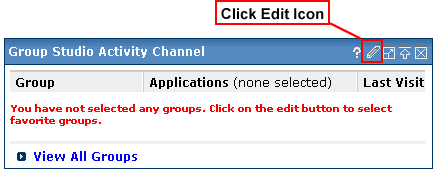
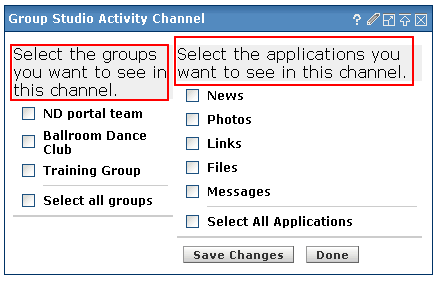
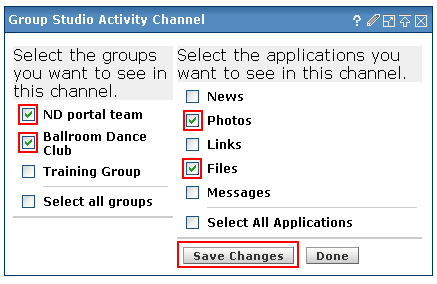
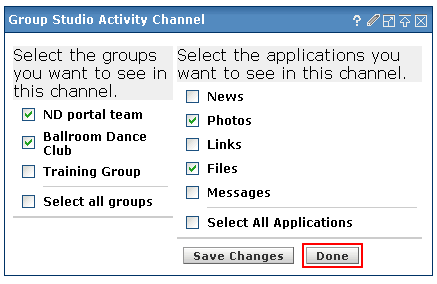
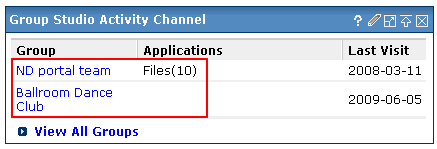
 Copyright © University of Notre Dame
Copyright © University of Notre DameNotre Dame, Indiana 46556 | Phone: 574-631-5000