Chapter 10, Table 5: Performing a Mixed Model ANOVA Through SPSS Point and Click
The data in Table 10.5 consist of simulated ACT scores from
40 participants where 10 participants were selected from each of four schools.
It is assumed that the schools are randomly selected from a population of
schools in
The primary hypothesis of interest is whether the standard paper-and-pencil and computer-based ACT training programs differ in effectiveness. The following procedure generates the output to assess this hypothesis. It is important to note that, as of this writing, SPSS through the point and click procedure does not provide the correct statistical test for the main effect of the random factor in this situation as the denominator is incorrectly specified as the mean square for the interaction instead of the mean square error. The test of the main effect of the fixed factor (and the test of the interaction effect) is correct in this situation, however. See the SPSS syntax for this table to obtain the correct statistical tests for all the omnibus effects of potential interest.
Click Analyze, then General Linear Model, then Univariate.
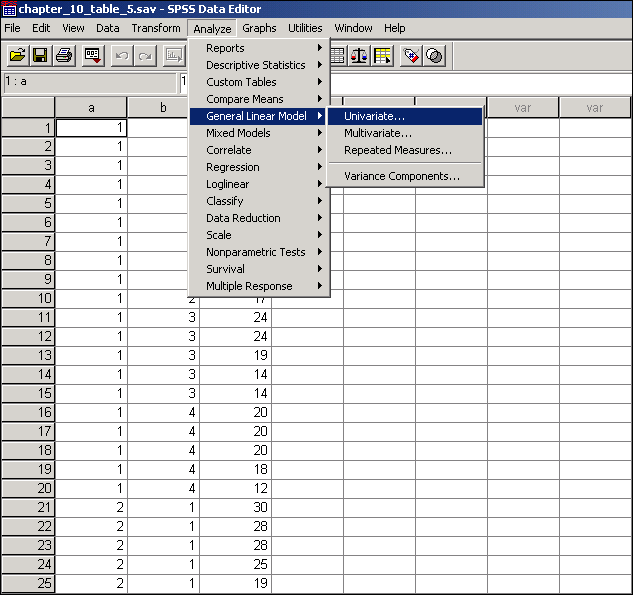
Place the dependent variable (act), the fixed factor (a), and the random factor (b) in the appropriate boxes. Click OK to obtain the results.
