Chapter 11, Table 5: Repeated Measures (Univariate
Approach) via SPSS point and click
For the present data set, 12 children were each observed four times over an 18 month period. The dependent variable is the age-normed general cognitive score on the McCarthy Scales of Children’s Abilities. Interest is in determining if the children were sampled from a population where growth in cognitive ability is more rapid or less rapid than average.
The analysis of the data (results of which are given on page 539) begin by clicking Analyze, and then, after moving to the General Linear Model menu, clicking Repeated Measures. When the Repeated Measures Define Factor(s) box appears, the number of levels (in this particular case) should be identified as “4” (because we there are four levels of the factor month). The Within-Subject Factor Name can be modified for the particular problem; in the screen shot below it has been named months.
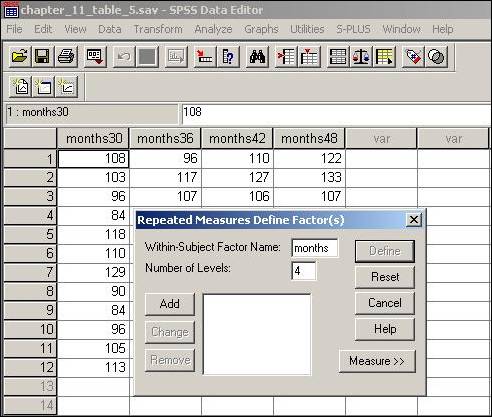
After naming the within subject factor and specifying the number of levels of the repeated factor, the Add button should be clicked. Clicking the Add button moves the within subject factor (months) into the large white box, which then allows the factor to be defined. The factor is defined by clicking the Define button. After the Define button is clicked, a new menu is displayed that allows each of the factors to be defined by the particular column where the particular level of the factor is contained. Each of the column names (corresponding to measured timepoints in the present case) should be moved to the Within-Subjects Variables box by highlighting the particular month in the left box and clicking the move button so that the month is moved to the right box, thus defining the particular level with the month it corresponds with. After defining each of the four months to the appropriate level, clicking OK allows the analysis to proceed (the result is given on page 539).
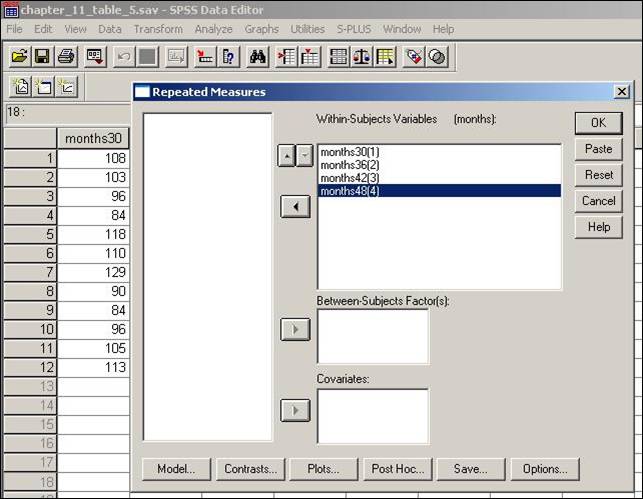
Note that there are several analyses performed and output by default. The one that is currently of interest is the Sphericity Assumed result contained in the Tests of Within Subjects Effects output box. Although each of the four results contained in the Tests of Within Subjects Effects output box are the same in this instance, in general this will not be the case, as is explained in the second half of Chapter 11. Note that the adjusted F tests (which will soon be of interest) are given in the Tests of Within Subjects Effects output box.