Chapter 12, Table 1: Performing an ANOVA with Two
Within-Subjects Factors Through SPSS Point and Click
The data in Table 12.1 consist of reaction time scores for 10 participants where each participant contributes 6 scores to the analysis. In particular, each participant is exposed to each of 6 experimental conditions, which are obtained by factorially combining angle (0, 4, and 8) with noise (absent and present).
First, the tests of interest are the omnibus tests within the two-factor within-subjects ANOVA.
Click Analyze, then General Linear Model, then Repeated Measures.

Click Add after specifying the name and the number of levels for each of the two repeated measures factors. After completing this, click Define.
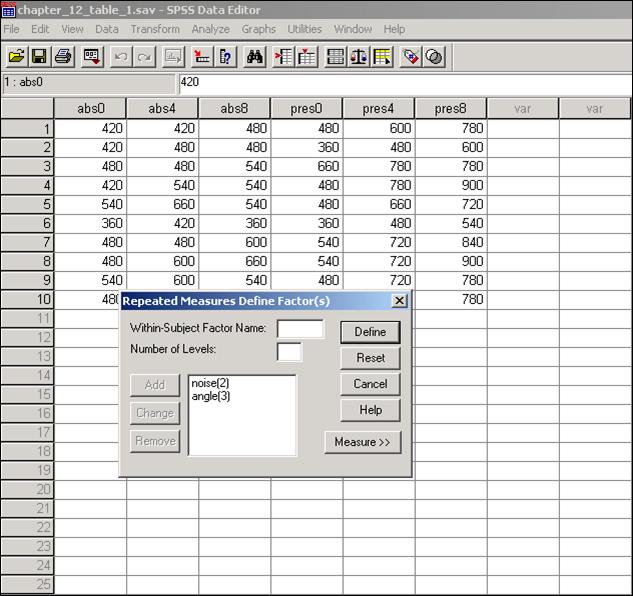
Place the specific experimental conditions under Within-Subject Variables. Make sure that the conditions correspond with the appropriate levels of each within-subjects factor (i.e., all absent conditions are under the same number for noise, all 4 degree angles are under the same number for angle, etc.). After completing this, click OK to obtain the results.
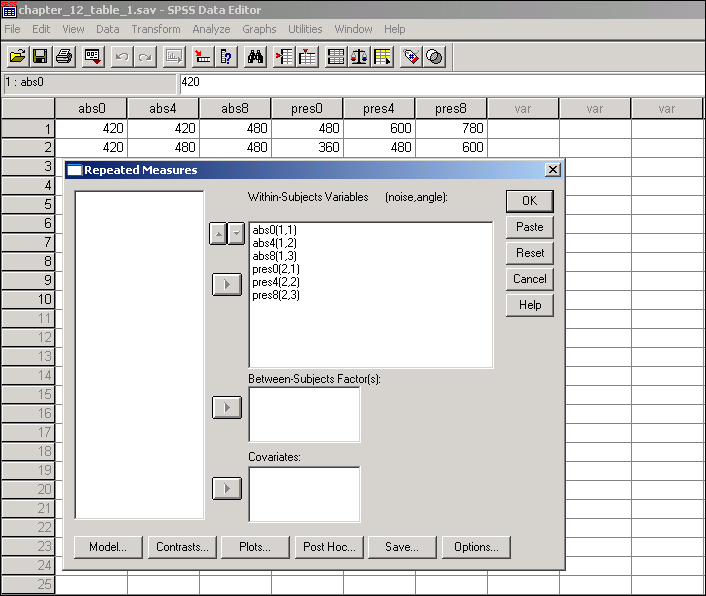
It is important to note that by default the test of the quadratic trend (using a separate error term) of the angle main effect is contained in the output produced from the above procedure. This result replicates the result for the quadratic trend using a separate error term found on page 580. Also, one will find the significance tests for the univariate mixed-model approach that have been adjusted by the estimates of epsilon. These tests correspond to the results shown in Table 12.13
While obtaining the omnibus tests is relatively easy through the point and click option in SPSS, as of this writing, more specific tests of interest that correspond to this numerical example cannot be carried out through the SPSS point and click option. For more specific group mean comparisons, refer to the SPSS syntax for this example.