Chapter 12, Table 15: Performing an ANOVA with One Within-Subject
Factor and One Between Subject Factor (A Split-Plot
Design) Through SPSS Point and Click
The data in Table 12.15 consist of reaction time scores for 10 young participants where each participant contributes 3 scores to the analysis. In particular, each participant is exposed to each of 3 experimental conditions, angle (0, 4, and 8). For the current analyses Table 12.15 is appended to Table 12.7, which contains reaction time scores for 10 old participants for angles of 0, 4, and 8. Thus, it is necessary to perform some data management before analyzing the data.
After opening Table 12.15 in SPSS, click Data, Merge Files, and then Add Cases.
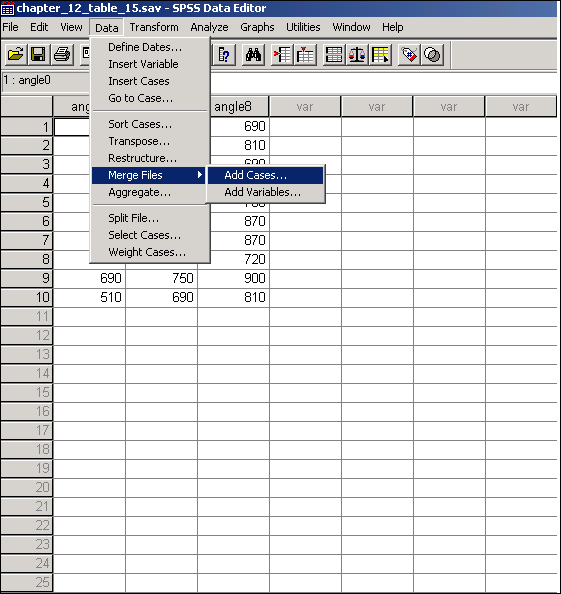
Next, read in the file for Table 12.7 and then press OK on the Add Cases from … screen. The final step that is necessary to perform the split-plot ANOVA is to add a fourth column to the file for the between-subjects factor, age (with levels of old and young). For the current analysis, it is assumed that old is coded 1 and young is coded 2 for this variable.
Now we move on to performing the split-plot ANOVA. The first tests of interest here are the omnibus tests within the split-plot ANOVA.
Click Analyze, then General Linear Model, then Repeated Measures.
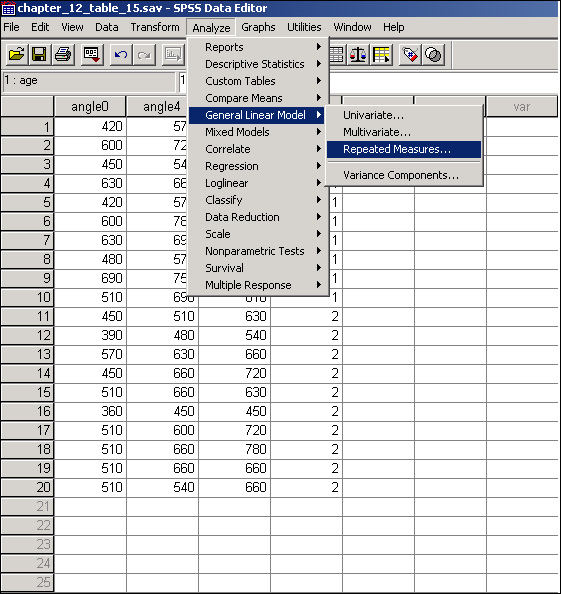
Click Add after specifying the name and the number of levels for the repeated measures factor, angle. After completing this, click Define.
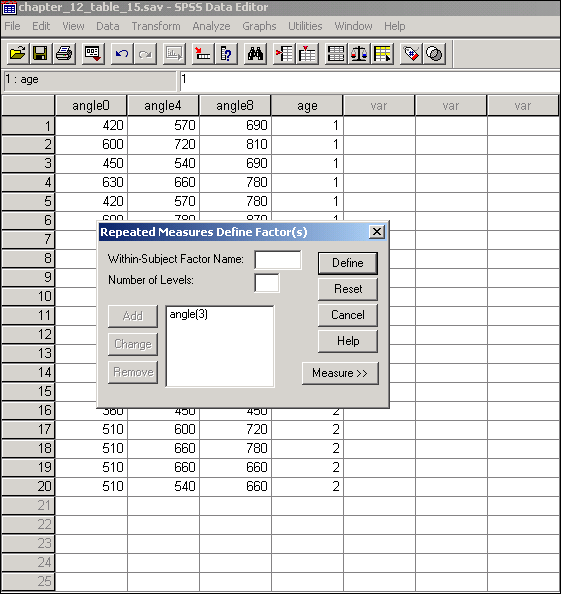
Place the specific experimental conditions under Within-Subject Variables. Also, place the between-subjects variable (age) in the Between-Subjects Factor box. After completing this, click OK to obtain the results.
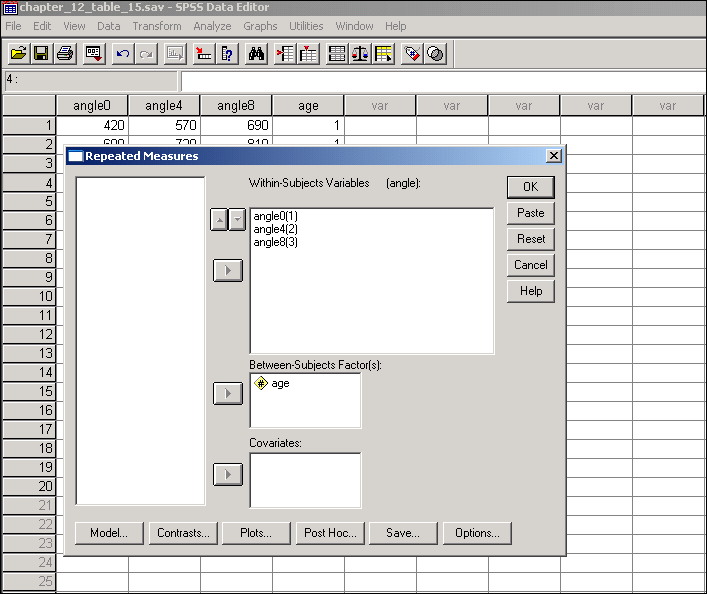
While obtaining the omnibus tests is relatively easy through the point and click option in SPSS, as of this writing, more specific tests of interest that correspond to this numerical example cannot be carried out through the SPSS point and click option. For more specific group mean comparisons, refer to the SPSS syntax for this example.