Chapter 14, Table 8: One-Within One-Between
(Multivariate Approach) via SPSS Point and Click
For the hypothetical data contained in Table 14.8, a perceptual psychologist is interested in age differences (“young” and “old”) in reaction time on a perceptual task. In addition, the psychologist is also interested in the effect of angle (zero degrees off centered and eight degrees off centered). The question of interest is to see if there are is a main effects of age, a main effect of angle, and an interaction of the two.
The analysis of the data given in Table 14.8 begins by making use of the Repeated Measures procedure. As before, the Repeated Measures procedure can be utilized by first clicking on Analyze, then clicking General Linear Model and then clicking the Repeated Measures tab. Once the Repeated Measures Define Factor(s) menu is displayed, we must define the within-subjects factors. We do this by specifying a name of the factor (we use angle) and the “2” for the number of levels. After we click Add to add the factor we click Define.
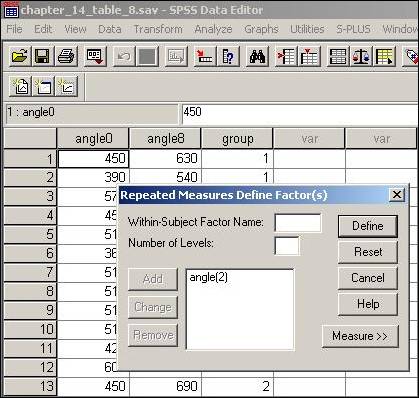
One the Repeated Measures box comes up, we specify angle0 and angle8 as our two within subject factors. This time, however, we also have a between subject factor. The between subject factor, group in this case, is moved to the Between-Subjects Factor(s) box.
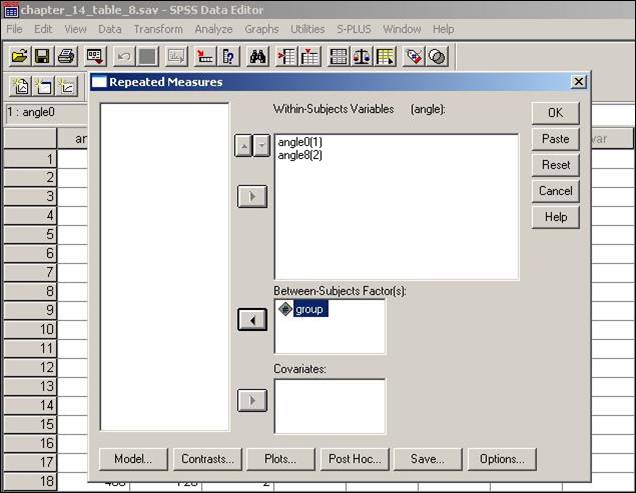
After clicking OK the results will be produced. Note that, as before, for the within-subject effects both the univariate and the multivariate approaches are performed by default. Here we are only concerned with the multivariate approach. The results obtained match those given in the text on pages 707 (for the between-subject main effect), 709 (for the interaction), and 712 (for the within-subject main effect).