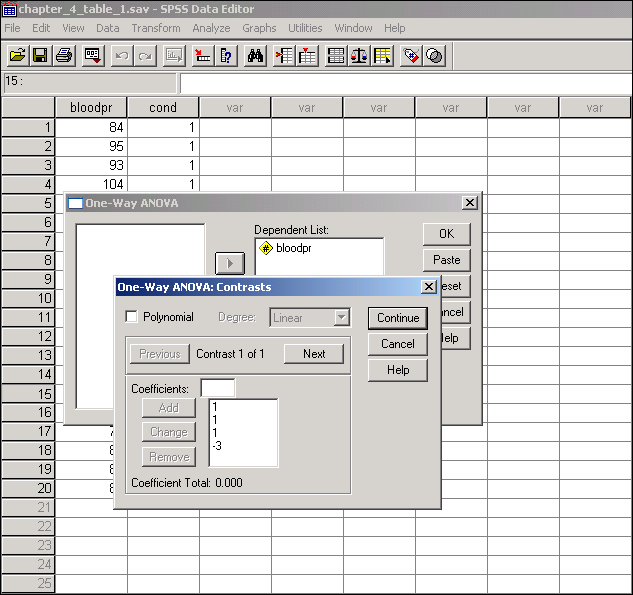Chapter 4, Table 1: Performing Pairwise and Complex
Comparisons of Means Through SPSS Point and Click
The hypothetical example shown in Table 4.1 consists of
systolic blood pressure scores for 20 participants in four treatment groups for
hypertension. The participants were randomly assigned to the four treatment
groups of interest: drug therapy, biofeedback, diet, and combination. Note that
for this example, there are not equal
sample sizes in each group.
Our first hypothesis of interest is if the drug therapy and feedback groups differ in their effectiveness in treating hypertension. To test this hypothesis, we perform a simple pairwise comparison for the drug therapy and feedback groups. An illustrative example of the calculations for this analysis is shown in Table 4.2, while the output and contrast coefficients for this analysis are shown in Table 4.4.
Click Analyze, then Compare Means, then One-Way ANOVA.
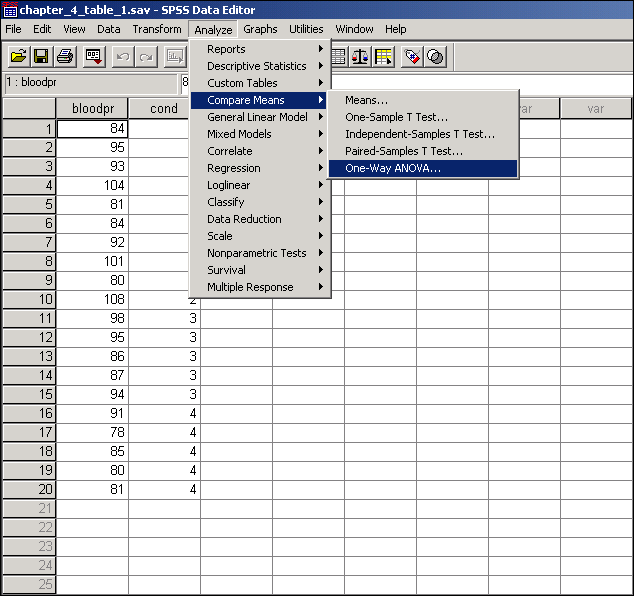
Place the dependent variable (bloodpr) in the Dependent List box and the independent variable representing group status (cond) in the Factor box. Then click Contrasts underneath the Factor box.
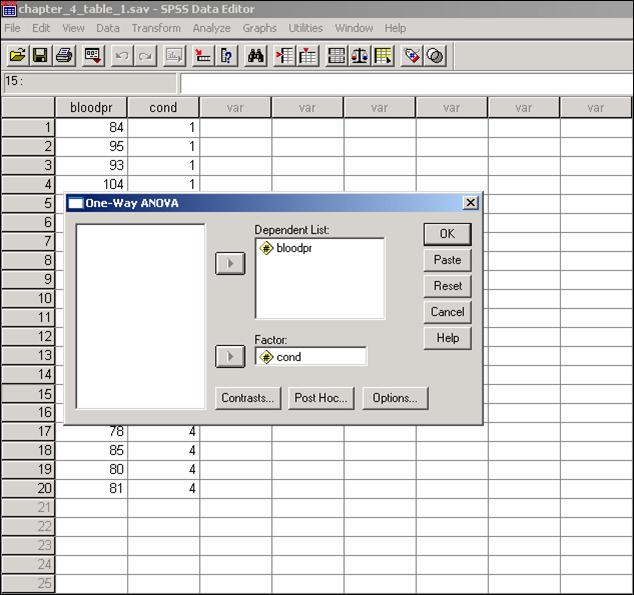
Type the appropriate contrast coefficients (1, -1, 0, and 0 for the current example) into the Coefficients box one at a time. Click Add after typing each one. After the coefficients have been typed in, click Continue, and then click OK on the One-Way ANOVA screen.
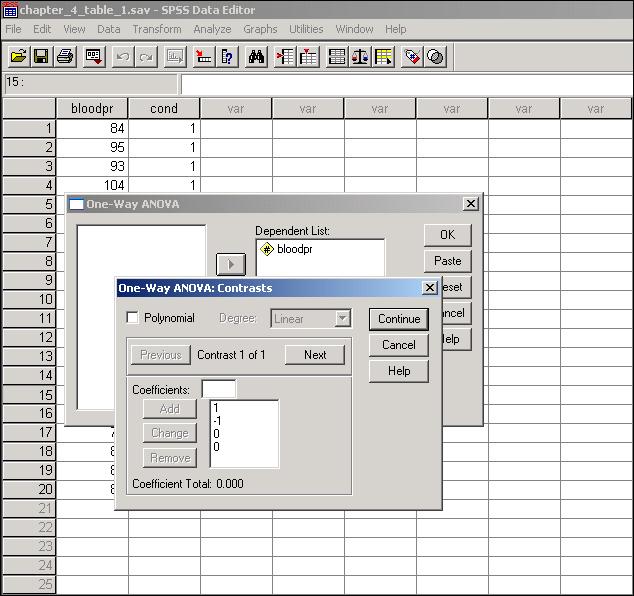
Our second hypothesis of interest is whether the average of the drug therapy, biofeedback, and diet groups differs from the combination group in effectiveness in treating hypertension. Using the data from Table 4.1, we test this hypothesis by performing a complex comparison of means by comparing the average of the means of the drug therapy, biofeedback, and diet groups to the mean of the combination group. An illustrative example of the calculations for this analysis is shown in Table 4.3, while the output and contrast coefficients for this analysis are shown in Table 4.4.
Click Analyze, then Compare Means, then One-Way ANOVA.
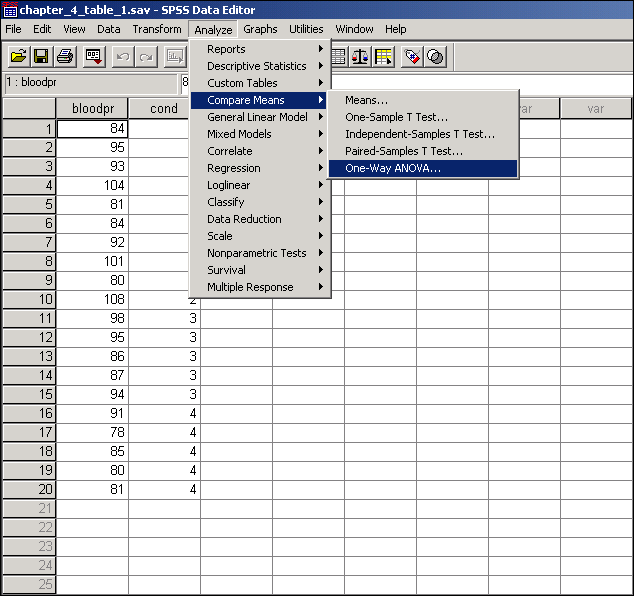
Place the dependent variable (bloodpr) in the Dependent List box and the independent variable representing group status (cond) in the Factor box. Then click Contrasts underneath the Factor box.
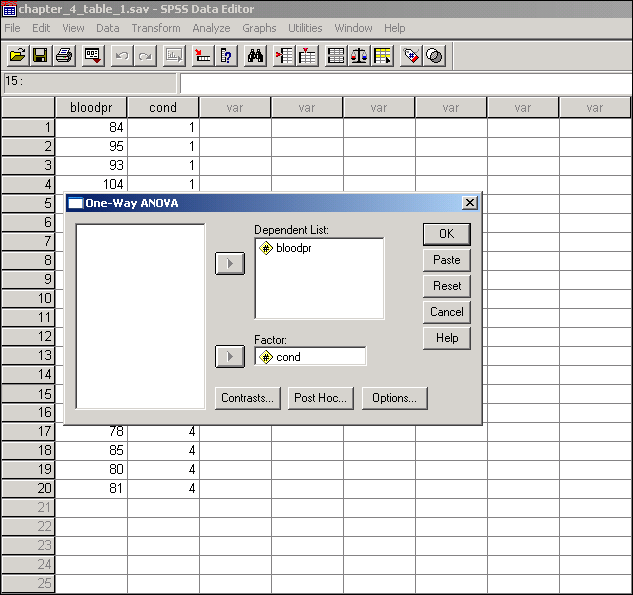
Type the appropriate contrast coefficients (1, 1, 1, and -3 for the current example) into the Coefficients box one at a time. Click Add after typing each one. After the coefficients have been typed in, click Continue, and then click OK on the One-Way ANOVA screen.