Chapter 5, Table 4: Comparisons/Contrasts via SPSS
point and click
The following data consists of blood pressure measurements for six individuals randomly assigned to one of four groups. Our purpose here is to perform four planed contrasts in order to discern if group differences exist for the chosen contrasts of interests.
At the time of this writing, SPSS does not seem to be able to compute the appropriate simultaneous confidence intervals. As is stated in the text, “the best one can do . . . is to obtain intermediate values that can then be used as input to appropriate formulas” for hand calculations.
From within the One-Way ANOVA menu (click Analyze, then Compare Means, then One-Way ANOVA), specify the dependent variable by moving sbp into the Dependent List. Because group is what distinguishes group membership, it should be moved into the Factor specification. In order to carryout comparisons/contrasts, click the Contrasts button on the One-Way ANOVA window.
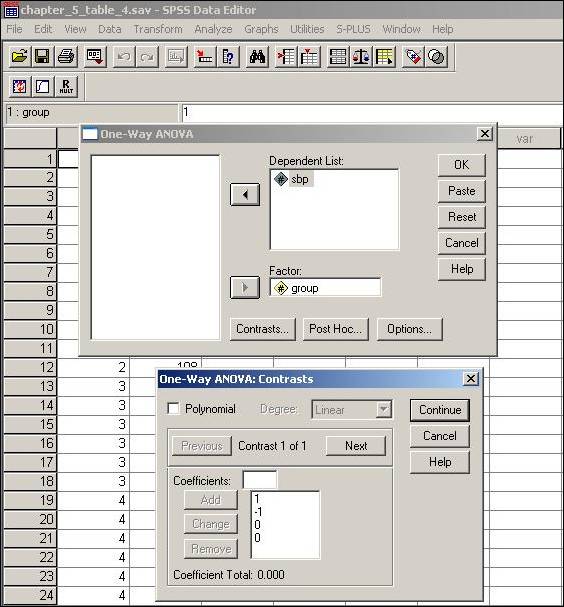
After the One-Way ANOVA: Contrasts window pops up, the contrasts of interest can be defined by specifying the appropriate coefficients. Notice the contrast coefficients given at the top of Table 5.5. For the first contrast (Group 1 vs. Group 2), the contrasts are specified as [1, -1, 0, 0]. These coefficients are used in SPSS to identify which groups are compared. The contrasts are specified by clicking the appropriate whole number (corresponding to whether the particular mean is involved in the comparison) in the Coefficients box and then clicking Add, until all of the groups have a corresponding coefficient.
Once all groups have been accounted for by specifying the coefficients, additional contrasts are defined by clicking Next and specifying the next contrast of interest. The coefficients in the figure below identify the contrast two (Group 1 vs. Group 3) given at the top of Table 5.5.
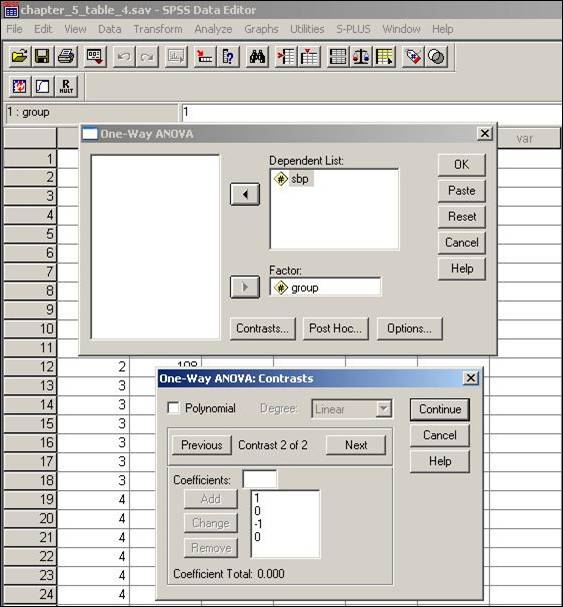
One can continue specifying contrasts of interest by clicking Next after each contrast has been specified. After all contrasts of interest have been specified, clicking Continue on the One-Way ANOVA: Contrasts window and then OK on the One-Way ANOVA window will perform the requested ANOVA and the contrasts that were specified.
Note that clicking the Post Hoc button will allow one to form confidence intervals using a variety of critical values. However, the confidence intervals formed are for all pairwise comparisons, which may not be of interest for a particular question. For example, the question of interest in the present situation involved three pairwise comparisons and one complex comparison, for a total of four confidence intervals. The critical value using the Bonferroni criterion should then be alpha divided by 4. However, by performing the Bonferroni procedure via the Post Hoc procedure the alpha is divided by six, as there are six possible pairwise comparisons for four groups. In addition, the Post Hoc procedure is limited to pairwise comparisons and thus does not form confidence intervals for complex comparisons.