Chapter 9, Table 11: Analyzing Randomized Block Design
via SPSS point and click
The question of interest in the present situation
assumes that there are three blocks of elderly participants, six per block. The
elderly participants are sorted into the three blocks as a function of their age.
The purpose of the study was to assess the effect of age on motor control,
measured by the number of errors on a certain task (where there were three
tasks). The goal here is to replicate the results from the top portion of Table
9.12 (At this point performing the ANOVA and the ANCOVA, the results of which
are included in Table 9.12, should be straightforward.).
The results given in the upper portion of Table 9.12 can be obtained by making use of the SPSS Univariate ANOVA procedure (UNIANOVA). Because the task and the blocks are both treated as different factors, the analyses proceeds as a two factor design that includes the interaction. As before, we will proceed by clicking Analyze, then General Linear Model, and then Univariate. At this point the task and the block factors are moved into the Fixed Factor(s) box, and y is moved into the Dependent Variable box.
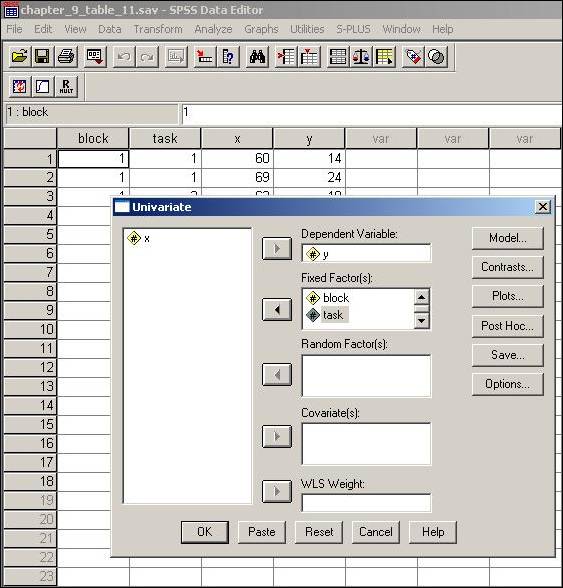
At this point clicking OK on the Univariate box will yield the results of the randomized blocks design given in the top portion of Table 9.12. Note that if one wanted to replicate the ANOVA results given in the middle portion of Table 9.12, the block factor would simply need to be removed from the Fixed Factor(s) box. Furthermore, if one wanted to replicate the ANCOVA results given in the lower portion of Table 9.12, the block factor would be removed from the Fixed Factor(s) box and the x variable would be moved into the Covariate(s) box.