Reading 08: JavaScript
Readings
We will now explore bringing web pages to life by adding JavaScript to modify and manipulate the HTML and CSS elements on our web pages.
For this reading assignment, you are to work through another Codecademy tutorial and then build a web page that supports displaying search results in real-time (ie. as the user types in the query) using HTML, CSS, and JavaScript.
Activity
For this assignment, you are to go through the HTML + JavaScript + CSS course from Codecademy:
https://www.codecademy.com/en/courses/html-javascript-css/
This will provide you an introduction into the basics of using JavaScript with HTML and CSS.
After you have completed the course, you are to use your newfound skills to
make a web page, search.html, which looks something like this:
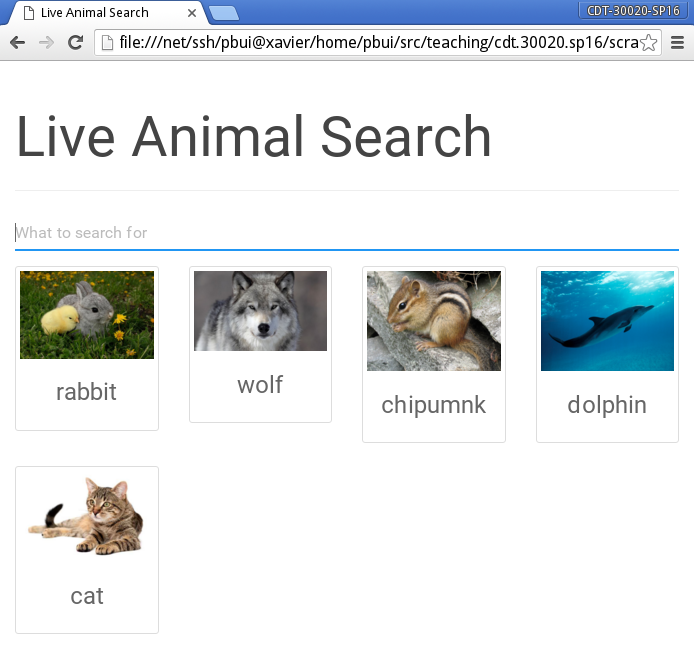
As the user types into the input box, the JavaScript code should
automatically display the search results. For instance, here are the results
after the letter n is typed:
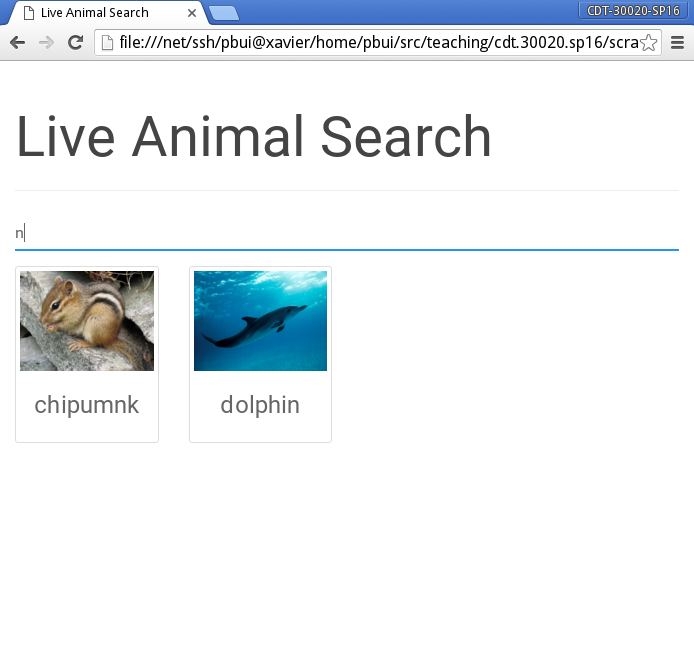
A starter template is provided. You simply need to fill out the
<script></script> tag with the specified TODOs.
// TODO: Define Animals Table var Animals = { }; // TODO: Complete displaySearchResults function function displaySearchResults() { // TODO: Get results element // TODO: Build HTML results by iterating over Animals table and // rendering any entries that contain the query value. // TODO: Update HTML of results element } window.onload = function() { // TODO: Get query element, attach displaySearchResults to onkeyup // event, call function. }
Tasks
Here are some details for the TODOs you need to complete.
-
Add at least
5animals to theAnimalsdictionary. The keys for this collection should be the name of the animal, and the value should be the URL to an image for the animal. -
The
displaySearchResultsfunction should first get the element with theresultsidentifier. Next, it should build a string containing the HTML to be generated for each search result. In this case, the HTML should look like this:<div class="row"> <div class="col-xs-3 text-center"> <div class="thumbnail"> <img src="..."> <h4 class="caption">...</h4> </div> </div> ... </div>
To build these results, you will need to loop over the keys in the
Animalsdictionary and then check if each key contains (i.e. indexOf) the value in the current object (i.e.this.value). If it does, then it should add the formatted HTML to the results string.When all of the
Animalshave been checked, then the function should display the generated HTML by setting the innerHTML attribute of theresultsobject obtained earlier. -
To register the
displaySearchResultsfunction, you need to first get the element with the identifierquery, and then set its onkeyup attribute todisplaySearchResults. Afterwards, you should call the onkeyup method of thequeryobject to render initial the HTML.
Questions
Answer the following questions in your reading08/README.md file:
-
How is JavaScript similar to Python? How is it different?
-
In what way are HTML elements considered objects?
-
Regarding your
search.html, answer the following questions:
Feedback
If you have any questions, comments, or concerns regarding the course, please provide your feedback at the end of your response.
Submission
To submit your response, please commit your work (responses and scripts) to the reading08 folder of your your Readings Bitbucket repository by the beginning of class, Tuesday, April 5, 2016.
$ git add search.html README.md $ git commit -m "reading 08: completed" $ git push