Lab 02: Letter Grade, Stadium Seating
The goal of this lab assignment to allow you to explore conditional
execution by writing interactive Python programs that utilize if,
elif, and else statements.
For this assignment, record your work in a Jupyter Notebook and upload it to the form below by 11:59 PM Friday, February 8.
Activity 0: Starter Notebook
To help you get started, we have provided you with a starter notebook, which you can download and then use to record your answers. To utilize the starter notebook, download it to wherever you are running Jupyter Notebook and then use the Jupyter Notebook interface to open the downloaded file.
The starter notebook is already formatted for all the various sections you need to fill out. Just look for the red instructions that indicates were you need to write text or the cyan comments that indicate where you need to write code.
Activity 1: Letter Grade
For the first activity, you are to write a program that reports to the user their grade percentage and their letter grade given the total amount of points they have earned.
As you know from the course website, the class is out of a total of 300 points. Each assignment (readings, labs, etc.) contribute a certain number of points to the student's total. At the end of the semester, the student can determine their grade based on the following table:
| Grade | Points | Grade | Points | Grade | Points |
|---|---|---|---|---|---|
| A | 280-300 | A- | 270-279 | ||
| B+ | 260-269 | B | 250-259 | B- | 240-249 |
| C+ | 230-239 | C | 220-229 | C- | 210-219 |
| D | 195-209 | F | 0-194 |
Given the number of points a student has accumulated, you are to report something like this:
>>> summarize_grade(280)
Grade of 280 / 300 is 93.33% (A)
Functions
To write this program, you will need to implement the following two functions:
MAX_POINTS = 300
def letter_grade(points):
''' Return letter grade based on given points. '''
def summarize_grade(points):
''' Display grade as percentage and letter ''
Here are some examples of the functions in action:
>>> letter_grade(250)
'B'
>>> summarize_grade(250)
Grade of 250 / 300 is 83.33% (B)
-
The
letter_gradefunction takes in the number of accumulated points and returns a letter grade based on the table above. -
The
summarize_gradeshould use theletter_gradefunction and theMAX_POINTSglobal variable to determine the letter grade and percentage and display a summary as shown above.
Interaction
Once you have implemented the functions above, you are to use the following interaction to test and examine your code:
>>> interact(summarize_grade, points=(0, 300))
This should produce an interactive widget that looks like this:
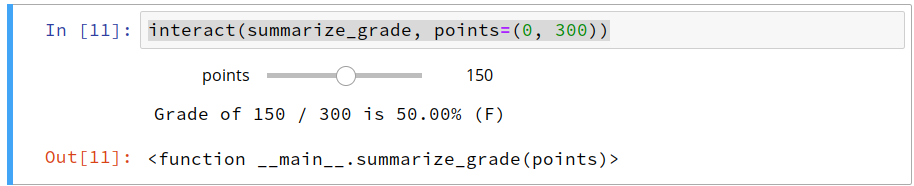
Reflection
After you have verified that your functions and interaction work, answer the following reflection questions:
-
Describe the flow control of your program. Did you use alternative execution, chained conditionals, or nested conditionals?
-
As programs become more complex, it is important to break programs down into smaller individual components such as functions. Discuss how having separate
letter_gradeandsummarize_gradefunctions was useful in this program.
Activity 2: Stadium Seating
For the second activity, you are to write a program that helps visitors to Notre Dame stadium figure out the best gate to enter through for their specified section.
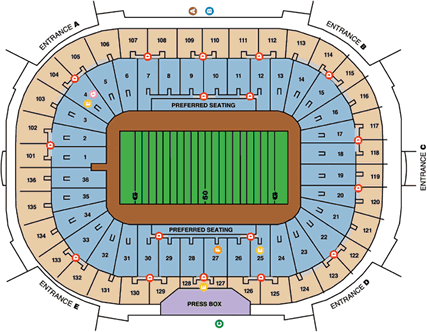
Your program should follow the gate assignments below:
| Gate | Sections |
|---|---|
| A | 1, 2, 3, 4, 5, 6, 7, 8, 9, 101, 102, 103, 104, 105, 106, 107, 108, 109 |
| B | 10, 11, 12, 13, 14, 15, 16, 17, 18, 110, 111, 112, 113, 114, 115, 116, 117, 118 |
| D | 19, 20, 21, 22, 23, 24, 25, 26, 27, 119, 120, 121, 122, 123, 124, 125, 126, 127 |
| E | 28, 29, 30, 31, 32, 33, 34, 35, 36, 128, 129, 130, 131, 132, 133, 134, 135, 136 |
Given a section number, you are to report something like this:
>>> display_gate(10)
Seats in Section 10 should use Gate B
Functions
To write this program, you will need to implement the following two functions:
def find_stadium_gate(section):
''' Return the closest gate corresponding to the given stadium section. '''
def display_gate(section=0):
''' Display which gate seats in given section should use. '''
Here are some examples of the functions in action:
>>> find_stadium_gate(124)
'C'
>>> display_gate(124)
Seats in Section 124 should use Gate C
>>> find_stadium_gate(200)
# Returns None
>>> display_gate(200)
Invalid Section: 200
-
The
find_stadium_gatefunction returns the gate that section is closest to (according to the table above). If the section does not exist, you should returnNone. -
The
display_gatefunction uses thefind_stadium_gatefunction to determine which gate to use and displays a message. If an invalid gate is inputted, then the function should warn the user.
Interaction
Once you have implemented the functions above, you are to use the following interaction to test and examine your code:
>>> interact(display_gate, section='')
This should produce an interactive widget that looks like this:
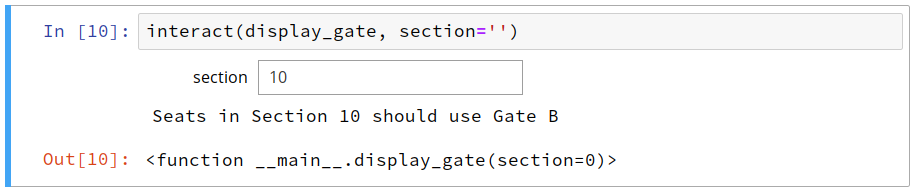
Reflection
After you have verified that your functions and interaction work, answer the following reflection questions:
-
Describe the flow control of your program. Did you use alternative execution, chained conditionals, or nested conditionals?
-
A core part of building robust applications is having code that can handle errors such as invalid user input data. In this program, describe the ways in which you accounted for possible invalid data.
Submission
Once you have completed your lab, submit your Jupyter Notebook using the form: