Reading 01: Using the Shell
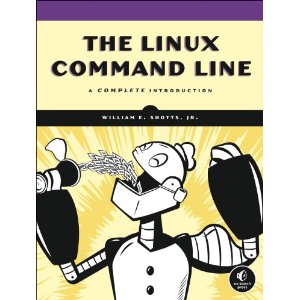
Readings
The readings for Monday, January 23 are:
-
- Chapter 6 - Redirection
- Chapter 7 - Seeing the World as the Shell Sees it
- Chapter 8 - Advanced Keyboard Tricks
- Chapter 9 - Permissions
- Chapter 10 - Processes
TL;DR
The focus of this reading is to review the basics of manipulating files and processes in the Unix Shell.
Bash
The default Unix shell on the student machines is TCSH. However, The Linux Command Line book and the course requires that you use Bash. To temporarily switch to Bash, simply run the following after logging in:
$ bash
In addition to reading the above chapters, it is recommended that you learn a command-line text editor such as one of the following:
-
nano: This text editor is the easiest to get started with, but also has the least amount of features. It is what I recommend for newcomers to Linux.
-
vim: This text editor has many features such as syntax highlighting, plugins, and even spell checking. That said, it has a steep learning curve due to its foreign keyboard interface.
- Chapter 12 - A Gentle Introduction to Vi of The Linux Command Line
- CS 107 Guide to Vim
- Vim Introduction and Tutorial
- Interactive Vim Tutorial
-
emacs: This text editor also has many features (perhaps too many). In fact, Emacs is so powerful, there is saying "Emacs is an excellent operating system. All it's missing is a decent text editor". Bazinga!
This is my editor
All joking aside, your exact choice in a text editor is not important.
What is important, however, is that you become comfortable with at least one
of them and are capable of editting text efficiently in terminal. As the
creed goes:
This is my editor. There are many like it, but this one is mine.
My editor is my best friend. It is my life. I must master it as I must master my life.
Without me, my editor is useless. Without my editor, I am useless.
Additional Resources
The following are additional resources that you may find useful:
Questions
In your reading01/README.md file, answer the following questions:
-
Given the following command:
$ du -h /etc/ 2> /dev/null | sort -h > output.txt
a. What is the purpose of the
|?b. What is the purpose of the
2> /dev/null?c. What is the purpose of the
> output.txt?d. What is the purpose of the
-hflags?e. Is the following command the same as one above? Explain.
$ du -h /etc/ | sort -h > output.txt 2> /dev/null
macOS vs Linux
While both macOS and Linux are both consider Unix systems and generally have the same commands, the actually implementations of each command is actually different. For instance, the sort command on macOS is derived from FreeBSD and does not support the
-hflag. The sort command on Linux, however, is usually the GNU implementation and does support the-hflag.To see the difference, you can compare the manpages for the sort utility on the two different Unix systems:
In this class, most of the assignments and examples will assume you are using a Linux system such as the student machines. That said, when possible, accommodations will be made to support other Unix systems such as macOS.
-
Given the following output of
ls:2002-01 2002-07 2003-01 2003-07 2004-01 2004-07 2005-01 2005-07 2006-01 2006-07 2002-02 2002-08 2003-02 2003-08 2004-02 2004-08 2005-02 2005-08 2006-02 2006-08 2002-03 2002-09 2003-03 2003-09 2004-03 2004-09 2005-03 2005-09 2006-03 2006-09 2002-04 2002-10 2003-04 2003-10 2004-04 2004-10 2005-04 2005-10 2006-04 2006-10 2002-05 2002-11 2003-05 2003-11 2004-05 2004-11 2005-05 2005-11 2006-05 2006-11 2002-06 2002-12 2003-06 2003-12 2004-06 2004-12 2005-06 2005-12 2006-06 2006-12
Note: These are all files in the format
YEAR-MONTH.a. How would you concatenate all the files from
2002into one file?b. How would you concatenate all the files from the month of December into one file?
c. How would you view the contents of all the files from the month of January to June?
d. How would you view the contents of all the files with an even year and odd month?
e. How would you view the contents of all the files from
2002to2004in the months of September to December?Matching
For full credit, you must use globbing and brace expansion in your solutions.
-
Given the following output of
ls -l:-rw------- 1 pbui users 0 Jan 18 07:19 Beastie -rwxr-xr-x 1 pbui users 0 Jan 18 07:18 Huxley -rwxr-x--- 1 pbui users 0 Jan 18 07:18 Tux
a. Which files are executable by the owner?
b. Which files are readable by members of the
usersgroup?c. Which files are writable by anyone (ie. the world)?
d. What command would you execute so that
Tuxhad the same permissions asHuxley?e. What command would you execute so that
Tuxhad the same permissions asBeastie? -
Suppose you run the bc command:
$ bc
a. How would you suspend the bc process?
b. How would you resume the suspended bc process?
c. How would you indicate the end of input to the bc process?
d. If the bc process was still running, how would you terminate the bc process?
e. If the bc process was still running, how would you terminate the bc process from another terminal?
Feedback
If you have any questions, comments, or concerns regarding the course, please provide your feedback at the end of your response.
Submission
To submit your assignment, please commit your work to the reading01 folder
in your assignments GitLab repository:
$ cd path/to/repository # Go to assignments repository $ cd reading01 # Go to Reading 01 directory ... $ $EDITOR README.md # Edit appropriate README.md $ git add README.md # Mark changes for commit $ git commit -m "reading01: complete" # Record changes ... $ git push # Send changes to GitLab