This Is Not The Course Website You Are Looking For
This course website is from a previous semester. If you are currently in the class, please make sure you are viewing the latest course website instead of this old one.
Reading 03: Filtering Text
Everyone:
Next week, we will continue to explore shell scripting. This time, however, we will unlock the true power of the Unix philosophy by studying sophisticated pipelines for filtering text. Additionally, we will also learn to wield regular expressions to create nifty pattern matching tools.
TL;DR
The focus of this reading is to introduce regular expressions and revisit filters and pipelines.
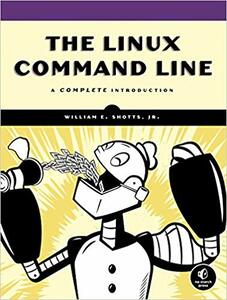
Readings
The readings for this week are:
-
- Chapter 19 - Regular Expressions
- Chapter 20 - Text Processing
-
Work through the Lessons in the Interactive Tutorial. You can use the Regexpr to visualize your regular expressions.
Optional Resources
-
Digital Ocean Tutorials:
Quiz
This week, your reading quiz is split into two sections: the first part is your normal dredd quiz, while the second part involves a series of pipelines.
Questions
Record the answers to the following Reading 03 Quiz questions in your
reading03 branch:
Filters
For the second part, you are to complete the following pipelines:
-
Convert all the input text to upper case:
$ echo "All your base are belong to us" | ... ALL YOUR BASE ARE BELONG TO US
-
Find and replace all instances of
monkeystogorillaz:$ echo "monkeys love bananas" | ... gorillaz love bananas
-
Remove any leading whitespace from a string of text:
$ echo " monkeys love bananas" | ... monkeys love bananas
-
Parse the
/etc/passwdfile for the shell of the root user:$ curl -sL https://yld.me/raw/yWh | ... /bin/bash
Hint: You may need to read up on the format of /etc/passwd
-
Find and replace all instances of
/bin/bash,/bin/csh, and/bin/tcshto/usr/bin/pythonin/etc/passwd:$ curl -sL https://yld.me/raw/yWh | ... | grep python root:x:0:0:root:/root:/usr/bin/python mysql:x:27:27:MySQL Server:/var/lib/mysql:/usr/bin/python xguest:x:500:501:Guest:/home/xguest:/usr/bin/python condor:x:108172:40:Condor Batch System:/afs/nd.edu/user37/condor:/usr/bin/python lukew:x:522:40:Luke Westby temp access:/var/tmp/lukew:/usr/bin/python
-
Find all the records in
/etc/passwdthat have a number that begins with a4and ends with a7:$ curl -sL https://yld.me/raw/yWh | ... rtkit:x:499:497:RealtimeKit:/proc:/sbin/nologin qpidd:x:497:495:Owner of Qpidd Daemons:/var/lib/qpidd:/sbin/nologin uuidd:x:495:487:UUID generator helper daemon:/var/lib/libuuid:/sbin/nologin mailnull:x:47:47::/var/spool/mqueue:/sbin/nologin
Template
To record your pipelines, you will need to write your answers to the filters.sh script:
# Download filters template
$ curl -LO https://gitlab.com/nd-cse-20289-sp20/cse-20289-sp20-assignments/raw/master/reading03/filters.sh
Each question has a corresponding function; for instance, the solution for
Question 1 should be recorded in q1_answer:
#!/bin/bash q1_answer() { # TODO: Complete pipeline echo "All your base are belong to us" | ... }
To construct your pipelines, you should try them interactively in your shell. Once you found a reasonable solution, you can record them in the filters.sh script under the appropriate function.
Makefile
To test your pipelines, you need to download the Reading 03 Makefile, which in turn will download the test_filters.sh test script and execute it:
# Download Makefile $ curl -LO https://gitlab.com/nd-cse-20289-sp20/cse-20289-sp20-assignments/raw/master/reading03/Makefile # Download test scripts and run test $ make ... # Test your filters $ ./test_filters.sh Testing filters.sh ... Q1 Success Q2 Success Q3 Success Q4 Success Q5 Success Q6 Success Score 3.00
Submission
To submit your work, follow the same process outlined in Reading 01:
$ git checkout master # Make sure we are in master branch $ git pull --rebase # Make sure we are up-to-date with GitLab $ git checkout -b reading03 # Create reading03 branch and check it out $ cd reading03 # Go into reading03 folder $ $EDITOR answers.json # Edit your answers.json file $ ../.scripts/submit.py # Check reading03 quiz Submitting reading03 assignment ... Submitting reading03 quiz ... Score 1.00 $ git add answers.json # Add answers.json to staging area $ git commit -m "Reading 03: Quiz" # Commit work $ $EDITOR filters.sh # Edit your filters.sh file $ ./test_filters.sh # Test your filters Testing filters.sh ... Q1 Success Q2 Success Q3 Success Q4 Success Q5 Success Q6 Success Score 3.00 $ git add Makefile # Add Makefile to staging area $ git add filters.sh # Add filters.sh to staging area $ git commit -m "Reading 03: Filters" # Commit work $ git push -u origin reading03 # Push branch to GitLab
Merge Request
Remember to create a merge request and assign the appropriate TA from the Reading 03 TA List.
DO NOT MERGE your own merge request. The TAs use open merge requests to keep track of which assignments to grade. Closing them yourself will cause a delay in grading and confuse the TAs.