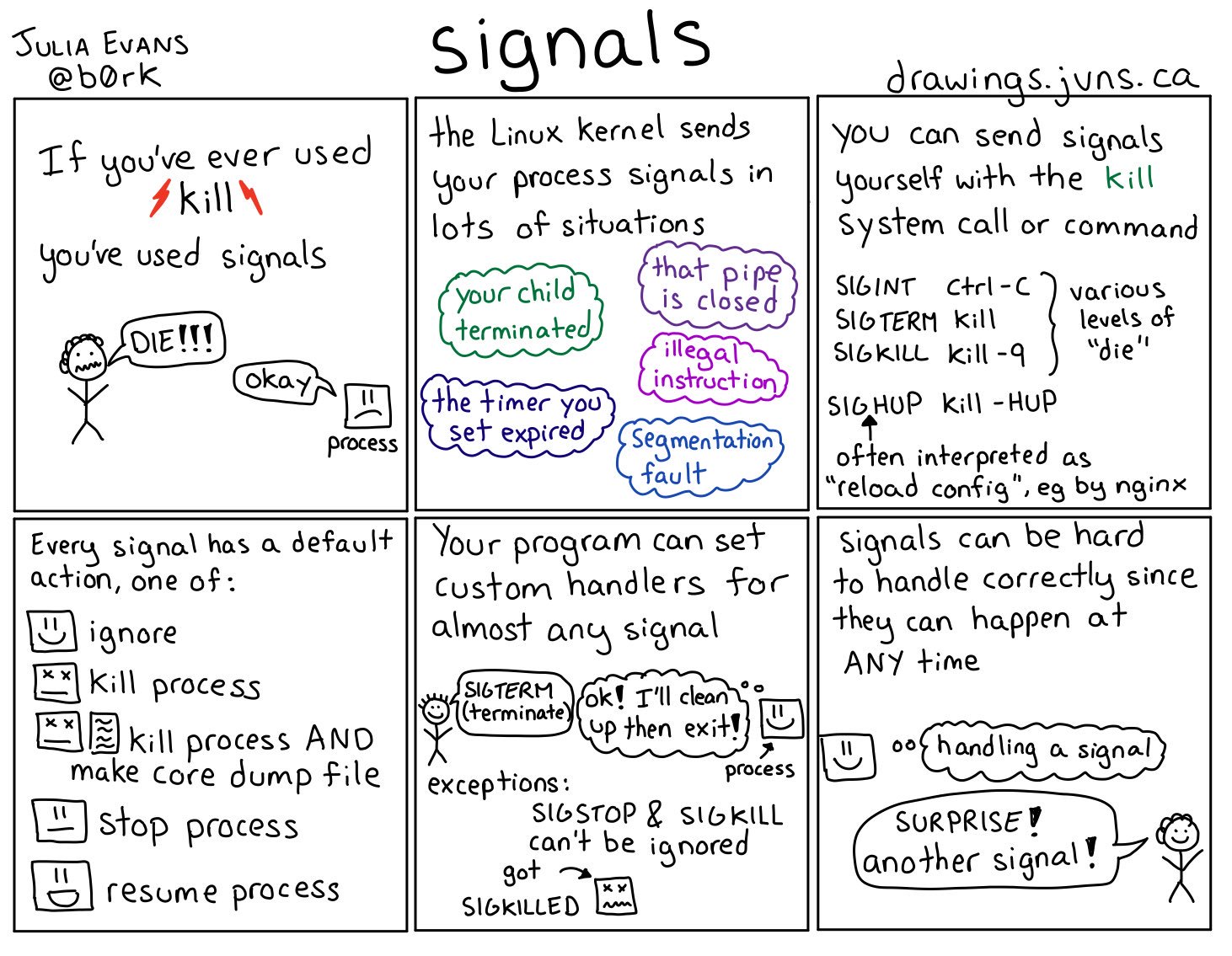This Is Not The Course Website You Are Looking For
This course website is from a previous semester. If you are currently in the class, please make sure you are viewing the latest course website instead of this old one.
Reading 08: System Calls (Python)
Everyone:
After Spring Break, we will begin examining the underlying system calls that power our applications. This includes things such as file system manipulation and process management. We will cover these in further depth later in the semester when we switch to the C programming language, but for now, we will explore them in the comfort of Python.
TL;DR
The focus of this reading is to introduce you to system calls in Python.
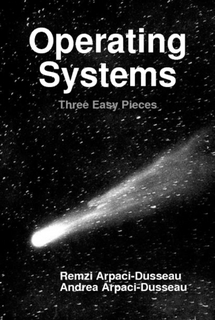
Readings
The readings for this week are:
-
-
You can skip the section on Archives.
-
Optional Resources
Here are some additional resources:
Quiz
This week the reading is split into two sections: the first part is a short
dredd quiz, while the second part involves two short Python scripts:
walk.py and doit.py.
To test these scripts, you will need to download the Makefile and test scripts:
$ git checkout master # Make sure we are in master branch $ git pull --rebase # Make sure we are up-to-date with GitLab $ git checkout -b reading08 # Create reading08 branch and check it out $ cd reading08 # Go into reading08 folder # Download Reading 08 Makefile $ curl -LO https://gitlab.com/nd-cse-20289-sp20/cse-20289-sp20-assignments/raw/master/reading08/Makefile # Execute tests (and download them) $ make
Questions
Record the answers to the following Reading 08 Quiz questions in your
reading08 branch:
Scripts
For this reading assignment, you will need to implement two scripts:
walk.py and doit.py. Each is described below.
walk.py
For the first script, walk.py, you are to implement a Python version of
the ls command:
$ ./walk.py Makefile README.md doit.py test_doit.sh test_walk.sh walk.py $ ./walk.py .. .git .gitignore .gitlab-ci.yml .scripts Dockerfile Makefile README.md ... reading12
-
The script should either use the first argument as the directory to walk or it should use the current directory if no argument is specified.
-
The list of files and directories is sorted in lexicographical order.
Skeleton
To help you get started, we have provided you with the following skeleton code:
#!/usr/bin/env python3 import os import sys # TODO: Determine which directory to walk from command line argument directory = None # TODO: Walk specified directory in sorted order and print out each entry's # file name
Hints
-
Use os.scandir to iterate through a directory.
-
Use sorted with a custom
keyto order the directory entries by name. -
Use
try/exceptto handle OSErrors.
Testing
To test your walk.py script, you can use the provided test script:
$ ./test_walk.sh Testing walk.py ... walk.py ... Success walk.py . ... Success walk.py .. ... Success walk.py /etc ... Success walk.py /var/log ... Success no system() ... Success Score 1.50
doit.py
For the second script, doit.py, you are to implement a function called
doit that asks similarly to os.system: it uses os.fork to create a new
process and then has the child call os.execvp to execute the given
command, while the parent performs [os.wait] to get the child's exit
status.
$ ./doit ls doit.py Makefile README.md test_doit.sh test_walk.sh walk.py $ ./doit.py false ; echo $? 1 $ ./doit.py asdf ; echo $? 2
Skeleton
To help you get started, we have provided you with the following skeleton code:
#!/usr/bin/env python3 import os import sys def doit(argv): try: pid = None # TODO: Create new process except OSError: return 1 if pid == 0: # Child try: pass # TODO: Execute new code in current process except (IndexError, OSError): pass # TODO: Exit with status 2 else: # Parent pass # TODO: Wait for child process return None # TODO: Return exit status of child process if __name__ == '__main__': status = doit(sys.argv[1:]) sys.exit(status)
Hints
Hints
Low-level System Calls
For doit.py refrain from high-level wrappers such as os.system or the
subprocess module. Instead, only use os.fork and os.execvp to create a
process and execute new code.
Testing
To test your doit.py script, you can use the provided test script:
$ ./test_doit.sh Testing doit.py ... doit.py ... Success doit.py asdf ... Success doit.py true ... Success doit.py false ... Success doit.py ls ... Success doit.py ls -l ... Success doit.py find /etc -type f ... Success no system or subprocess ... Success Score 1.50
Submission
To submit you work, follow the same process outlined in Reading 01:
#-------------------------------------------------- # BE SURE TO DO THE PREPARATION STEPS ABOVE #-------------------------------------------------- $ cd reading08 # Go into reading08 folder $ $EDITOR answers.json # Edit your answers.json file $ ../.scripts/submit.py # Check reading08 quiz Submitting reading08 assignment ... Submitting reading08 quiz ... Q1 0.60 Q2 0.40 Score 1.00 $ git add answers.json # Add answers.json to staging area $ git add Makefile # Add Makefile to staging area $ git commit -m "Reading 08: Quiz" # Commit work $ $EDITOR walk.py # Edit walk.py script $ ./test_walk.sh # Test walk.py script Testing walk.py ... walk.py ... Success walk.py . ... Success walk.py .. ... Success walk.py /etc ... Success walk.py /var/log ... Success no system() ... Success Score 1.50 $ git add walk.py # Add walk.py script to staging area $ git commit -m "Reading 08: walk.py" # Commit work $ $EDITOR doit.py # Edit doit.py script $ ./test_doit.sh # Test doit.py script Testing doit.py ... doit.py ... Success doit.py asdf ... Success doit.py true ... Success doit.py false ... Success doit.py ls ... Success doit.py ls -l ... Success doit.py find /etc -type f ... Success no system or subprocess ... Success Score 1.50 $ git add doit.py # Add doit.py script to staging area $ git commit -m "Reading 08: doit.py" # Commit work $ git push -u origin reading08 # Push branch to GitLab
Merge Request
Remember to create a merge request and assign the appropriate TA from the Reading 08 TA List.
DO NOT MERGE your own merge request. The TAs use open merge requests to keep track of which assignments to grade. Closing them yourself will cause a delay in grading and confuse the TAs.