This Is Not The Course Website You Are Looking For
This course website is from a previous semester. If you are currently in the class, please make sure you are viewing the latest course website instead of this old one.
Homework 09: Thor's Hammer
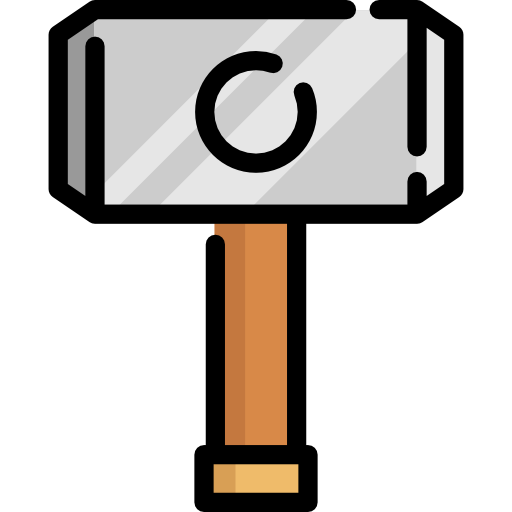
The goal of this homework assignment is to allow you to practice
communicating across the Internet via sockets and performing parallel
computing with multiple processes in C. The first activity involves
implementing a HTTP library, while the second activity requires you to use
this library to build a thor utility that resembles curl (except with the
ability to make many requests using multiple processes).
For this assignment, record your source code and any responses to the
following activities in the homework09 folder of your assignments
GitHub repository and push your work by noon, Saturday, May 08.
Activity 0: Preparation¶
Before starting this homework assignment, you should first perform a git pull
to retrieve any changes in your remote GitHub repository:
$ cd path/to/repository # Go to assignments repository $ git checkout master # Make sure we are in master branch $ git pull --rebase # Get any remote changes not present locally
Next, create a new branch for this assignment:
$ git checkout -b homework09 # Create homework09 branch and check it out
You are now ready to work on the activities below.
Frequently Asked Questions¶
Activity 1: HTTP Library (7 Points)¶
As discussed in class, web clients such as your web browser utilize HTTP to request data from remote web servers. This communication involves the client using a TCP or streaming socket to connect to a server to send a request that looks something like this:
GET /path HTTP/1.0 Host: domain.com
The first line of the request specifies the operation (ie. GET)
followed by the resource being request (ie. /PATH) and then the protocol
spoken by the client (ie. HTTP/1.0). After this first line, comes a series
of headers, one of which is the Host or the name of the machine we are
requesting the resource from. To terminate the headers, the
client writes a blank line.
DOS Line Endings¶
It turns out that the HTTP protocol uses our friend, DOS line endings.
This means that each line in the HTTP request and response is terminated by
\r\n or CRLF. Keep this in mind when writing your request and
reading the response.
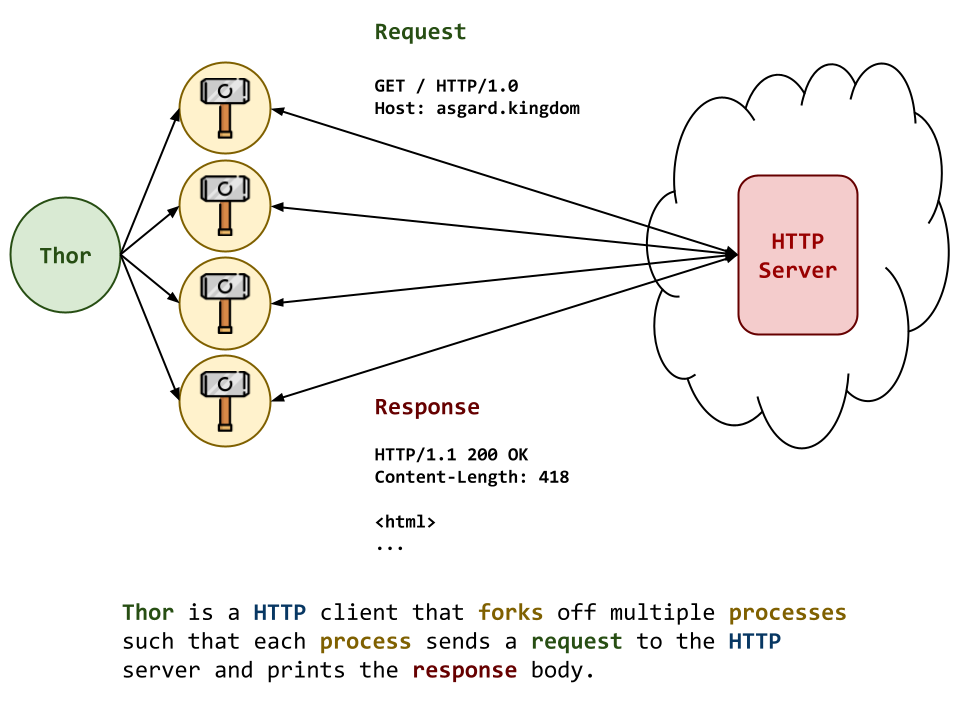
Once the request has been written to the server, the client then waits to read back the response, which looks something like this:
HTTP/1.1 200 OK Content-Length: 1983 <html> ... </html>
The first line of the response contains the status of the request.
Successful requests have 200 OK while non-successful requests will
have different status codes such as 301 Moved Permanently or 404 Not
Found. After this first line, the response will contain a series of
headers, one of which is the Content-Length that tells the client
how large the contents of the response body should be. Following the
headers is a blank line, and then the contents of the
response. This is usually the file or resource that was requested (ie.
HTML or image data).
Note: Not all HTTP servers will return a Content-Length, so keep that
in mind when implementing your HTTP client.
The overall goal of this assignment is for you to build your own version curl that speaks basic HTTP using TCP sockets as described above. Additionally, your version of a HTTP client will support hammering the HTTP server by using multiple child processes to make concurrent HTTP requests.
The remainder of this document details how you are to first build a library
that supports communicating via HTTP and then the thor utility that
provides a command-line interface to the library's functionality.
Skeleton Code¶
To help you get started, the instructor has provided you with the following skeleton code:
# Go to assignments repository $ cd path/to/assignments/repository # ------------------------------------------------ # MAKE SURE YOU ARE NOT INSIDE homework09 # MAKE SURE YOU ARE AT THE TOP-LEVEL DIRECTORY # ------------------------------------------------ # Download skeleton code tarball $ curl -LO https://raw.githubusercontent.com/nd-cse-20289-sp21/cse-20289-sp21-assignments/master/homework09/homework09.tar.gz # Extract skeleton code tarball $ tar xzvf homework09.tar.gz
Once downloaded and extracted, you should see the following files in your
homework09 directory:
homework09
\_ Makefile # This is the Makefile for building all the project artifacts
\_ README.md # This is the README file for recording your responses
\_ bin # This contains the binary executables and test scripts
\_ loki.py # This is the Python script that implements a HTTP server
\_ test_http.sh # This is the shell script for testing the HTTP functions
\_ test_socket.sh # This is the shell script for testing the socket functions
\_ test_thor.sh # This is the shell script for testing the thor utility
\_ test_timestamp.sh # This is the shell script for testing the timestamp functions
\_ test_url.sh # This is the shell script for testing the URL structure
\_ include # This contains the header files
\_ hammer.h # This is the C header file for hammer functions
\_ http.h # This is the C header file for HTTP functions
\_ macros.h # This is the C header file for macros
\_ socket.h # This is the C header file for socket functions
\_ timestamp.h # This is the C header file for timestamp functions
\_ url.h # This is the C header file for URL structure
\_ lib # This contains the library files
\_ src # This contains the C implementation files
\_ hammer.c # This is the C implementation file for the hammer functions
\_ http.c # This is the C implementation file for the HTTP functions
\_ socket.c # This is the C implementation file for the socket functions
\_ thor.c # This is the C implementation file for the thor utility
\_ timestamp.c # This is the C implementation file for the timestamp functions
\_ url.c # This is the C implementation file for the URL structure
\_ tests # This contains the unit test C implementation files
\_ unit_http.c # This is the C implementation file for the HTTP unit test
\_ unit_socket.c # This is the C implementation file for the socket unit test
\_ unit_timestamp.c # This is the C implementation file for the timestamp unit test
\_ unit_url.c # This is the C implementation file for the URL unit test
The details on what you need to implement are described in the following sections.
Task 0: Headers¶
The following is a description of the header files included in the skeleton code.
include/url.h¶
The include/url.h file is the header file for the URL struct. In
addition to the function prototypes, this header defines the following
type:
typedef struct { char *host; /* Parsed URL host */ char *port; /* Parsed URL port */ char *path; /* Parsed URL path */ } URL;
This defines a URL struct type consisting of three [string]s:
hostcontains the host component of a URL.portcontains the port component of a URL.pathcontains the path component of a URL.
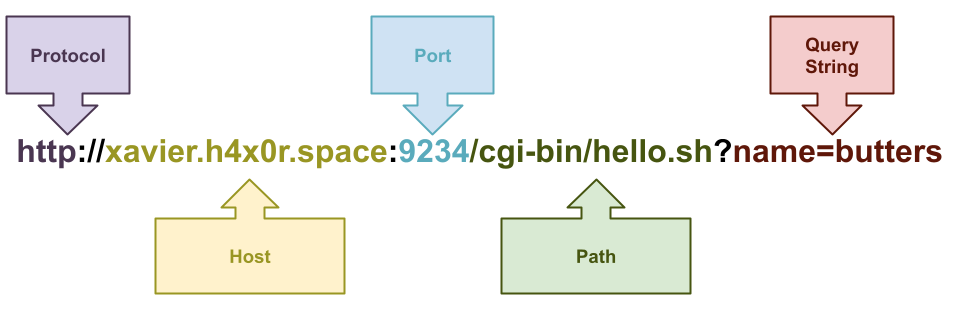
As shown above, a URL may contain five different components:
protocol, host, port, path, and query string. The
URL struct only needs to store the host, port, and path of any
URL provided by the user.
Missing URL Components¶
Note: Not all URLs will specify every component explicitly. Some may be missing the protocol or the port or even the path (the host must always be given).
For instance, here are some valid URLs you will need to support:
example.comhttp://example.comhttp://example.com:8888http://example.com/dataexample.com:9999/data
If the port is not specified, then you are to assume the default HTTP
port: 80. If a path is not specified, then you can assume an empty
path: "".
include/hammer.h, include/http.h, include/socket.h, include/timestamp.h¶
The include/hammer.h, include/http.h, include/socket.h, and
include/timestamp.h header files contain function prototypes but do not
introduce any new types or [structs].
More details on how to implement the functions declared in these header files is provided below.
include/macros.h¶
Finally, the include/macros.h header file provides a debug macro that
you can use to insert debugging statements into your code (rather than
printf):
debug("foo = %d", foo);
The advantage of using this macro is that it displays the file name, line number, and function name where the command is called in its output, along with the formatted message you specified.
Likewise, the header file also provides a streq macro that you can use
instead of strcmp:
if (streq(source, target)) {
...
}
For this task, you do not need to modify these header files. Instead, you should review them and ensure you understand the provided code.
Task 1: Makefile¶
Once again, the Makefile contains all the rules or recipes for building the
project artifacts (e.g. libthor.a, thor, etc.). Although the provided
Makefile contains most of the variable definitions and test recipes, you
must add the appropriate rules for libthor.a, unit_http, unit_socket,
unit_timestamp, unit_url, thor, and any intermediate objects. The
dependencies for these targets are shown in the DAG below:
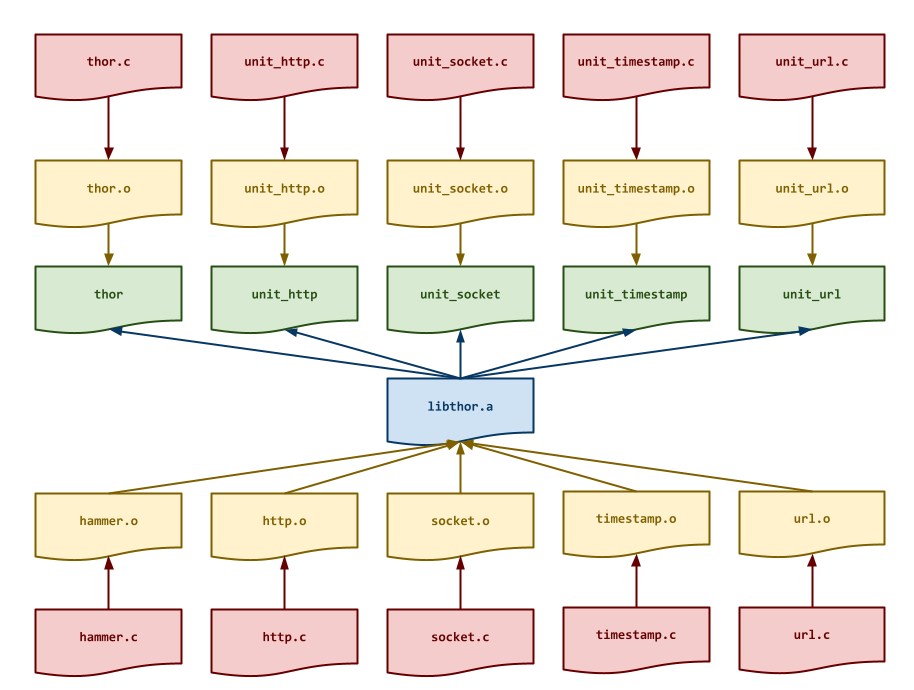
Makefile Variables¶
You must use the CC, CFLAGS, LD, LDFLAGS, AR, and ARFLAGS
variables when appropriate in your rules.
-
Note: Although we are producing a static library in the form of
libthor.a, we will not be statically linking our executables. Instead, we will use thelibthor.aas another object file when we link our executables. -
Note: The binary executables must go in the
binfolder.
Once you have a working Makefile, you should be able to run the following
commands:
# Build all TARGETS $ make Compiling src/thor.o... Compiling src/url.o... Compiling src/socket.o... Compiling src/http.o... Compiling src/timestamp.o... Compiling src/hammer.o... Linking lib/libthor.a... Linking bin/thor... # Run all tests $ make test Compiling tests/unit_url.o... Linking bin/unit_url... Testing url... # Simulate build with tracing output $ make -n echo Compiling src/thor.o... gcc -g -Wall -std=gnu99 -Iinclude -c -o src/thor.o src/thor.c echo Compiling src/url.o... gcc -g -Wall -std=gnu99 -Iinclude -c -o src/url.o src/url.c echo Compiling src/socket.o... gcc -g -Wall -std=gnu99 -Iinclude -c -o src/socket.o src/socket.c echo Compiling src/http.o... gcc -g -Wall -std=gnu99 -Iinclude -c -o src/http.o src/http.c echo Compiling src/timestamp.o... gcc -g -Wall -std=gnu99 -Iinclude -c -o src/timestamp.o src/timestamp.c echo Compiling src/hammer.o... gcc -g -Wall -std=gnu99 -Iinclude -c -o src/hammer.o src/hammer.c echo Linking lib/libthor.a... ar rcs lib/libthor.a src/url.o src/socket.o src/http.o src/timestamp.o src/hammer.o echo Linking bin/thor... gcc -Llib -o bin/thor src/thor.o lib/libthor.a
Depending on your compiler, you may see some warnings with the initial skeleton code. Likewise, the test programs will all fail in some fashion.
Task 2: src/url.c¶
The src/url.c file contains the C implementation for the URL struct.
For this task, you will need to implement the following functions:
-
URL * url_parse(const char *url_string)This function allocates a new
URLstruct, sets itshost,port, andpathfields based on the components in the givenurl_string, and returns the allocated struct.Note:-
You must check if allocation fails.
-
You must allocate and copy
host,port, andpath(consider strdup). -
You may wish to copy the
url_stringto a local buffer that you can manipulate. -
You may wish to use strstr and strchr to search the local buffer for the appropriate delimiters (e.g.
HOST_DELIMITER,PATH_DELIMITER, andPORT_DELIMITER) and split the string into different components.
-
-
void url_delete(URL *url)This function deallocates the given
URLstruct and any previously allocated fields such ashost,port, andpath.
As you implement src/url.c, you can test it by running the test-url
target:
# Run test-url target $ make test-url Compiling tests/unit_url.o... Linking bin/unit_url... Testing url... url_parse ... Success url_delete ... Success Score 2.50 # Run unit_url manually $ bin/unit_url 0
Task 3: src/socket.c¶
The src/socket.c file contains the C implementation for the socket
functions. For this task, you will need to implement the following
function:
-
FILE *socket_dial(const char *host, const char *port)This function uses socket to connect to the given
hostandportusing TCP and returns a read/writableFILEstream corresponding to the socket.Note:-
You must check if any of the system calls fail.
-
You may wish to use getaddrinfo, socket, connect, freeaddrinfo, and fdopen.
-
As you implement src/socket.c, you can test it by running the test-socket
target:
# Run test-socket target $ make test-socket Compiling tests/unit_socket.o... Linking bin/unit_socket... Testing socket... socket_dial_success ... Success socket_dial_failure ... Success Score 1.00 # Run unit_socket manually $ bin/unit_socket 0
Task 4: src/http.c¶
The src/http.c file contains the C implementation for time related
functions. For this task, you will need to implement the following function:
-
ssize_t http_get(const URL *url, FILE *stream)This function makes a HTTP request to the given
urlusingsocket_dialand writes the response body to the givenstream. It returns the number of bytes written to the outputstreamor-1if any error was experienced during the HTTP request.Note:-
You must check if any of the system calls fail.
-
You will want to follow the HTTP transaction steps described above and outlined below:
- Connect to remote host and port.
- Send HTTP request to remote server.
- Read response status and verify success.
- Read response headers (until there is an empty line).
- Read response body and copy to
stream. - Close connection.
Return number of bytes written to
stream.
-
Remember that HTTP uses DOS line endings and terminates each line with
\r\n. -
You may wish to use strstr to check the response status.
-
You may wish to use sscanf to parse the response headers for the value of
Content-Length. -
You may wish to use fgets to read the response status and headers.
-
You must use fread and fwrite to read the response body since it may contain binary data.
-
If the server provides a
Content-Lengthand the number of bytes written tosteamdoes not match, then the function should return-1to indicate an error. Otherwise, if there is noContent-Lengthor the number of bytes written matches, then it should return the number of bytes written.
-
As you implement src/http.c, you can test it by running the test-http
target:
# Run test-http target $ make test-http Compiling tests/unit_http.o... Linking bin/unit_http... Testing http... http_get_success ... Success http_get_failure ... Success Score 3.00 # Run unit_http manually $ bin/unit_http 0
Task 5: src/timestamp.c¶
The src/timestamp.c file contains the C implementation for time related
functions. For this task, you will need to implement the following function:
-
double timestamp()This function returns a
doublethat corresponds to the current time in seconds.Note:-
You must check if any of the system calls fail.
-
You must use gettimeofday to account for both seconds and microseconds using this formula:
timestamp = seconds + (microseconds / 1000000.0).
-
As you implement src/timestamp.c, you can test it by running the test-timestamp
target:
# Run test-timestamp target $ make test-timestamp Compiling tests/unit_timestamp.o... Linking bin/unit_timestamp... Testing timestamp... timestamp ... Success Score 0.50 # Run unit_timestamp manually $ bin/unit_timestamp 0
Task 6: src/hammer.c¶
The src/hammer.c file contains the C implementation for hammer
function. For this task, you will need to implement the following function:
-
bool hammer(const URL *url, FILE *stream, size_t n)This function uses fork to first create
nprocesses where each child process performs a HTTP request using thehttp_get()function on the givenurlandstream, and then displays the computed bandwidth for that individual request. Afterwards, the parent process must wait on each child process and displays the total elapsed time for the whole function. It will returntrueif all child processes reported success, otherwisefalse.Note:-
You must check if any of the system calls fail.
-
The parent must fork all the child processes and then wait for them. It will need to use the
timestamp()function to compute the overall elapsed time for the function. -
Each child must compute the bandwidth by using the following formula:
bandwidth = bytes_written / 1048576.0 / (end_time - start_time)
bytes_writtenwill be returned fromhttp_get()whileend_timeandstart_timecan be retrieved fromtimestamp().
-
To test the hammer function, you will need to implement the thor utility,
which will call this function.
Activity 2: Thor (7 Points)¶
Once you have a working HTTP library, you are to complete the
src/thor.c program:
# Display usage $ ./bin/thor -h Usage: ./bin/thor [options] URL -n N How many times to hammer the URL
The bin/thor program takes the given URL and makes N requests to it
using multiple processes which write their responses to standard
output. If N is not specified, then it defaults to 1.
Examples¶
Here are some examples of bin/thor in action:
# Throw one hammer at example.com $ ./bin/thor example.com <!doctype html> <title>Example Domain</title> ... </body> </html> Bandwidth: 0.05 MB/s Elapsed Time: 0.02 seconds # Throw two hammers at example.com $ ./bin/thor -n 2 example.com <!doctype html> <title>Example Domain</title> ... </body> </body> </html> </html> Bandwidth: 0.05 MB/s Bandwidth: 0.05 MB/s Elapsed Time: 0.02 seconds
Note: Each child process should print the bandwidth it computes
to stderr, while the parent prints the elapsed time to stderr.
Task 1: src/thor.c¶
The src/thor.c file contains the C implementation of the thor
tool described above.
To complete this program, you will need to do the following:
- Parse the command-line arguments.
- Parse the given URL with
url_parse(). - Hammer the given URL with
hammer().
As you implement src/thor.c, you can test it by running the test-thor
target:
# Run test-thor target $ make test-thor Compiling src/thor.o... Linking bin/thor... Testing thor... thor ... Success thor -h ... Success thor -? ... Success thor http://nd.edu ... Success thor -n 1 http://nd.edu ... Success thor http://example.com ... Success thor -n 2 http://example.com ... Success thor http://h4x0r.space:9898/appa.png ... Success thor -n 3 http://h4x0r.space:9898/appa.png ... Success thor h4x0r.space:9898/walden.txt ... Success thor -n 4 h4x0r.space:9898/walden.txt ... Success Score 7.00 # Run test_thor.sh manually $ bin/test_thor.sh
Activity 3: Quiz (2 Points)¶
Once you have completed all the activities above, you are to complete the following reflection quiz:
As with Reading 01, you will need to store your answers in a
homework09/answers.json file. You can use the form above to generate the
contents of this file, or you can write the JSON by hand.
To test your quiz, you can use the check.py script:
$ ./check.py
Checking homework09 quiz ...
Q01 0.40
Q02 0.40
Q03 0.30
Q04 0.30
Q05 0.30
Q06 0.30
Score 2.00 / 2.00
Status Success
Guru Point: Thor.py, TROLL, IRC Bot, VPS (4 2 Points)¶
For this week, there are four Guru Point opportunities.
Academic Dishonesty¶
Due to the widespread academic dishonesty surrounding recent Guru Points, only two of these opportunities will be available.
Self-Service Extension¶
Remember that you can always forgo these Guru Points for two extra days to do the homework. That is, if you need an extension, you can simply skip the Guru Points and you will automatically have until Monday to complete the assignment for full credit.
Just leave a note on your Pull Request of your intensions.
Thor.py (1 Point)¶
Now that you have an idea of how sockets and processes work at the [system call] level, let's return to Python and consider how we can use these mechanisms at a higher level.
For extra credit, you are to use Python along with requests and
concurrent.futures to implement a version of thor (called thor.py) with
the following usage:
# Display help message
$ ./thor.py
Usage: thor.py [-h HAMMERS -t THROWS] URL
-h HAMMERS Number of hammers to utilize (1)
-t THROWS Number of throws per hammer (1)
-v Display verbose output
Skeleton¶
Here is a basic skeleton, thor.py, that you can start with:
import concurrent.futures import os import requests import sys import time # Functions def usage(status=0): progname = os.path.basename(sys.argv[0]) print(f'''Usage: {progname} [-h HAMMERS -t THROWS] URL -h HAMMERS Number of hammers to utilize (1) -t THROWS Number of throws per hammer (1) -v Display verbose output ''') sys.exit(status) def hammer(url, throws, verbose, hid): ''' Hammer specified url by making multiple throws (ie. HTTP requests). - url: URL to request - throws: How many times to make the request - verbose: Whether or not to display the text of the response - hid: Unique hammer identifier Return the average elapsed time of all the throws. ''' return 0 def do_hammer(args): ''' Use args tuple to call `hammer` ''' return hammer(*args) def main(): hammers = 1 throws = 1 verbose = False # Parse command line arguments pass # Create pool of workers and perform throws pass # Main execution if __name__ == '__main__': main()
Examples¶
Below are some examples of thor.py in action:
# Perform single throw $ ./thor.py http://example.com Hammer: 0, Throw: 0, Elapsed Time: 0.03 Hammer: 0, AVERAGE , Elapsed Time: 0.03 TOTAL AVERAGE ELAPSED TIME: 0.03 # Perform 10 throws $ ./thor.py -t 10 http://example.com Hammer: 0, Throw: 0, Elapsed Time: 0.03 Hammer: 0, Throw: 1, Elapsed Time: 0.03 Hammer: 0, Throw: 2, Elapsed Time: 0.03 Hammer: 0, Throw: 3, Elapsed Time: 0.03 Hammer: 0, Throw: 4, Elapsed Time: 0.03 Hammer: 0, Throw: 5, Elapsed Time: 0.03 Hammer: 0, Throw: 6, Elapsed Time: 0.03 Hammer: 0, Throw: 7, Elapsed Time: 0.03 Hammer: 0, Throw: 8, Elapsed Time: 0.03 Hammer: 0, Throw: 9, Elapsed Time: 0.03 Hammer: 0, AVERAGE , Elapsed Time: 0.03 TOTAL AVERAGE ELAPSED TIME: 0.03 # Perform 5 throws requests with 2 hammers $ ./thor.py -t 5 -h 2 http://example.com Hammer: 1, Throw: 0, Elapsed Time: 0.03 Hammer: 0, Throw: 0, Elapsed Time: 0.03 Hammer: 1, Throw: 1, Elapsed Time: 0.03 Hammer: 0, Throw: 1, Elapsed Time: 0.03 Hammer: 1, Throw: 2, Elapsed Time: 0.03 Hammer: 0, Throw: 2, Elapsed Time: 0.03 Hammer: 1, Throw: 3, Elapsed Time: 0.03 Hammer: 0, Throw: 3, Elapsed Time: 0.03 Hammer: 1, Throw: 4, Elapsed Time: 0.03 Hammer: 1, AVERAGE , Elapsed Time: 0.03 Hammer: 0, Throw: 4, Elapsed Time: 0.03 Hammer: 0, AVERAGE , Elapsed Time: 0.03 TOTAL AVERAGE ELAPSED TIME: 0.03 # Perform single throw with verbose output $ ./thor.py -v http://example.com <!doctype html> ... </html> Hammer: 0, Throw: 0, Elapsed Time: 0.03 Hammer: 0, AVERAGE , Elapsed Time: 0.03 TOTAL AVERAGE ELAPSED TIME: 0.03
Hints¶
-
Parse the command line options to set the
hammers,throws, andverbosevariables. -
Use concurrent.futures.ProcessPoolExecutor to create a pool of processes.
-
Use the
mapmethod of the ProcessPoolExecutor to have each process execute thedo_hammerfunction on a sequence of arguments. -
The
hammermethod should perform multiple HTTPgetrequests by performing requests.get on theURL. Each request should be timed usingtime.timeand the average elapsed request time should be returned by this function.
Testing¶
To verify that your thor.py works, you can use the provided
test_thor_py.sh script:
Testing ./thor.py...
Functions ... Success
Usage
no arguments ... Success
bad arguments ... Success
Single Hammer
https://example.com ... Success
https://example.com (-v) ... Success
https://yld.me ... Success
https://yld.me (-v) ... Success
https://yld.me/izE?raw=1 ... Success
https://yld.me/izE?raw=1 (-v) ... Success
Single Hammer, Multiple Throws
https://example.com (-t 4) ... Success
https://example.com (-t 4 -v) ... Success
https://yld.me (-t 4) ... Success
https://yld.me (-t 4 -v) ... Success
https://yld.me/izE?raw=1 (-t 4) ... Success
https://yld.me/izE?raw=1 (-t 4 -v) ... Success
Multiple Hammers
https://example.com (-h 2) ... Success
https://example.com (-h 2 -v) ... Success
https://yld.me (-h 2) ... Success
https://yld.me (-h 2 -v) ... Success
https://yld.me/izE?raw=1 (-h 2) ... Success
https://yld.me/izE?raw=1 (-p 2 -v) ... Success
Multiple Hammers, Multiple Throws
https://example.com (-h 2 -t 4) ... Success
https://example.com (-h 2 -t 4 -v) ... Success
https://yld.me (-h 2 -t 4) ... Success
https://yld.me (-h 2 -t 4 -v) ... Success
https://yld.me/izE?raw=1 (-h 2 -t 4) ... Success
https://yld.me/izE?raw=1 (-h 2 -t 4 -v) ... Success
Verification¶
To get credit for this Guru Point, you must show either the instructor or TA
a demonstration of your thor.py in action (or attach a video / screenshot
to your Pull Request). You have up until Tuesday, May 11 to verify
your guru point.
TROLL (1 Point)¶
For extra credit, you are to use C and system calls to implement your own
version of the TROLL from Homework 01. Recall, that the TROLL was a
process that intercepted signals such as SIGINT and SIGTERM and taunted
you when you tried to terminate it. Your version of the TROLL should do
something similar (prevent easy termination)... but its taunts and other
aesthetic details are up to you.
Verification¶
To get credit for this Guru Point, you must show either the instructor or TA
a demonstration of your TROLL in action (or attach a video / screenshot to
your Pull Request). You have up until Tuesday, May 11 to verify your
guru point.
IRC Bot (1 Point)¶
For extra credit, you are to use Python and sockets to implement your own
version of bobbit, an IRC chat bot. Your bot should connect to the
chat.ndlug.org server and join the #bots channel. It should be able to
respond to at least one type of command or message. The particular operation
is up to you.
To help you get started, here are some resources:
NDLUG IRC¶
To connect to the NDLUG server yourself, you can register via regserv.ndlug.org, which will setup a Lounge and IRC account for you.
The Lounge is a web-based IRC client that you can use from any web
browser, but you are free to connect to the IRC server from any IRC
client such as Weechat, Hexchat, or Textual using chat.ndlug.org as
the hostname and 6697 as the port.
A basic IRC client session looks like this:
USER ircle-pbui 0 * :pbui's bot NICK ircle-pbui JOIN #bots PRIVMSG #bots :I've fallen and I can't get up!
-
The
USERcommand sets the users real name and registers the user. -
The
NICKcommand sets the users nickname. -
The
JOINcommand allows the user to join in a channel (in this case#bots). -
The
PRIVMSGcommand allows the user to send a message (in this case to the channel#bots).
Here is a basic skeleton, ircle.py, that you can start with:
import asyncio import os import sys # Constants HOST = 'chat.ndlug.org' PORT = 6697 NICK = f'ircle-{os.environ["USER"]}' # Functions async def ircle(): reader, writer = await asyncio.open_connection(HOST, PORT, ssl=True) # Identify ourselves writer.write(f'USER {NICK} 0 * :{NICK}\r\n'.encode()) writer.write(f'NICK {NICK}\r\n'.encode()) await writer.drain() # Join #bots channel writer.write(f'JOIN #bots\r\n'.encode()) await writer.drain() # Write message to channel writer.write(f"PRIVMSG #bots :I've fallen and I can't get up!\r\n".encode()) await writer.drain() # Read and display while True: message = (await reader.readline()).decode().strip() print(message) # Main execution def main(): asyncio.run(ircle()) if __name__ == '__main__': main()
Asynchronous Python¶
The ircle.py example code uses the new asyncio features of Python 3 to perform event-driven and concurrent programming. You will learn more about this style of programming in Programming Paradigms.
Verification¶
To get credit for this Guru Point, you must have your IRC bot join the
#bots channel on the chat.ndlug.org server and demonstrate its
functionality yourself (by logging into the server with your own account).
You have up until Tuesday, May 11 to verify your guru point.
VPS (1 Point)¶
For extra extra credit, you are to sign up for virtual private server on a
service such as Digital Ocean, Linode, Amazon Web Services, Microsoft Azure,
Google Cloud, or Vultr and run the loki.py HTTP server from that VPS.
GitHub Student Developer Pack¶
As mentioned in class, you are eligible for the GitHub Student Developer Pack, which provides you with credits to Digital Ocean and Microsoft Azure (among many other free goodies).
Verification¶
To get credit for this Guru Point, you must show either the instructor or TA
a demonstration of using thor to hammer loki.py running on your VPS (or
attach a video / screenshot to your Pull Request). You have up until
Tuesday, May 11 to verify your guru point.
Submission¶
To submit your assignment, please commit your work to the homework09 folder
in your assignments GitHub repository. Your homework09 folder should
only contain at the following files:
MakefileREADME.mdanswers.jsonbin/loki.pybin/test_http.shbin/test_socket.shbin/test_thor.shbin/test_timestamp.shbin/test_url.shinclude/hammer.hinclude/http.hinclude/macros.hinclude/socket.hinclude/timestamp.hinclude/url.hlib/.gitkeepsrc/hammer.csrc/http.csrc/socket.csrc/thor.csrc/timestamp.csrc/url.ctests/unit_http.ctests/unit_socket.ctests/unit_timestamp.ctests/unit_url.c
Note: You must not modify any of the provided test scripts or unit tests.
#-------------------------------------------------- # BE SURE TO DO THE PREPARATION STEPS IN ACTIVITY 0 #-------------------------------------------------- $ cd homework09 # Go to Homework 09 directory ... $ git add Makefile # Mark changes for commit $ git add bin/*.sh bin/*.py # Mark changes for commit $ git add include/*.h # Mark changes for commit $ git add lib/.gitkeep # Mark changes for commit $ git add tests/*.c # Mark changes for commit $ git commit -m "homework09: import" # Record changes ... $ git add src/url.c # Mark changes for commit $ git commit -m "homework09: url" # Record changes ... $ git add src/socket.c # Mark changes for commit $ git commit -m "homework09: socket" # Record changes ... $ git add src/http.c # Mark changes for commit $ git commit -m "homework09: http" # Record changes ... $ git add src/timestamp.c # Mark changes for commit $ git commit -m "homework09: timestamp" # Record changes ... $ git add src/hammer.c # Mark changes for commit $ git commit -m "homework09: hammer" # Record changes ... $ git add src/thor.c # Mark changes for commit $ git commit -m "homework09: thor" # Record changes ... $ git add answers.json # Mark changes for commit $ git commit -m "homework09: quiz" # Record changes $ git push -u origin homework09 # Push branch to GitHub
Pull Request¶
Remember to create a Pull Request and assign the appropriate TA from the Reading 13 TA List.
DO NOT MERGE your own Pull Request. The TAs use open Pull Requests to keep track of which assignments to grade. Closing them yourself will cause a delay in grading and confuse the TAs.