This Is Not The Course Website You Are Looking For
This course website is from a previous semester. If you are currently in the class, please make sure you are viewing the latest course website instead of this old one.
Reading 13: Processes
Everyone:
Next week, we will discuss system calls involving processes and
signals. We will discover the wonders of the fork bomb and examine how
something like the TROLL from Homework 01 works.
TL;DR¶
The focus of this reading is to explore system calls related to processes and signals in C.
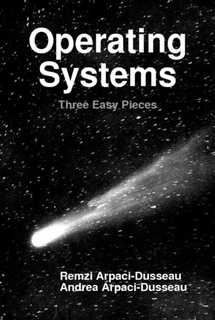
Readings¶
The readings for this week are:
Optional References¶
Quiz¶
This week, the reading is split into two sections: the first part is a
dredd quiz, while the second part involves one C program: doit.c.
To test the C program, you will need to download the Makefile and test scripts:
$ git checkout master # Make sure we are in master branch
$ git pull --rebase # Make sure we are up-to-date with GitHub
$ git checkout -b reading13 # Create reading13 branch and check it out
$ cd reading13 # Go into reading13 folder
# Download Makefile
$ curl -sLO https://raw.githubusercontent.com/nd-cse-20289-sp23/cse-20289-sp23-assignments/master/reading13/Makefile
# Download Starter code
$ curl -sLO https://raw.githubusercontent.com/nd-cse-20289-sp23/cse-20289-sp23-assignments/master/reading13/doit.c
# Download, build, and execute tests
$ make test
Questions¶
Record the answers to the following Reading 13 Quiz questions in your
reading13 branch:
Programs¶
Given the provided Makefile and doit.c, you are to do the following:
-
Modify Makefile to include a rule for the
doitprogram. Be sure to use theCCandCFLAGSvariables in your rule.Once you have a working Makefile, you should be able to use the make command to run your recipes:
$ make clean # Remove targets rm -f doit $ make # Build targets gcc -g -Wall -Werror -std=gnu99 -o doit doit.c -
Modify doit.c so that it uses system calls in C to implement your own version of the system function called
doit.The C standard library provides a system function that can be used to execute another command as an external process. Internally, it uses fork, exec, and wait. For this assignment, you are to implement your own version of the system function called
doitinside the doit.c starter code:/** * Run specified program with the bourne shell. * @param command Command to run. * @return Exit status of child process. */ int doit(const char *command);This
doitfunction forks a new process, execs the specifiedcommand, waits for the child process to complete, and then returns the exit status of the child process.Once you have this
doitfunction, you are to utilize it in thedoit.cprogram such that it executes the first command-line argument specified by the user via the function you wrote as shown below:$ make # Build doit walk program gcc -g -Wall -Werror -std=gnu99 -o doit doit.c $ ./doit # Usage Usage: ./doit COMMAND $ ./doit ls # Run doit program with ls doit doit.c Makefile README.md test_doit.sh $ make clean # Cleanup rm -f doit
Submission¶
To submit you work, follow the same process outlined in Reading 01:
$ git checkout master # Make sure we are in master branch
$ git pull --rebase # Make sure we are up-to-date with GitHub
$ git checkout -b reading13 # Create reading13 branch and check it out
$ cd reading13 # Go into reading13 folder
$ $EDITOR answers.json # Edit your answers.json file
$ ../.scripts/check.py # Check reading13 quiz
Checking reading13 quiz ...
Q1 0.60
Q2 0.40
Score 1.00 / 1.00
Status Success
$ git add answers.json # Add answers.json to staging area
$ git commit -m "Reading 13: Quiz" # Commit work
$ $EDITOR doit.c # Edit source code
$ make test # Build and Run tests
Checking reading13 doit ...
doit (syscalls) ... Success
doit (usage) ... Success
doit true (status) ... Success
doit true (valgrind) ... Success
doit false (status) ... Success
doit false (valgrind) ... Success
doit NOPE (status) ... Success
doit NOPE (valgrind) ... Success
doit ls (output) ... Success
doit ls (status) ... Success
doit ls (valgrind) ... Success
doit 'echo execution of all things' (output) ... Success
doit 'echo execution of all things' (status) ... Success
doit 'echo execution of all things' (valgrind) ... Success
Score 3.00 / 3.00
Status Success
$ git add Makefile # Add Makefile to staging area
$ git add doit.c # Add source code to staging area
$ git commit -m "Reading 13: Code" # Commit work
$ git push -u origin reading13 # Push branch to GitHub
Pull Request¶
Remember to create a Pull Request and assign the appropriate TA from the Reading 13 TA List.
DO NOT MERGE your own Pull Request. The TAs use open Pull Requests to keep track of which assignments to grade. Closing them yourself will cause a delay in grading and confuse the TAs.