Homework 13: Graphs (Algorithms)
The goal of this homework assignment is to allow you explore three different algorithms that work on graphs: Dijkstra's Algorithm, Prim's Algorithm, Kahn's Algorithm. You will need to implement each of these algorithms to solve three programming challenges, described below.
For this assignment, you are to do your work in the homework13 folder of
your assignments GitHub repository and push your work by noon,
Wednesday, December 6.
Activity 0: Preparation¶
Before starting this homework assignment, you should first perform a git
pull to retrieve any changes in your remote GitHub repository:
$ cd path/to/repository # Go to assignments repository
$ git switch master # Make sure we are in master branch
$ git pull --rebase # Get any remote changes not present locally
Next, create a new branch for this assignment:
$ git checkout -b homework13 # Create homework13 branch and check it out
Task 1: Skeleton Code¶
To help you get started, the instructor has provided you with the following skeleton code:
# Go to assignments repository
$ cd path/to/assignments/repository
# -----------------------------------------------------
# MAKE SURE YOU ARE NOT INSIDE THE homework13 DIRECTORY
# -----------------------------------------------------
# MAKE SURE YOU ARE AT THE TOP-LEVEL DIRECTORY
# -----------------------------------------------------
# Download skeleton code tarball
$ curl -LO https://www3.nd.edu/~pbui/teaching/cse.20312.fa23/static/tar/homework13.tar.gz
# Extract skeleton code tarball
$ tar xzvf homework13.tar.gz
Once downloaded and extracted, you should see the following files in your
homework13 directory:
homework13
\_ Makefile # This is the Makefile for building all the assignment artifacts
\_ flights.py # This is the Python module for the Flights programming challenge
\_ passcode.py # This is the Python script for the Passcode programming challenge
\_ sim_city.py # This is the Python script for the Sim City programming challenge
Task 2: Initial Import¶
Now that the files are extracted into the homework13 folder, you can
commit them to your git repository:
# Go into homework13 folder
$ cd homework13
# Add and commit initial skeleton files
$ git add Makefile # Mark changes for commit
$ git add *.py
$ git commit -m "Homework 13: Initial Import" # Record changes
Task 3: Unit Tests¶
After downloading and extracting these files, you can run the make command
to run the tests.
# Run all tests (will trigger automatic download)
$ make
You will notice that the Makefile downloads three additional test scripts:
homework13
\_ flights_test.py # This is the Python unit test for the Flights programming challenge
\_ passcode_test.py # This is the Python unit test for the Passcode programming challenge
\_ sim_city_test.py # This is the Python unit test for the Sim City programming challenge
In addition to the embedded doctests in the skeleton code, you will be using these unit tests to verify the correctness and behavior of your code.
Automatic Downloads¶
The test scripts are automatically downloaded by the Makefile, so any
modifications you do to them will be lost when you run make again.
Likewise, because they are automatically downloaded, you do not need to add
or commit them to your git repository.
The details on what you need to implement for this assignment are described in the following sections.
Activity 1: Flights (4 Points)¶
For the first activity, you are to use Dijkstra's Algorithm to solve the following programming challenge:
The semester is finally (almost) done and that means you get to go home! Unfortunately, air travel is a bit chaotic at the moment and Anthony Travel needs you to help them plan flights for students by determining the flight plan with the lowest price from a origin city to a destination city.
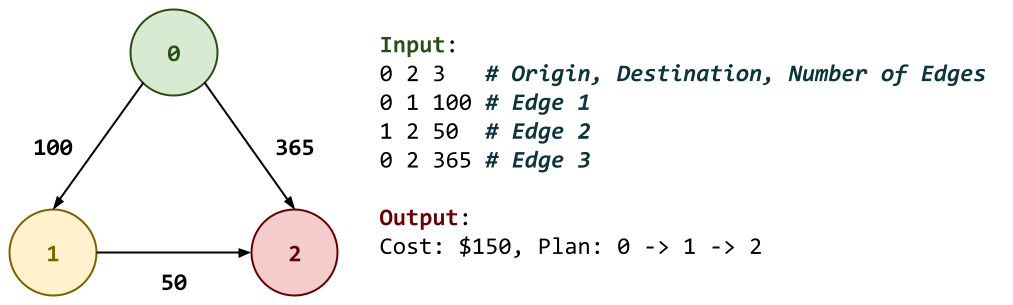
That is, given a series of flights in the form of:
source,target,price, find the path with the lowest overall cost from the origin to the destination.
Here is an example of flights.py executing as a script:
$ ./flights.py
0 2 3
0 1 100
1 2 50
0 2 365
Cost: $150, Plan: 0 -> 1 -> 2
Task 1: flights.py¶
The flights.py Python script contains the functions you are to
complete to solve this programming challenge:
-
read_graph(stream=sys.stdin) -> Optional[tuple[int, int, Graph]]This function reads an origin, a destination, and a set of edges from the
stream, creates aGraphbased on the edges, and returns the origin, destination, andGraph. If there is no data in thestream, thenNoneis returned. -
find_cheapest_flight_plan(origin: int, destination: int, graph: Graph) -> tuple[int, Plan]This function uses Dijkstra's algorithm to find the flight plan with the lowest overall cost from the
originto thedestinationand returns the lowest cost and thePlan(ie. edges in the form of a dict where thekeyis thetargetand thevalueis thesource).Hint: Use the frontier based traversal algorithm with a heapq to implement Dijkstra's algorithm. Be sure to check if you have reached the
destinationand remove theoriginself-edge from thePlan(ie.visiteddict). -
flight_plan(origin: int, destination: int, plan: Plan) -> Iterator[int]This function recursively generates the vertices to visit from
origintodestinationaccording to the specifiedplan.Hint: Think carefully about the base case for recursively reconstructing the path from the
originto thedestinationand useyieldoryield fromappropriately. -
main(stream=sys.stdin) -> NoneThis function reads an origin, a destination, and a set of edges from the
stream, creates aGraphbased on the edges, finds the cheapest flightPlanfrom the origin to the destination, and then prints out the overall cost and path used in thePlan. This is repeated until the end of thestreamis reached.Hint: Use the walrus operator with
read_graphand the str.join method as appropriate.
DocTests¶
You may notice that in addition to the usual comments and TODOs, the docstrings of each method also contains a few doctests.
You are not to modify these doctests and must keep them in-place. They are used to verify the correctness of your code.
Your code goes below the docstrings, where the TODO and pass commands are (you may remove the pass once you complete the method).
Task 2: Testing¶
As you implement flights.py, you can use the provided doctests to verify the
correctness of your code:
# Run doctests
$ python3 -m doctest flights.py -v
...
4 items passed all tests:
1 tests in flights.find_cheapest_flight_plan
1 tests in flights.flight_plan
1 tests in flights.main
1 tests in flights.read_graph
4 tests in 5 items.
4 passed and 0 failed.
Test passed.
You can also use make to run both the doctests and the unit tests:
# Run unit tests (and doctests)
$ make test-flights
Testing flights ...
test_00_doctest (__main__.FlightsTests) ... ok
test_01_mypy (__main__.FlightsTests) ... ok
test_02_read_graph (__main__.FlightsTests) ... ok
test_03_find_cheapest_flight_plan (__main__.FlightsTests) ... ok
test_04_flight_plan (__main__.FlightsTests) ... ok
test_05_main (__main__.FlightsTests) ... ok
Score 4.00 / 4.00
Status Success
----------------------------------------------------------------------
Ran 6 tests in 0.048s
OK
To just run the unit tests, you can do the following:
# Run unit tests
$ ./flights_test.py -v
...
To run a specific unit test, you can specify the method name:
# Run only mypy unit test
$ ./flights_test.py -v FlightsTests.test_01_mypy
...
Iterative Development¶
You should practice iterative development. That is, rather than writing a bunch of code and then debugging it all at once, you should concentrate on one function at a time and then test that one thing at a time. The provided unit tests allow you to check on the correctness of the individual functions without implementing everything at once. Take advantage of this and build one thing at a time.
Activity 2: Sim City (3 Points)¶
For the second activity, you are to use Prim's Algorithm to solve the following programming challenge:
Recalling your youth, you remember spending long hours playing Sim City. In this game you had the privilege and honor of building a city to your exact specifications and desires. You could build airports, sports stadiums, schools, industrial factories, residential homes, and more. It was your job to keep the citizens of your metropolis happy and prosperous.
Unfortunately, to pay for all of these construction projects, you had to tax your people. Even in the virtual world, people hate taxes and want you to spend their hard-earned income wisely. In particular, they would demand that you build roads to connect every building, but in the most cost efficient way.
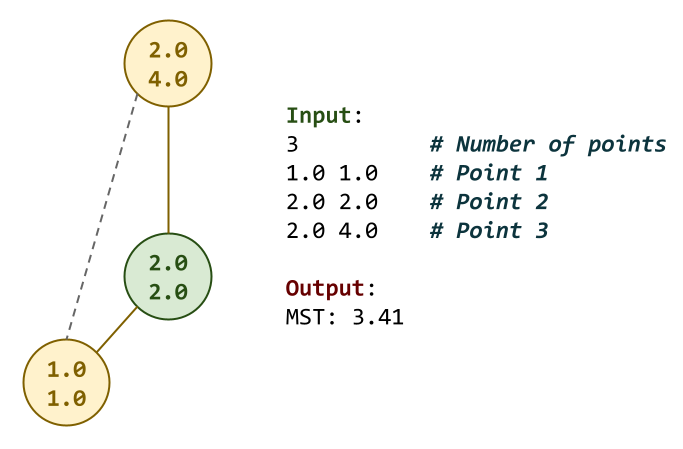
Now that you have had some training in graph algorithms, you can easily tackle the problem of connecting every building in your city to every other building using the minimum amount of road. Given the coordinates of the buildings in a city, you are to connect them such that all buildings are reachable by road, while minimizing the amount of pavement you must lay down to make the connections.
For each set of building locations, output the minimum total amount of road that must be constructed to connect all the buildings to two decimal places.
Here is an example of sim_city.py executing as a script:
$ ./sim_city.py
3
1.0 1.0
2.0 2.0
2.0 4.0
MST: 3.41
Task 1: sim_city.py¶
The sim_city.py Python script contains the functions you are to
complete to solve this programming challenge:
-
read_points(stream=sys.stdin) -> PointsThis function reads a series of points into a list, while given each point an numeric identifier (ie. the first point is
0, the second point is1, etc.).Hints: Make sure the coordinates are floats. -
build_graph(points: Points) -> GraphThis function constructs a
Graph(ie. adjacency list) from the series of points and returns it. The adjacency list uses the distance between each point as the weight of the edge.Hints: Carefully handle self-edges, and use math.dist to compute the distance between two points.
-
construct_mst(graph) -> EdgesThis function uses Prim's algorithm to construct a minimum spanning tree that connects all the points in the
Graphwith the minimum amount of pavement and returns theEdgesin the resulting MST.Hint: Use the frontier based traversal algorithm with a heapq to implement Prim's algorithm. Be sure to remove the
originself-edge from theEdges(ie.visiteddict). -
main(stream=sys.stdin) -> NoneThis function reads in a set of points from the
stream, constructs aGraph, computes the MST of theGraph, and then prints out the total cost of the edges in the resulting MST. This is repeated until the end of thestreamis reached.Hint: Use the walrus operator with
read_pointsand the sum function on the resultingEdgesfromconstruct_mst.
Task 2: Testing¶
As you implement sim_city.py, you can use the provided doctests to verify
the correctness of your code:
# Run doctests
$ python3 -m doctest sim_city.py -v
...
4 items passed all tests:
1 tests in sim_city.build_graph
1 tests in sim_city.construct_mst
1 tests in sim_city.main
1 tests in sim_city.read_points
4 tests in 5 items.
4 passed and 0 failed.
Test passed.
You can also use make to run both the doctests and the unit tests:
# Run unit tests (and doctests)
$ make test-sim-city
Testing sim_city ...
test_00_doctest (__main__.SimCityTests) ... ok
test_01_mypy (__main__.SimCityTests) ... ok
test_02_read_points (__main__.SimCityTests) ... ok
test_03_build_graph (__main__.SimCityTests) ... ok
test_04_construct_mst (__main__.SimCityTests) ... ok
test_05_main (__main__.SimCityTests) ... ok
Score 3.00 / 3.00
Status Success
----------------------------------------------------------------------
Ran 6 tests in 0.048s
OK
To just run the unit tests, you can do the following:
# Run unit tests
$ ./sim_city_test.py -v
...
To run a specific unit test, you can specify the method name:
# Run only mypy unit test
$ ./sim_city_test.py -v SimCityTests.test_01_mypy
...
Activity 3: Passcode (3 Points)¶
For the third activity, you are to use Kahn's Algorithm to solve the following programming challenge:
Like most high security research facilities, many of the rooms in the Cushing and Fitzpatrick require a secret number code to enter. Usually, a single passcode is given to all the users of a particular room. Unfortunately, in this day and age of camera phones and drones, it is easy for intruders to snoop on people entering in the passcode.
In an effort to thwart passcode snoopers, the building security team has implemented a new passcode mechanism: instead of entering the whole passcode, the user must enter in three random numbers from the original door code. For instance, if the passcode was 2468135, the user may be asked to enter in the 2nd, 4th, and 5th numbers: 481. This shorter sequence (2nd, 4th, 5th) changes each time, so just watching someone enter in the door code will not guarantee entry to the snooper. Moreover, it helps prevent divulging the complete passcode.
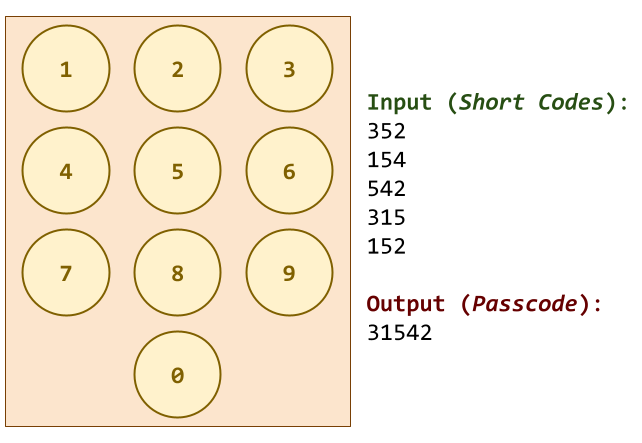
Being the black hat that you are, however, you decide that this security arrangement is weak and plan on cracking the code to the instructor's office. To do so, you have carefully monitored a series of successful entries and recorded them in a text file. Knowing that the three random numbers are always asked for in order and that the digits in the passcode are unique (due to limitations to the security software), your next step is to analyze these entries and produce the original passcode.
Here is an example of passcode.py executing as a script:
$ ./passcode.py
352
154
542
315
152
31542
Task 1: passcode.py¶
The passcode.py Python script contains the functions you are to
complete to solve this programming challenge:
-
read_graph(stream=sys.stdin) -> GraphThis function reads the short passcode samples from the
stream, constructs an adjacency set, and returns it.Hint: Draw a picture of the relationship between each digit in the short passcode samples.
-
compute_degrees(graph: Graph) -> DegreesThis function computes the incoming degree of each vertex in the
Graphand returns a dict with the degrees.Hint: Use a defaultdict to store the degrees.
-
find_passcode(graph: Graph) -> list[int]This function uses Kahn's algorithm to perform a topological sort of the
Graphand returns list of the vertices visited.Hint: Use the frontier based traversal algorithm with a deque to implement Kahn's algorithm.
-
main(stream=sys.stdin) -> NoneThis function reads in short passcode samples, finds the original passcode, and prints it out.
Hint: Use the str.join appropriately.
Task 2: Testing¶
As you implement passcode.py, you can use the provided doctests to verify
the correctness of your code:
# Run doctests
$ python3 -m doctest passcode.py -v
...
4 items passed all tests:
1 tests in passcode.compute_degrees
1 tests in passcode.find_passcode
1 tests in passcode.main
1 tests in passcode.read_graph
4 tests in 5 items.
4 passed and 0 failed.
Test passed.
You can also use make to run both the doctests and the unit tests:
# Run unit tests (and doctests)
$ make test-passcode
Testing passcode ...
test_00_doctest (__main__.PasscodeTests) ... ok
test_01_mypy (__main__.PasscodeTests) ... ok
test_02_read_graph (__main__.PasscodeTests) ... ok
test_03_compute_degrees (__main__.PasscodeTests) ... ok
test_04_find_passcode (__main__.PasscodeTests) ... ok
test_05_main (__main__.PasscodeTests) ... ok
Score 3.00 / 3.00
Status Success
----------------------------------------------------------------------
Ran 6 tests in 0.045s
OK
To just run the unit tests, you can do the following:
# Run unit tests
$ ./passcode_test.py -v
...
To run a specific unit test, you can specify the method name:
# Run only mypy unit test
$ ./passcode_test.py -v PasscodeTests.test_01_mypy
...
Activity 4: Quiz (2 Points)¶
Once you have completed all the activities above, you are to complete the following reflection quiz:
As with Reading 01, you will need to store your answers in a
homework13/answers.json file. You can use the form above to generate the
contents of this file, or you can write the JSON by hand.
To check your quiz directly, you can use the check.py script:
$ ../.scripts/check.py
Checking homework13 quiz ...
Q1 0.40
Q2 0.40
Q3 0.40
Q4 0.20
Q5 0.40
Q6 0.20
Score 2.00 / 2.00
Status Success
Leet Point (1 Extra Credit Point)¶
For extra credit, you are to solve the following LeetCode problem in Python.
To receive credit, you must pass on LeetCode and achieve an Accepted submission.
Verification¶
To get credit for this Leet Point, show your solution and the LeetCode acceptance page to a TA to verify (or attached a screenshot with both to your Pull Request). You have up until two days after this assignment is due to verify your Leet Point.
Self-Service Extension¶
Remember that you can always forgo this Leet Point for two extra days to do the homework. That is, if you need an extension, you can simply skip the Leet Point and you will automatically have until Friday to complete the assignment for full credit.
Just leave a note on your Pull Request of your intentions.
Submission¶
To submit your assignment, please commit your work to the homework13 folder
of your homework13 branch in your assignments GitHub repository:
#-----------------------------------------------------------------------
# Make sure you have already completed Activity 0: Preparation
#-----------------------------------------------------------------------
...
$ git add flights.py # Mark changes for commit
$ git commit -m "Homework 13: Activity 1" # Record changes
...
$ git add sim_city.py # Mark changes for commit
$ git commit -m "Homework 13: Activity 2" # Record changes
...
$ git add passcode.py # Mark changes for commit
$ git commit -m "Homework 13: Activity 3" # Record changes
...
$ git add answers.json # Mark changes for commit
$ git commit -m "Homework 13: Activity 4" # Record changes
...
$ git push -u origin homework13 # Push branch to GitHub
Pull Request¶
Remember to create a Pull Request and assign the appropriate TA from the Reading 13 TA List.
DO NOT MERGE your own Pull Request. The TAs use open Pull Requests to keep track of which assignments to grade. Closing them yourself will cause a delay in grading and confuse the TAs.