Reading 00: Introduction
Readings
The readings for Tuesday, August 23rd are:
-
Data Structures and Other Objects Using C++:
- Chapter 1
The focus of the reading is an overview of data structures and a review of complexity analysis.
Alternative
If you do not have the primary textbook, you can use the following free alternative texts instead:
-
Data Structures & Algorithm Analysis
- Chapter 1, Chapter 3
-
- Chapter 1
Activity
Although, there are no required responses for this Reading assignment, you are to create your own private assignments repository by following the instructions below:
Assignments Repository
The assignments repository will be used for your individual weekly reading and programming challenge assignments. It must be kept private and only shared with the instructional staff.
The course projects will be collaborative, so we will create different repositories for those assignments.
Task 0: Create GitLab Account
The first step is to create a GitLab account if you don't have one already. GitLab is a code hosting repository similar to Bitbucket and GitHub. We will be using GitLab this semester since it provides for unlimited private repositories and no restrictions on the number of collaborators. Likewise, GitLab has built-in for continuous integration which will be using extensively in this course.
To create an account, go to https://gitlab.com/users/sign_in and follow the prompts there.
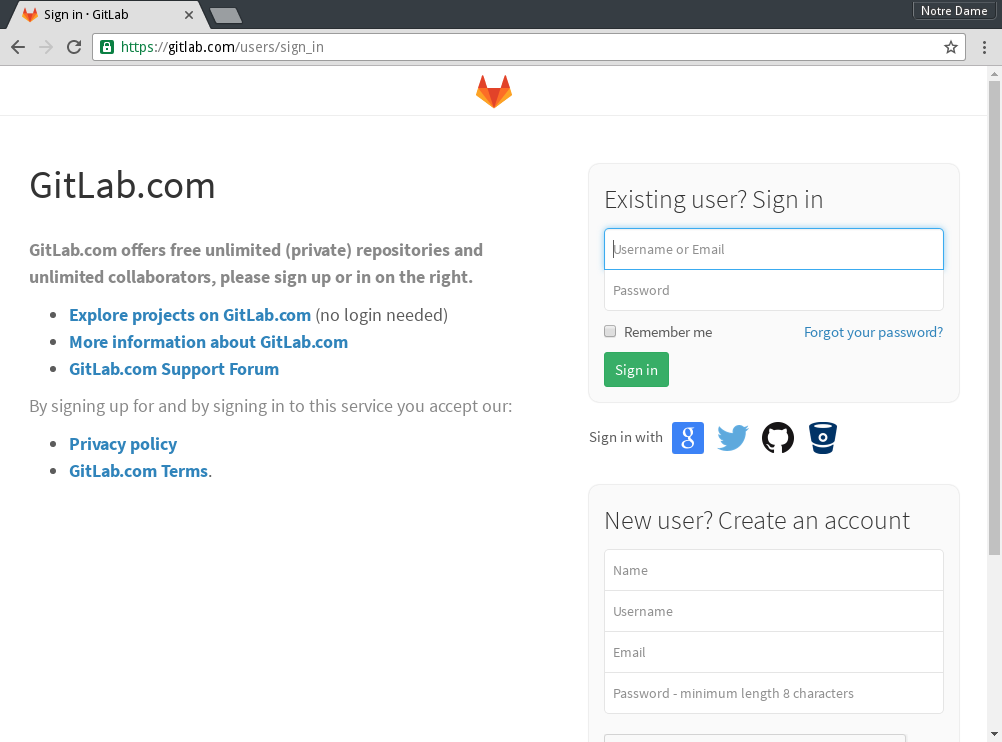
Task 1: Fork Assignments Repository
Once you are signed up and have logged in, go to the class assignments repository located at: https://gitlab.com/nd-cse-30331-fa16/assignments and click on the Fork button. GitLab may ask which user or group you wish to assign the new fork. If so, choose your personal GitLab account.
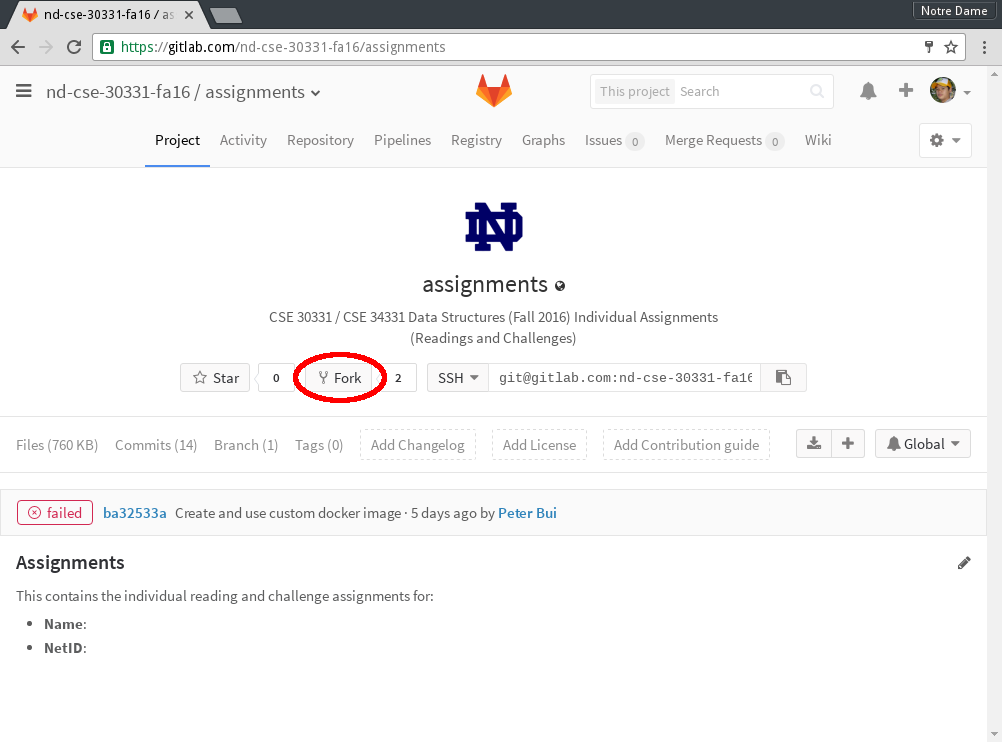
Task 2: Make Assignments Repository Private
Next, you will configure the assignments repository so that it is private. That is, only you and the instructional staff should have access to it. To do this, click on the gear on the upper-right hand side of the project page and select Edit Project.
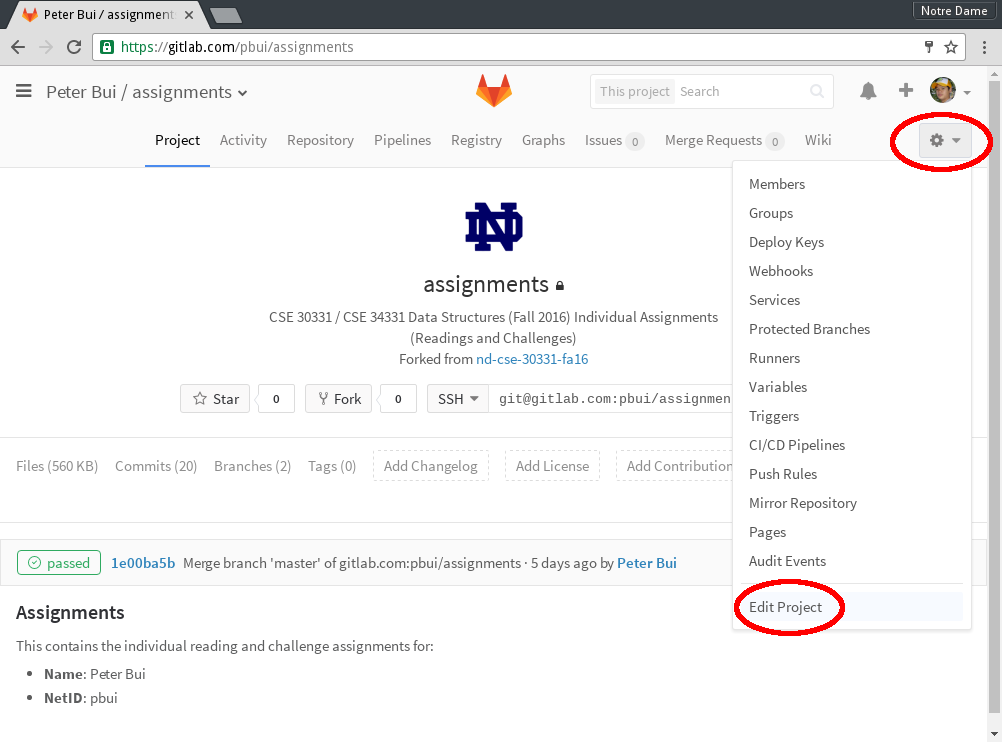
You will then be taken to the Project settings page for the repository. Here, add your name and netid to the Project description. Likewise, make sure you select Private for the Visibility Level. Once you have made these changes, make sure you scroll down and click on the Save changes button.
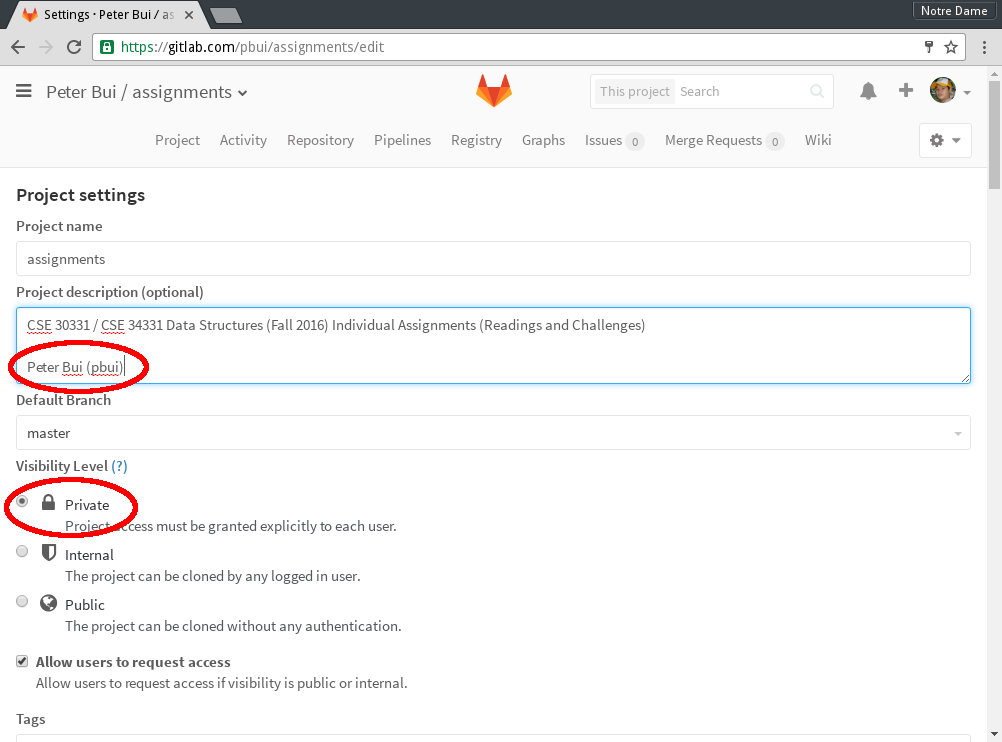
Task 3: Configure Access to Assignments Repository
Next, you will ensure that the instructional staff has access to your repository by clicking on the gear on the upper-right hand side of the project page and select Members.
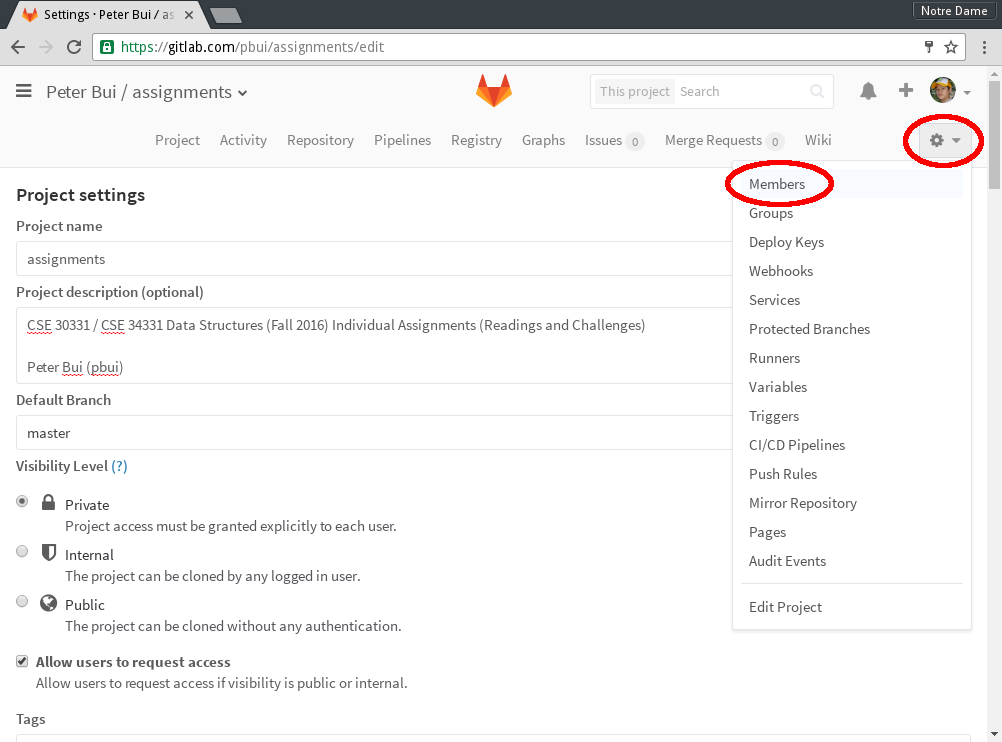
This will take you to the page to add new users to the project. You will need to add all of the instructional staff as part of your project (both instructors and all the teaching assistants):
- Peter Bui (pbui)
- Shreya Kumar (shreyakumar)
- Alexandr Biryukov (a.biryukov)
- Gonzalo Martinez (gmarti11)
- Hao Zheng (haozheng)
- Daheng Wang (Daheng0705)
- Charles Shinaver (cshinaver)
- Anna McMahon (annamcmahon)
- Katie Quinn (kquinn1))
Each instructional staff member should be given Developer access.
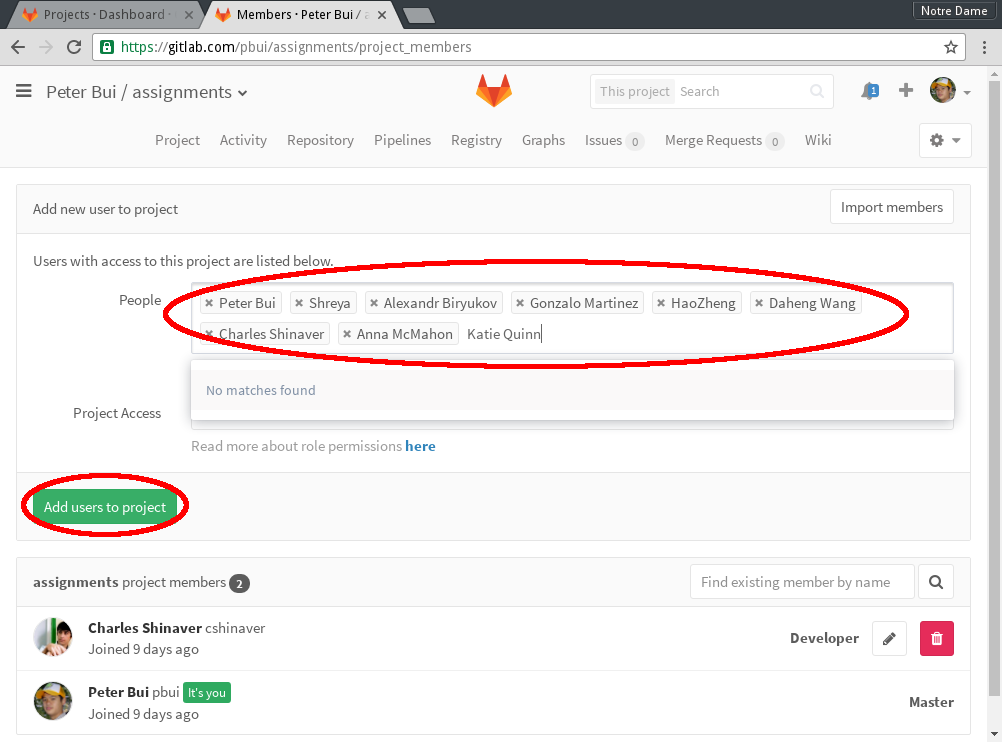
Task 4: Clone Assignments Repository
Once you have a private fork of the assignments repository and have configured it properly, you should clone it to your local workspace. This workspace can either be on the student machines, a virtual machine, or your personal machine. To do this, copy the URL from the Project summary page and perform the clone command using git on your desired platform. You will now have a local clone of the repository you can work with.
Task 5: Commit First Change
Your final task is to review the git command by editting the README.md
file in the assignments repository such that the Name and NetID
fields are completed. You should commit your change and then push them
to GitLab.
Git References
If you need a refresher on git, please consider the following tutorials and references:
In particular, you should become familiar with the concepts of branching and code review: