Project 05: MemHashed
Overview
The fifth project is to build a simplified implementation of memcached, which is an in-memory key-value store that is used for quick access to frequently used computations (ie. a cache). To support concurrent access to the cache, your library, MemHashed, must use the POSIX Threads to ensure thread-safe behavior.
To use the memcached programming paradigm, we first declare a memcached structure:
// Create Cache Structure Cache *cache = cache_create(addrlen, page_size, policy, handler);
This object takes the size of the address space (in terms of the number
of bits), the size of each page (in terms of the number of
entries), the eviction policy (either FIFO, Random, LRU, or
Clock, and the handler (the function to call when a requested item is
missing from the cache). It maps an uint64_t key to a int64_t
value.
Once we have this Cache structure, we can retrieve a value from the
cache with following command:
// Retrieve value associated with key int64_t value = cache_get(cache, key);
If the value associated with the key is not in the Cache then the
provided handler will be called to generate or retrieve the missing
value, which is then stored in the cache and returned to the caller.
Likewise, we can also store values into the cache by doing the following:
// Store value associated with key
cache_put(cache, key, value);
If the Cache is full, that is it has no free space for another value,
then we must perform an eviction. To do so, we will use the specified
eviction policy to select a currently existing value for replacement
and then store the new value in the place of the evicted object.
In this way, the use of a fault handler and an eviction policy means
that Cache is similar to the paging and virtual memory systems we
have discussed in class for the last few weeks.
Hash Tree
Internally, the Cache structure in the memhashed library uses a
modified form of a hashed array tree, which combines facets of hash
tables with binary trees as shown below:
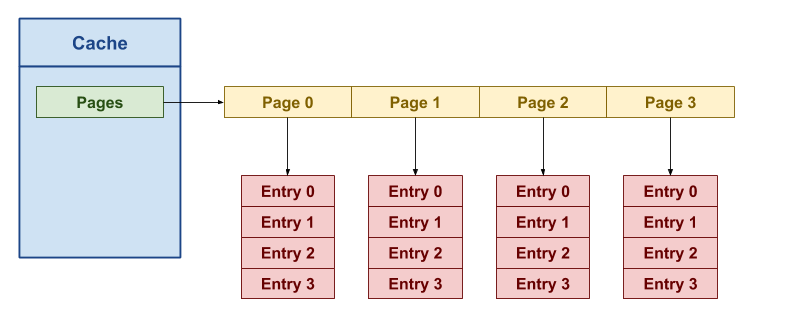
Unlike in typical hash tables, our hashed array tree splits up the
array of buckets into a tree of Pages. Rather than using the result
of the hash function to map to a specific bucket, we will simply perform
a modulus operation on the key to convert the key into a virtual
address:
VirtualAddress = key % NumberOfAddreses
Once we have this virtual address, we can then use it to navigate our hashed array tree in a manner similar to how we translate virtual address to physical addresses with page tables.
This means that inside the Cache structure, we have a pages array which
contains pointers to individual Page structures. Likewise, each Page
structure itself contains an array of Entry structures which at the very
keep track of the key and value pair associated with the Entry,
whether or not the Entry is valid, how recently the Entry was
used, and the Entry's insertion order.
To locate an item in the Cache, we must translate the key into an
address by using the modulus operator with the number of addresses in
the Cache Structure, and then use that to find the appropriate key-value
pair within our hashed array tree.
For example, the following code corresponds to the diagram above:
int64_t is_odd(const uint64_t key) { return key % 2; } Cache *cache = cache_create(4, 4, FIFO, is_odd); printf("IsOdd(3) = %ld\n", cache_get(cache, 3)); printf("IsOdd(8) = %ld\n", cache_get(cache, 8));
The example code creates a Cache structure called cache with an
address length of 4 bits as specified by the first argument to the
Cache constructor. This means that our total address space is 2^4 =
16 addresses where each address corresponds to a Entry structure.
The second argument, 4 specifies the number of entries per Page.
Because each Page has 4 Entry structures, we need 2^4 Entries / 2^2
Entries Per Page = 2^2 = 4 Pages in our pages array.
To perform cache_get(cache, 3) (that is retrieve the value of 3 from
our Cache), we must do the following:
-
First, convert the key into an integer virtual address by using the modulus operator with the number of addresses.
In this example, this is
3 % 16 = 3. -
Next, extract the virtual page number or VPN from the integer address.
Since the virtual address is
3in this case, the bit representation is0011. Therefore the VPN is00or the first two bits of the virtual address. -
Afterwards, extract the offset into the
Pageby taking the remaining bits of the virtual address.In this case, the final bits are
11and therefore the offset is11.
In summary, we modulus the key to generate a virtual address and then extract the VPN and the offset from this virtual address:
3 % 16 -> 0 0 1 1 ___ ___ VPN Offset
Once we have the VPN, we can then use this to select the appropriate
Page from the pages array. Likewise, we can then access the Entry
inside the selected Page by using the computed offset.
To perform cache_get(cache, 8) (that is retrieve the value of 8 from
our Cache), we follow the same process and get a VPN of 10 and an
offset of 00. This means we will need to lookup the first Entry of
the third Page of our pages array to find the value for the key
8.
In this way, the Cache's internal structure resembles a single-level
page table and uses a similar mechanism for translating virtual addresses
to physical address as we've discussed in class.
Working in groups of one, two, or three people, you are to create a library that implements the MemHashed library described above by midnight on Tuesday, November 20, 2018. Additionally, you are to complete the collatz functional test that utilizes your library, and perform experiments to analyze your project by Friday, November 30, 2018.
More details about this project and your deliverables are described below.
Memcached
Many websites such as Wikipedia and Wordpress utilize memcached to speed up access to their websites. In fact the notion of a fast distributed key-value store is a core component of the NoSQL movement currently sweeping the data storage and processing industry.
For our project, we will create a simplified version of memcached that
acts uses an embedded library model rather than a client/server framework.
In this way, our Cache structure is akin to [sqlite], which is an
embeddable database engine that many applications such as Firefox and
Chrome utilize internally.
Deliverables
As noted above, you are to work in groups of one or two (three is permitted, but discouraged) to implement your heap management library. You must use C (not C++) as the implementation language. Any test scripts or auxillary tools can be written in any reasonable scripting language.
Timeline
Here is a timeline of events related to this project:
| Date | Event |
|---|---|
| Wednesday, November 07 | Project description and repository are available. |
| Tuesday, November 20 | Library is due (pushed to GitLab). |
| Friday, November 30 | Demonstrations of library and application must be completed. |
Repository
To start this project, one group member must fork the Project 05 repository on GitLab:
https://gitlab.com/nd-cse-30341-fa18/cse-30341-fa18-project05
Once this repository has been forked, follow the instructions from Reading 00 to:
-
Make the repository private.
-
Configure access to the repository.
Make sure you add all the members of the team in addition to the instructional staff.
Source Code
As you can see, the base Project 05 repository contains a README.md
file and the following folder hierarchy:
project05
\_ Makefile # This is the project Makefile
\_ bin # This contains the test executables and scripts
\_ include
\_ memhashed # This contains the MemHashed library header files
\_ src
\_ memhashed # This contains the MemHashed library source code
\_ tests # This contains the MemHashed test source code
You must maintain this folder structure for your project and place files in their appropriate place.
Compiling
To help you get started, we have provided a Makefile with all the
necessary targets:
$ make # Build libraries and tests Compiling src/memhashed/queue.o Compiling src/memhashed/cache.o Compiling src/memhashed/page.o Linking lib/libmemhashed.a Compiling src/tests/unit_cache.o Linking bin/unit_cache Compiling src/tests/unit_page.o Linking bin/unit_page Compiling src/tests/func_collatz.o Linking bin/func_collatz Compiling src/tests/func_scan.o Linking bin/func_scan Compiling src/tests/func_prime.o Linking bin/func_prime Compiling src/tests/func_fibonacci.o Linking bin/func_fibonacci $ make clean # Remove all targets Removing objects Removing libraries Removing test programs
K.I.S.S.
While the exact organization of the project code is up to you, keep in mind that you will be graded in part on coding style, cleaniness, and organization. This means your code should be consistently formatted, not contain any dead code, have reasonable comments, and appropriate naming among other things:
-
Break long functions into smaller functions.
-
Make sure each function does one thing and does it well.
-
Abstract, but don't over do it.
Please refer to these Coding Style slides for some tips and guidelines on coding style expectations.
Running
Once you have the MemHashed library, you can use the provided tests to check your implementation:
$ make test # Run all tests Running unit_cache 0 Running unit_cache 1 Running unit_cache 2 Running unit_page 0 Running unit_page 1 Running unit_page 2 Running unit_page 3 Running unit_page 4 Running unit_page 5 Testing collatz with FIFO ... Success Testing collatz with Random ... Success Testing collatz with LRU ... Success Testing collatz with Clock ... Success Testing collatz with FIFO ... Success Testing collatz with Random ... Success Testing collatz with LRU ... Success Testing collatz with Clock ... Success Testing fibonacci with FIFO ... Success Testing fibonacci with Random ... Success Testing fibonacci with LRU ... Success Testing fibonacci with Clock ... Success Testing fibonacci (mt) with FIFO ... Success Testing fibonacci (mt) with RANDOM ... Success Testing fibonacci (mt) with LRU ... Success Testing fibonacci (mt) with CLOCK ... Success Testing prime with FIFO ... Success Testing prime with Random ... Success Testing prime with LRU ... Success Testing prime with Clock ... Success Testing prime (mt) with FIFO ... Success Testing prime (mt) with RANDOM ... Success Testing prime (mt) with LRU ... Success Testing prime (mt) with CLOCK ... Success Testing scan (10) with FIFO ... Success Testing scan (10) with Random ... Success Testing scan (10) with LRU ... Success Testing scan (10) with Clock ... Success Testing scan (8) with FIFO ... Success Testing scan (8) with Random ... Success Testing scan (8) with LRU ... Success Testing scan (8) with Clock ... Success Testing scan (mt) with FIFO ... Success Testing scan (mt) with RANDOM ... Success Testing scan (mt) with LRU ... Success Testing scan (mt) with CLOCK ... Success
Remember, you can run each unit test separately:
$ ./bin/unit_cache 0 # Run test 0 of cache unit test
In addition to unit tests, there are a few functional tests:
-
src/tests/func_scan.c: This simply reads data from an array. -
src/tests/func_prime.c: This computes prime numbers. -
src/tests/func_fibonacci.c: This recursively computes fibonacci numbers.
To utilize these functional tests, you can do the following:
# Build applications $ make # Scan Usage $ ./bin/func_scan Usage: ./bin/func_scan AddressLength PageSize EvictionPolicy Threads # Run scan example $ ./bin/func_scan 8 64 0 1 Hits = 0 Misses = 10240
Each functional test takes four arguments:
-
AddressLength: Number of bits in address space. -
PageSize: Number of entries per page. -
EvictionPolicy: Which eviction policy to use (FIFO =0, Random =1, LRU =2, Clock =3). -
Threads: Number of threads to utilize.
To run the functional test without any caching, you can simply set
AddressLength to 0:
# Run scan example without cache $ ./bin/func_scan 0 0 0 1 Hits = 0 Misses = 0
To check the result of your functional tests, you can run each functional test script individually:
$ ./bin/test_scan.sh Testing scan (10) with FIFO ... Success Testing scan (10) with Random ... Success Testing scan (10) with LRU ... Success Testing scan (10) with Clock ... Success Testing scan (8) with FIFO ... Success Testing scan (8) with Random ... Success Testing scan (8) with LRU ... Success Testing scan (8) with Clock ... Success
Note there is a multi-threaded version of each functional test to ensure you do not have any deadlocks or race conditions:
$ ./bin/test_scan_mt.sh Testing scan (mt) with FIFO ... Success Testing scan (mt) with RANDOM ... Success Testing scan (mt) with LRU ... Success Testing scan (mt) with CLOCK ... Success
Implementation
All of the C header files are in the include/memhashed folder, while the
C source code for the MemHashed library is in the src folder. To
help you get started, parts of the project are already implemented:
[x] include/memhashed/cache.h # Cache structure header (implemented) [x] include/memhashed/logging.h # Logging utilities header (implemented) [x] include/memhashed/page.h # Page structure header (implemented) [x] include/memhashed/queue.h # Queue structure header (implemented) [x] include/memhashed/thread.h # Thread utilites header (implemented) [x] include/memhashed/types.h # Tpyes header (implemented) [ ] src/memhashed/cache.c # Cache structure definitions (not implemented) [ ] src/memhashed/page.c # Page structure definitions (not implemented) [x] src/memhashed/queue.c # Queue structure definitions (implemented)
Basically, all of the header files are implemented. You only need to focus
on implementing the Cache and Page structures which are at the core of
the MemHashed library. Each of the functions in the incomplete files
above have comments that describe what needs to be done.
You will need to examine these source files and complete the implementation
of the MemHashed library that utilizes a hashed array tree (as
described above) to implement an in-memory cache. To do so, you should
start with the Page structure and then move to the Cache structure.
Once you pass the provided unit tests, you should then use the functional
tests to ensure that your MemHashed library behaves properly:
-
src/memhashed/page.c: This file contains the functions for thePagestructure, which contains a number of attributes for proper management of its internalentries:-
The
page_createconstructor must determine the following attributes and then initialize theentriesarray based on these values.nentries: This is the number of entries per page (specified by user).policy: This is the policy to use when an entry must be evicted (specified by user).entries: This is the array ofEntrystructures.
-
The
page_getfunction must use [linear probing] to locate the appropriateEntry. If it is not found, then it must return anEntrywith akeythat is different from the user specifiedkey. -
The
page_putfunction must also use [linear probing] to locate the appropriateEntry. If noEntryis found, then it should overwrite an invalidEntry. If thePageis full, an existingEntrymust be selected based on the evictionpolicyand then used for replacement.You will have to implement each of these eviction policies individually in separate helper functions that you can call in your
page_putfunction.
Since multiple threads can access each
Pageconcurrently, you must use thelockattribute to implement monitor-style protection. -
-
src/memhashed/cache.c: This file contains the functions for theCachestructure, which contains a number of attributes necessary for proper management of its internalpages:-
The
cache_createconstructor must determine the following attributes and then initialize thepagesarray based on these values.addrlen: This is the number of bits in the virtual address (specified by user).page_size: This is the number of entries per page (specified by user).policy: This is the policy to use when an entry must be evicted (specified by user).-
handler: This is the handler function to user when an entry is not found (specified by user). -
naddresses: This is the maximum number of virtual addresses (based onaddrlen). npages: This is the maximum number pages in the cache (based onnaddressesandpage_size).vpn_shift: This is the number of bits required to shift the VPN (based onaddrlen).vpn_mask: This is the mask required to extract the VPN from a virtual address (based onnpagesandvpn_shift).-
offset_mask: This is the mask required to extract the offset from a virtual address (based onvpn_shift). -
pages: This is the array ofPagepointers. lock: This is the mutex used to synchronize access to the internals of the cache.
-
The
cache_getfunction must determine the virtual address, VPN, and offset based on thekey, and then use this information to retrieve the value from the appropriatePage.It must take care of the case where the data is missing (ie. the returned
Entryhas a mismatchingkey). In this situation, it must call thehandlerfunction to compute the appropriate value and then store that into the cache before returning this new value. -
The
cache_putmethod must also determine the virtual address, VPN, and offset based on thekey, and then use this information to store the value into the appropriatePage.
To keep track of the cache hits and misses, you must update the
hitsandmissesattributes appropriately. All of the information that you determine and track will be dumped to a stream by the providedcache_statsfunction.Because multiple threads can access the
Cacheconcurrently, you are to use the providedlockattribute judiciously to protect values that need to be updated atomically. -
Note: There are also some TODOs to help identify which parts you need
to implement, along with how you will want to modify the counters.
Collatz
In addition to building the MemHashed library, you are also given a
src/tests/func_collatz.c skeleton. You are to complete this program to
use your MemHashed library to memoize the computation of
Collatz sequence lengths:
The Collatz conjecture is a conjecture in mathematics that concerns a sequence defined as follows: start with any positive integer n. Then each term is obtained from the previous term as follows: if the previous term is even, the next term is one half the previous term. If the previous term is odd, the next term is 3 times the previous term plus 1. The conjecture is that no matter what value of n, the sequence will always reach 1.
For example, given the input 22, the following sequence of numbers would
be generated by the Collatz conjecture:
22 11 34 17 52 26 13 40 20 10 5 16 8 4 2 1
This sequence contains 16 numbers, so we would say that the Collatz
sequence length for 22 is 16.
Given any integer n, we could compute the length of the Collatz
sequence using the following recursive algorithm:
def collatz_length(n): if n == 1: return 1 if is_odd(n): return collatz_length(3*n + 1) + 1 else: return collatz_length(n / 2) + 1
You are to complete src/tests/func_collatz.c such that it reads in a
stream of integers from standard input and computes the Collatz sequence
length of each integer. To speed up computation, we will use our
MemHashed library to memoize overlapping computations.
Additionally, we will support utilizing multiple threads to handle
different input integers concurrently. To coordinate the worker threads,
you are to use the provided Queue structure, which internally uses
semaphores for synchronization (we implemented in class in Lecture 12).
You will need to think carefully about how and when to use the Cache and
Queue to implement this application.
Experiments
Once you have a working implementation of your MemHashed library, you should use the provided applications along with your Collatz program to explore the following questions:
-
How does the size of the cache (ie.
AddressLengthandPageSize) impact performance? -
Which eviction policy provides the best performance?
-
How does having multiple threads impact the cache behavior?
-
Is it better to have a global cache or a local per-thread cache?
Hint: Make a modified version of Collatz to utilize a local per-thread cache as it currently uses a global cache and compare.
You must create scripts or additional programs that perform these experiments and collect the data.
Demonstration
As part of your grade, you will need to present your library to a TA where you will demonstrate the correctness of your MemHashed library and collatz application along with an analysis of the experiments above.
Presentation
As part of your demonstration, you must provide a presentation (between 5
- 10 slides) with the following content:
-
Design: An overview of your library implementation.
-
Experiments: A discussion on what experiments you ran to explore the questions above and what the results were. You should address each of the questions above and have data and diagrams to backup your presentation.
-
Analysis:: A discussion of the questions above. You must use your experimental results as evidence for your choices.
-
Summary: A summary of what you learned about caching, threads, and virtual memory.
Note, you must incorporate images, graphs, diagrams and other visual elements as part of your presentation where reasonable.
Be prepared to be asked about different aspects of your project, as the TA may ask you questions to probe your understanding of the material and your work.
To arrange your demonstration time, please complete the form below:
Documentation
As noted above, the Project 05 repository includes a README.md file
with the following sections:
-
Members: This should be a list of the project members.
-
Demonstration: This is where you should provide a Google Drive link to your demonstration slides.
-
Errata: This is a section where you can describe any deficiencies or known problems with your implementation.
You must complete this document report as part of your project.
Extra credit
Once you have completed your project, you may do the following for 2.0 points of extra credit:
Implement a multi-threaded MemHashed server that responds to HTTP requests (
GETandPUT) and provide a basic demonstration of it in action.
Grading
Your project will be graded on the following metrics:
| Metric | Points |
|---|---|
Source Code
|
19.5
|
Demonstration
|
4.0
|
Documentation
|
0.5
|