Reading 09: Segmentation, Paging
Everyone:
Next week, we will explore how an OS uses segmentation and paging to implement a more sophisticated version of virtual memory. Rather than rely on simple base and bounds registers, we will divide up memory into blocks and map these to different parts of physical memory. To perform this mapping, we will utilize a series of hardware tables or caches that need to be updated and managed by the operating system.
TL;DR¶
For this reading assignment, you are to read about segmentation, paging, page tables, and TLBs, and submit your responses to the Reading 09 Quiz.
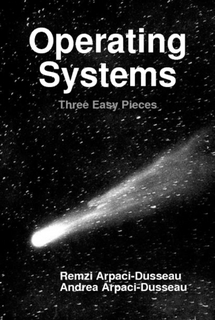
Reading¶
The readings for this week are:
Quiz¶
Once you have done the readings, answer the following Reading 09 Quiz questions:
Program¶
For this week, you are to implement a program that translates 16-bit
virtual addresses into physical addresses, while also detecting
segmentation faults:
# Download addresses binary file $ curl -LO https://raw.githubusercontent.com/nd-cse-30341-fa21/cse-30341-fa21-assignments/master/reading09/addresses.bin # Translate virtual addresses in binary file to physical addresses $ ./program < addresses.bin VA[840a] -> PA[940a] VA[8fff] -> PA[9fff] Segmentation Fault VA[4022] -> PA[8822] VA[4aaa] -> PA[92aa] Segmentation Fault VA[0366] -> PA[8366] VA[0c33] -> PA[8c33] Segmentation Fault VA[c19b] -> PA[719b] VA[cbde] -> PA[7bde] Segmentation Fault
The program reads in a binary addresses.bin file from stdin where each
virtual address is a 16-bit integer and then uses the following
Segmentation Table to translate each virtual address into a
physical address:
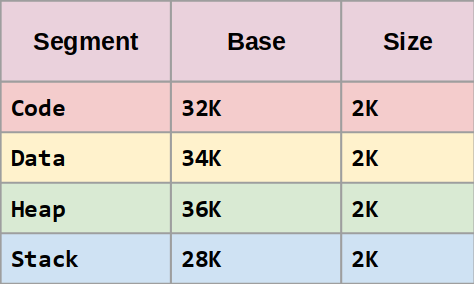
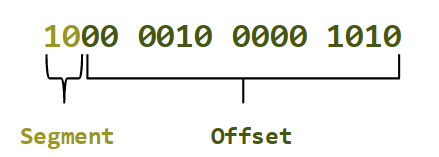
As noted in the reading, when using segmentation each virtual address
can be broken down into a segment portion and an offset portion:
-
The
segmentportion is the first few bits in the virtual address. Since we have4segments, we will use the first2bits to denote thesegmentin each virtual address.To programatically extract the
segment, we can apply a bitmask to the virtual address and shift the bits to the right (the length of theoffset). -
The
offsetportion of the virtual address are the remaining bits not in thesegment.To programatically extract the
offset, we can apply a bitmask to the virtual address.
Once we know the segment and the offset, we can use the base of the
segment in the Segmentation Table to compute the physical
address:
Physical Address = Segment.base + offset
To detect for segmentation faults, we can check that the offset is
within the bounds or size of the segment in the Segmentation Table
stored in the MMU.
Template¶
Your task is to implement this Segmentation address translation process by completing the following template.c:
/* Reading 09 */ #include <stdint.h> #include <stdio.h> #include <stdlib.h> /* Constants */ #define KB // TODO: Define Kilobyte #define SEGMENT_MASK // TODO: Define Bitmask for Segment portion of Virtual Address #define SEGMENT_SHIFT // TODO: Define Bitshift amount for Segment portion of Virtual Address #define OFFSET_MASK // TODO: Define Bitmask for Offset portion of Virtual Address /* Structures */ typedef struct { uint16_t base; uint16_t size; } SegmentRecord; /* Constants */ SegmentRecord MMU[] = { // Segmentation Table stored in MMU {.base = 32*KB, .size = 2*KB}, /* 00: Code */ {.base = 34*KB, .size = 2*KB}, /* 01: Data */ {.base = 36*KB, .size = 2*KB}, /* 10: Heap */ {.base = 28*KB, .size = 2*KB}, /* 11: Stack */ }; int main(int argc, char *argv[]) { uint16_t virtual_address; while (fread(&virtual_address, sizeof(uint16_t), 1, stdin)) { uint16_t segment = // TODO: Determine segment using SEGMENT_MASK and SEGMENT_SHIFT uint16_t offset = // TODO: Determine offset using OFFSET_MASK char *fault = ""; if () { // TODO: Perform bounds checking using MMU and offset fault = " Segmentation Fault"; } uint16_t physical_address = // TODO: Compute physical address using MMU and offset printf("VA[%04hx] -> PA[%04hx]%s\n", virtual_address, physical_address, fault); } return EXIT_SUCCESS; }
As can been seen, the MMU consists of the Segmentation Table
described above with the base and bounds registers of each segment.
You will need to implement each of the TODOs to implement the virtual
address to physical address translator.
Hints¶
-
For
KB, this is simply the number of bytes in akilobyte(ie. base-2). -
For
SEGMENT_MASK, consider writing out the bitmask on paper and then translating into hexadecimal. -
For
SEGMENT_SHIFT, remember that this is the length of theoffsetcomponent of the virtual address. -
For
OFFSET_MASK, this is the complement or inverse of theSEGMENT_MASK. -
To compute the
segment, we want to apply theSEGMENT_MASKto the virtual address and then shift the result to the right by theSEGMENT_SHIFT.For instance, if the virtual address was
1100 0010 0000 1010, applying theSEGMENT_MASKshould give us1100 0000 0000 0000. We then want to shift to the right to get:0000 0000 0000 0011. -
To compute the
offset, we want to apply theOFFSET_MASKto the virtual address.For instance, if the virtual address was
1100 0010 0000 1010, applying theOFFSET_MASKshould give us0000 0010 0000 1010. -
To perform bounds checking, you must check the
offsetwith thesizecomponent of thesegmentrecord in the MMU. -
To compute the physical address, you must use the
basevalue in the Segmentation Table along with theoffset.
Submission¶
To submit you work, follow the same process outlined in Reading 01:
$ git checkout master # Make sure we are in master branch $ git pull --rebase # Make sure we are up-to-date with GitLab $ git checkout -b reading09 # Create reading09 branch and check it out $ cd reading09 # Go into reading09 folder $ $EDITOR answers.json # Edit your answers.json file $ ../.scripts/check.py # Check reading09 quiz Checking reading09 quiz ... Q01 0.20 Q02 0.80 Q03 0.20 Q04 0.40 Q05 0.20 Q06 0.40 Q07 0.60 Q08 0.20 Score 3.00 / 3.00 Status Success $ git add answers.json # Add answers.json to staging area $ git commit -m "Reading 09: Quiz" # Commit work $ $EDITOR program.c # Edit your program.c file $ make test-program # Check reading03 program Checking reading09 program... Score 3.00 / 3.00 Status Success $ git add Makefile # Add Makefile to staging area $ git add program.c # Add program.c to staging area $ git commit -m "Reading 09: Code" # Commit work $ git push -u origin reading09 # Push branch to GitHub
Pull Request¶
Once you have committed your work and pushed it to GitHub, remember to create a pull request and assign it to the appropriate teaching assistant from the Reading 09 TA List.