Reading 11: I/O Devices, RAID
Everyone:
Next week, we will explore how an OS provides persistence by managing I/O devices such as hard disks. Likewise, we will also consider aggregation strategies such as RAID which provide an illusion of a large disk composed of multiple inexpensive disks.
TL;DR¶
For this reading assignment, you are to read about I/O devices and RAID, and submit your responses to the Reading 11 Quiz.
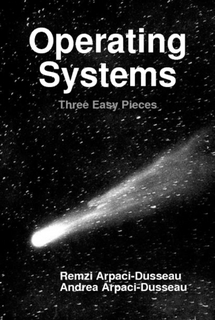
Reading¶
The readings for this week are:
Optional Reading¶
- What is RAID and why should you want it?
- RAID 0, RAID 1, RAID 5, RAID 10 Explained with Diagrams
- Understanding RAID: How performance scales from one disk to eight
Quiz¶
Once you have done the readings, answer the following Reading 11 Quiz questions:
Program¶
For this week, you are to explore the filesystems on
student05.cse.nd.edu by using df, lsblk, mount, stat, and
/proc/mdstat to answer the following questions:
-
What device is the root (ie.
/) filesystem mounted on (ie./dev/XXX)? -
What type of filesystem is
/bootmounted on? -
What version of RAID does
/homeuse (ie.raidX)? -
How large is the swap partition (in
Gunits)? -
What is the inode number of
/etc/hosts? -
What is the file size (in bytes) of
/bin/ls)?
In your program.c, simply use puts to print out the answers:
int main(int argc, char *argv[]) { puts("/dev/..."); ... puts("1"); return 0; }
Submission¶
To submit you work, follow the same process outlined in Reading 01:
$ git checkout master # Make sure we are in master branch $ git pull --rebase # Make sure we are up-to-date with GitLab $ git checkout -b reading11 # Create reading11 branch and check it out $ cd reading11 # Go into reading11 folder $ $EDITOR answers.json # Edit your answers.json file $ ../.scripts/check.py # Check reading11 quiz Checking reading11 quiz ... Q01 0.50 Q02 0.40 Q03 0.80 Q04 0.40 Q05 0.20 Q06 0.40 Q07 0.30 Score 3.00 $ git add answers.json # Add answers.json to staging area $ git commit -m "Reading 11: Quiz" # Commit work $ $EDITOR program.c # Edit your program.c file $ make test-program # Check reading11 program Checking reading11 program... Score 3.00 / 3.00 Status Success $ git add Makefile # Add Makefile to staging area $ git add program.c # Add program.c to staging area $ git commit -m "Reading 11: Code" # Commit work $ git push -u origin reading11 # Push branch to GitHub
Pull Request¶
Once you have committed your work and pushed it to GitHub, remember to create a pull request and assign it to the appropriate teaching assistant from the Reading 11 TA List.