Challenge 00: The Matrix - Rotated
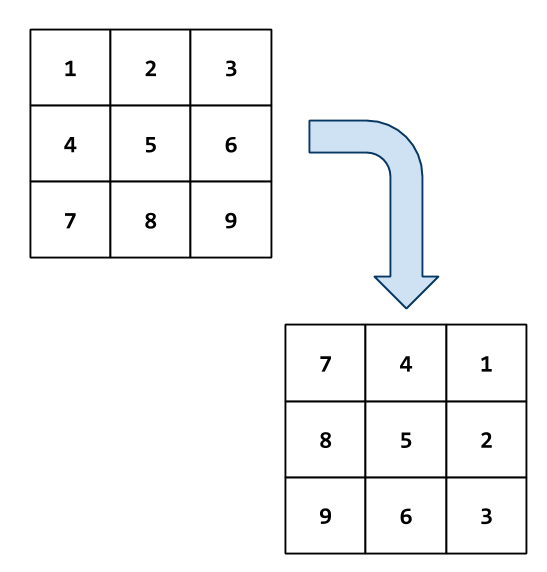
You just can't escape the Matrix. Even in your sleep, you still have
nightmares of visiting the ORACLE and banging your head against the wall
doing the assignments in Systems Programming. You are hopeful that the
instructor is even more respectful of your time outside of class, but
you have your doubts...
Fortunately, in this problem, you are dealing with a different type of matrix:
Given an
n x n2D matrix representing an image, rotate the matrix by90degrees (clockwise).
That is given in the matrix in the upper left, you are modify it in-place such that you produce the matrix in the bottom right (that is, perform a clock-wise rotation of the matrix without allocating a new matrix).
Input
You will be given a series of matrices in the following format:
N
D_1_1 ... D_1_N
...
D_N_1 ... D_N_N
That is, the first row has the number N, which represents the dimensions
of the proceeding matrix. This is followed by N x N integers that
represent the data in the matrix.
Here is an example input:
3
1 2 3
4 5 6
7 8 9
4
5 1 9 11
2 4 8 10
13 3 6 7
15 14 12 16
0
Note: The input is terminated by a final 0 for the N value.
Output
For each matrix in the input stream, you are to rotate the matrix as described above and print out each matrix as show below.
Here is the output given the example input above:
7 4 1
8 5 2
9 6 3
15 13 2 5
14 3 4 1
12 6 8 9
16 7 10 11
Note: There is a space between each element in a matrix and a blank line between each matrix. However, there is no trailing space after the last element of each row, nor is there a trailing blank line after the last matrix.
Leet Code
This programming challenge is based on 48. Rotate Image from LeetCode.
Submission
To submit your work, follow the same procedure you used for Reading 00:
$ cd path/to/cse-30872-fa20-assignments # Go to assignments repository
$ git checkout master # Make sure we are on master
$ git pull --rebase # Pull any changes from GitHub
$ git checkout -b challenge00 # Create and checkout challenge00 branch
$ $EDITOR challenge00/program.cpp # Edit your code
$ git add challenge00/program.cpp # Stage your changes
$ git commit -m "challenge00: done" # Commit your changes
$ git push -u origin challenge00 # Send changes to GitHub
Programming Languages
Note, dredd supports C, C++, Python, Java, Go, Node, Ruby,
Perl6, Guile, and Rust. You may use any of those languages, just be
sure to name your source file program.$EXTENSION where $EXTENSION is
the appropriate file extension for your chosen language (e.g. py for
Python).
If you wish to try out another language, please let the instructor know and support can be added to dredd.
To check your code, you can use the .scripts/submit.py script or curl:
# Check code by submitting to dredd using provided script
$ .scripts/submit.py
Submitting challenge00 assignment ...
Submitting challenge00 code ...
Result Success
Score 6.00
Time 0.11
# Check code by submitting to dredd using curl
$ curl -F source=@challenge00/program.cpp https://dredd.h4x0r.space/code/cse-30872-fa20/challenge00
{"result": "Success", "score": 6, "time": 0.11436676979064941}
The score returned from dredd will be one of the following:
| Score | Description | Notes |
|---|---|---|
| 6.0 | Success | Program has successfully passed all test cases within the provided time limit. |
| 5.0 | Output Format Error | Output appears mostly correct, except the formatting is wrong (usually a whitespace or spelling error). |
| 4.0 | Time Limit Exceeded | Program did not terminate within the provided time limit (10 seconds). |
| 3.0 | Wrong Answer | Output does not match test cases. |
| 2.0 | Execution Error | Program did not terminate successfully (usually a segmentation fault or exception) |
| 1.0 | Compilation Error | Program failed to compile (usually a syntax error) |
Test Cases
Note, dredd contains additional test cases beyond that which is show in the examples above. This means that even if you pass on the input above, you are not guaranteed to pass the dredd test if you do not handle additional situations.
This means you should consider what the possible edge cases are and how to handle them. Feel free to create your own input and output test files and use them to verify your program:
# Manually test program
$ ./program < input.txt | diff -u - output.txt
To access a special debugging mode of the submit.py script, you can use
the following to get the output ofr dredd.
# Get debugging output from dredd
$ DEBUG=1 ../.scripts/submit.py
Pull Request
Once you have committed your work and pushed it to GitHub, remember to create a pull request and assign it to the appropriate teaching assistant from the Reading 00 TA List.