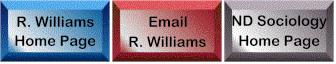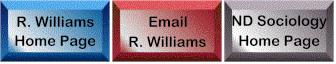
Explanation of how mystata.do works
Here is a listing of mystata.do:
* These commands personalize your Stata directories.
Lines that begin with a * are comments. The sysdir set commands tell Stata to use the N: drive for programs you download or write; without these commands Stata would use the corresponding directories on the C: drive. You can use the N: drive or some other network drive (e.g. H:) you have read/write access to if you prefer.
* You need to create these directories first.
sysdir set OLDPLACE N:\ado
sysdir set PERSONAL N:\ado\personal
sysdir set PLUS N:\ado\plus
* Anything after this is optional.
* You can add other startup commands below.
* The capture commands will prevent errors in case
* you have already been working with Stata
capture log using N:\statalogs\mylog.txt, replace text
capture cmdlog using N:\statalogs\mycmd.txt, replace
capture adopath + N:\www\statafiles
The remaining commands are optional. The log command stores a log of your output and cmdlog stores a log of the commands you enter. If you use these you need to create the directory N:\statalogs first.