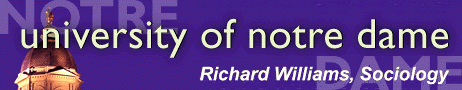
Logic of Causal Order Toolbook Instructions
Here are the instructions for installing and using the Logic of Causal Order Toolbook files on your PC (must be IBM compatible and have windows 3.1 or higher installed. These instructions assume you have Windows XP.)
1. Create a directory called tbklogic (or whatever other name you want).
2. Download the file tbklogic.zip. This contains the files needed to view the toolbook lectures as well as the two lectures themselves.
3. Windows XP should let you unzip the files. If not, use Winzip or a comparable program to extract the files in tbklogic.zip to the tbklogic directory.
4. Drag Tbkinfer.tbk or Tbklogic.tbk onto the Tbook.exe icon. Alternatively, click on Start, Run, and then enter something like d:\tbklogic\tbook.exe tbkinfer.tbk
5. For navigation:
To move from one page to the next, you will usually click the arrows in the lower right-hand corner (or sometimes there will be a box labeled "return" which you will click).
Also - Sometimes words or phrases will have a border around them. Click the word, and a pop-up screen will appear. Click the screen, and it will disappear.
Also - for points labeled A, B, C, etc., just click the point and the corresponding information will appear.
In general - if in doubt, just click and see what happens.
If you get lost the following keys can also be used.
Ctrl-right arrow - sends you to next page
Ctrl-left arrow - sends you to previous page
Ctrl-uparrow - sends you to first page of book
Ctrl-downarrow - sends you to last page of book.
6. If you want to switch to a different file -- Click on File, and then Open (or else ctrl-O). A list of files will appear. You can double-click on the one you want.
7. When through, click on File, then eXit.