Welcome to Pokefacts!
This is a Pokemon team builder and evaluator. It has a general info portion for pokemon and for moves, a stat calculator, and a damage calculator.

Lookup Pokemon by Name
In this portion, you enter a pokemon's name and it will return a picture, its type, its stats, its abilities, and its tier in generation eight.
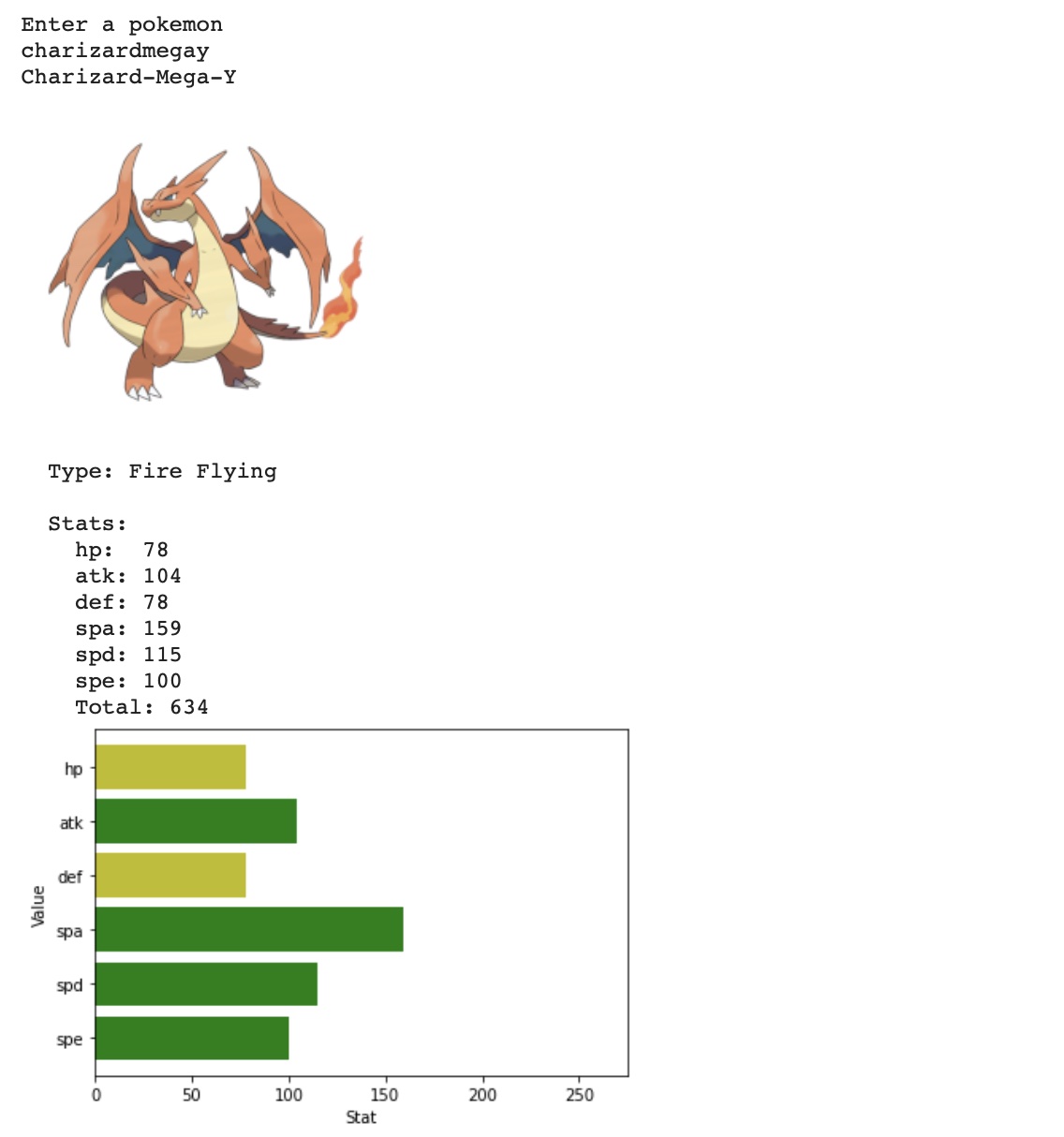
Lookup Pokemon by Moves Learned
In this lookup, a user can type in a move and it will return a dropdown portion of all the pokemon that can learn that move.
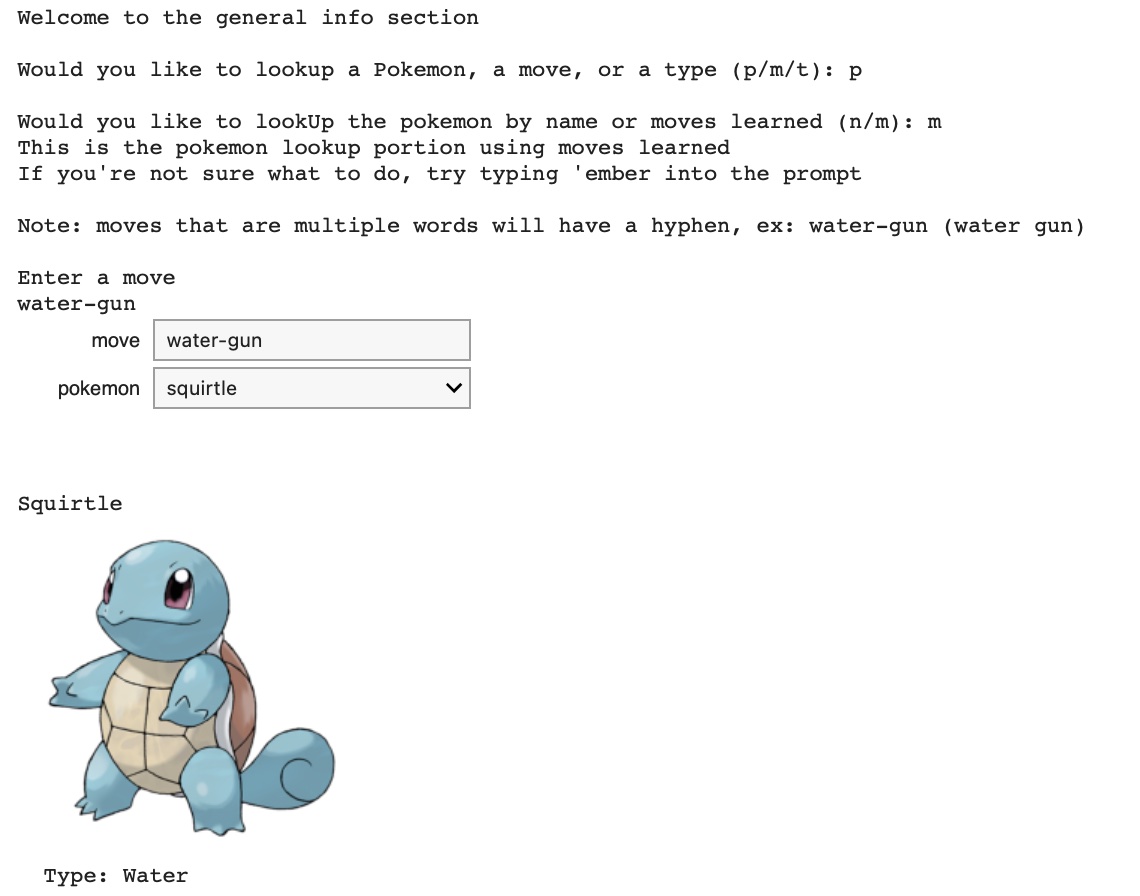
Lookup Move by Name
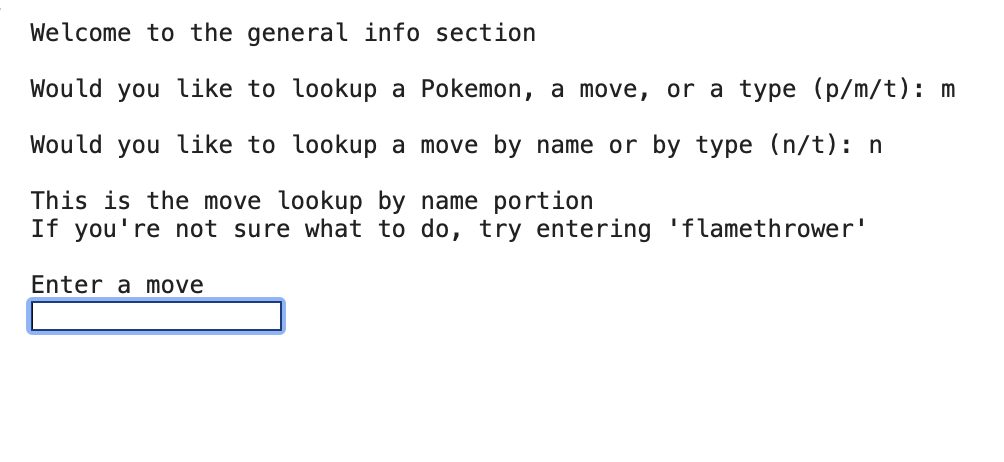
In this, a user can enter the move name and it will return type, category, power, accuracy, and priority.
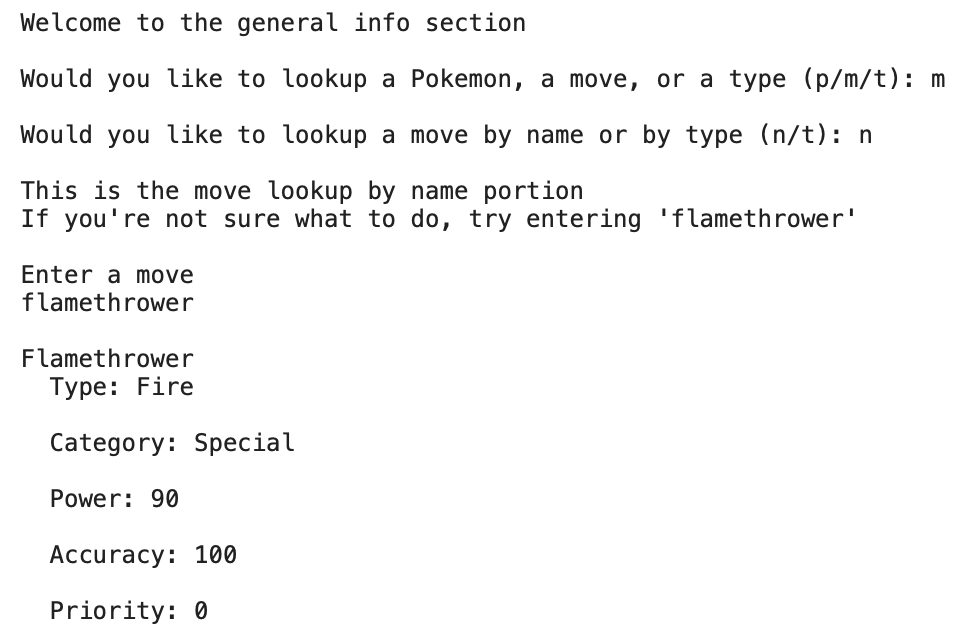
Lookup Move by Type
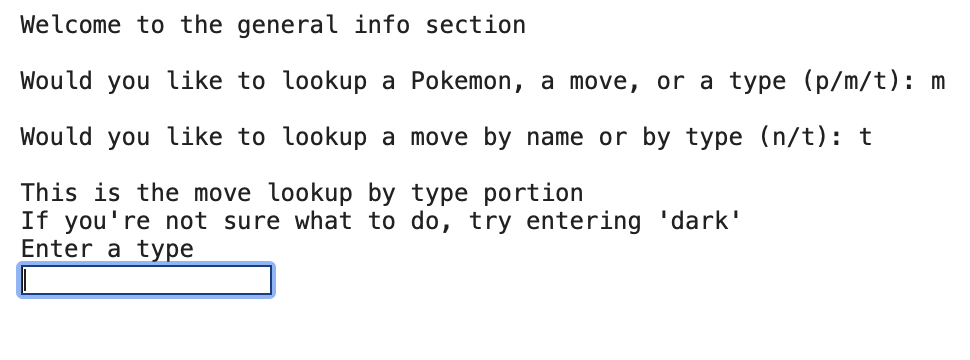
The user will enter a type, and then a dropdown move of all types will be shown.
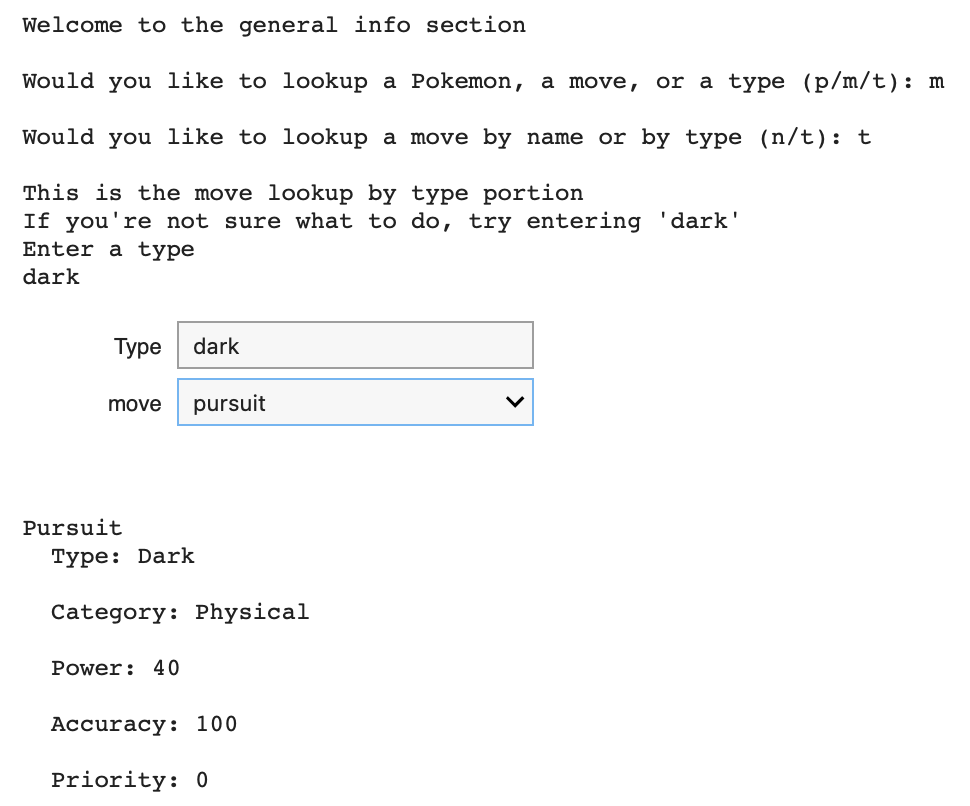
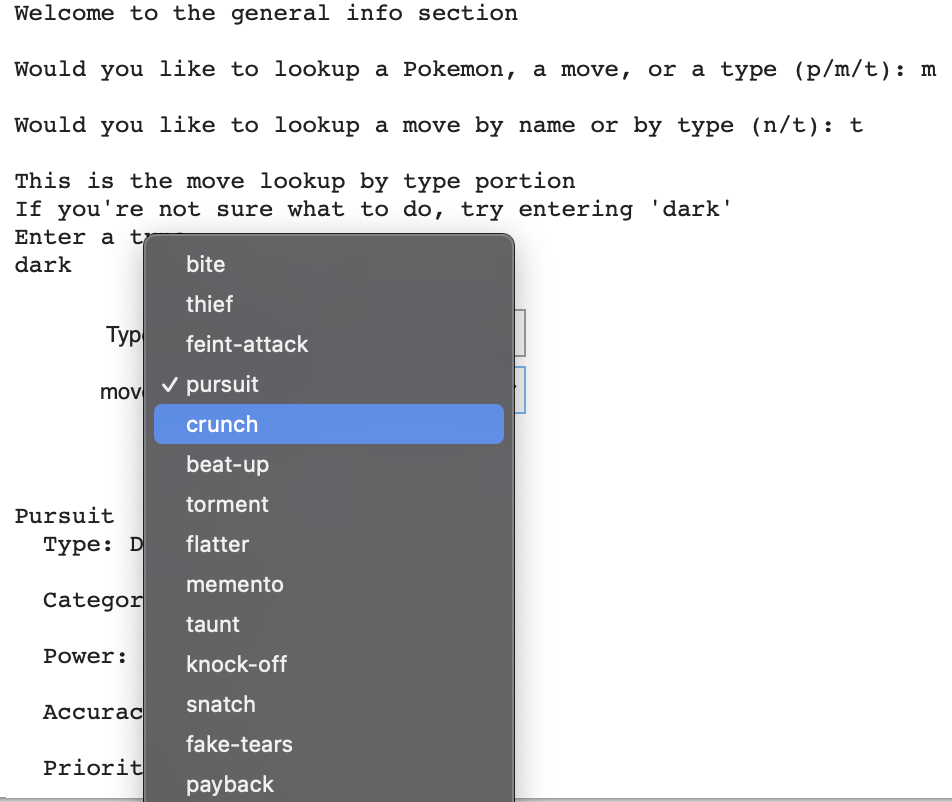
Lookup Type
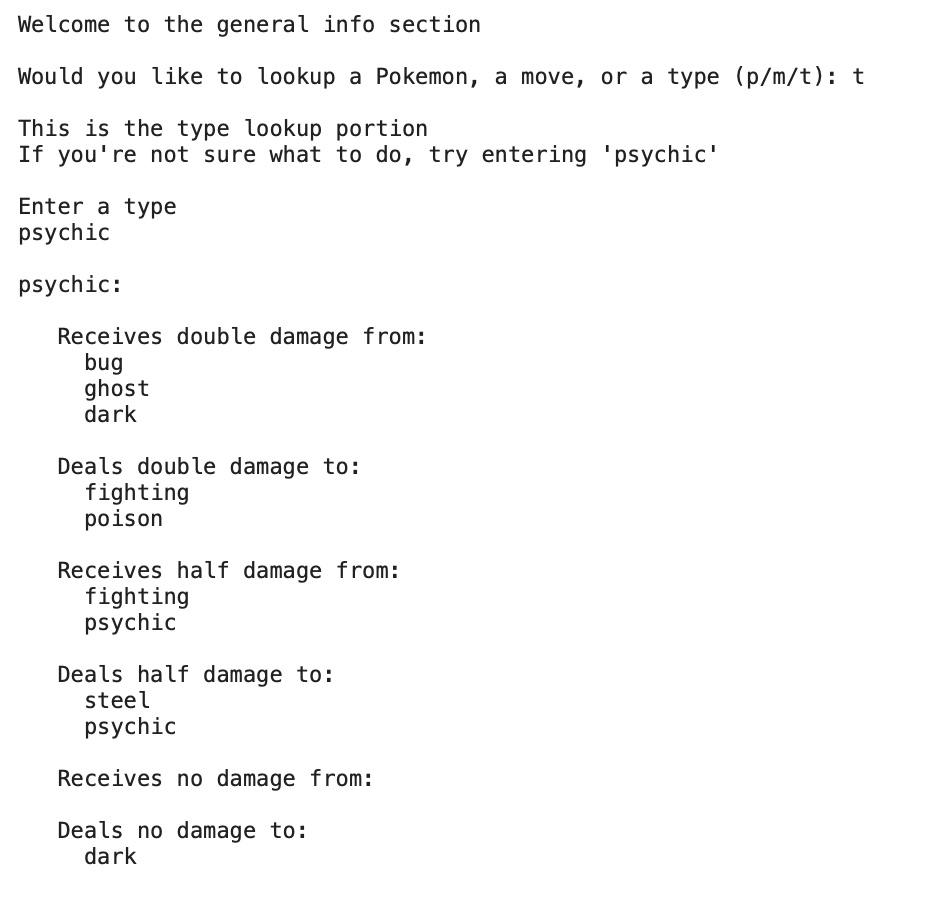
In this, a user can enter the type name and it will return who it recieves double damage, half damage, or no damage from, and who it gives double damage, half damage, and no damage to.
Stat Calculator
This is a stat calculator that assumes all pokemon will have perfect IV's. It will ask the user for pokemon name, pokemon level, pokemon nature, and EV's.
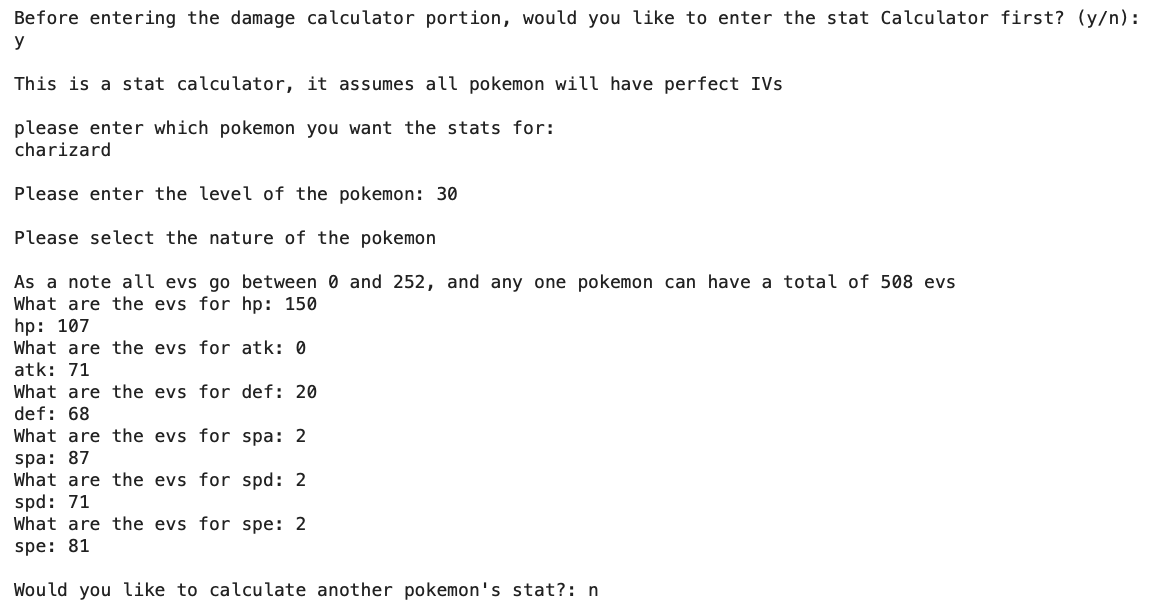
Damage Calculator
This is a calculator for single battles, it will ask the user for the level of the pokemon, the attack stat of the attacker, the defense stat of the defender, the power of the move, move multipliers, wether or not the attack is a critical hit, stat multipliers, and then after that it will output the minimum amount of damage and the maximum amount of damage possible.
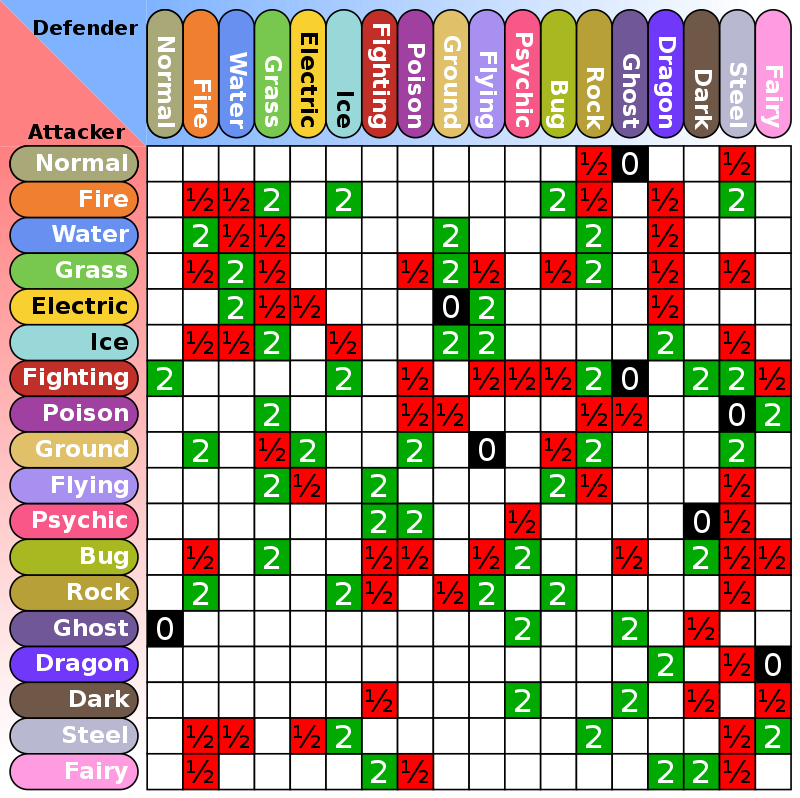
Offensive Evaluator
Evaluates the offensive abilities of the team.
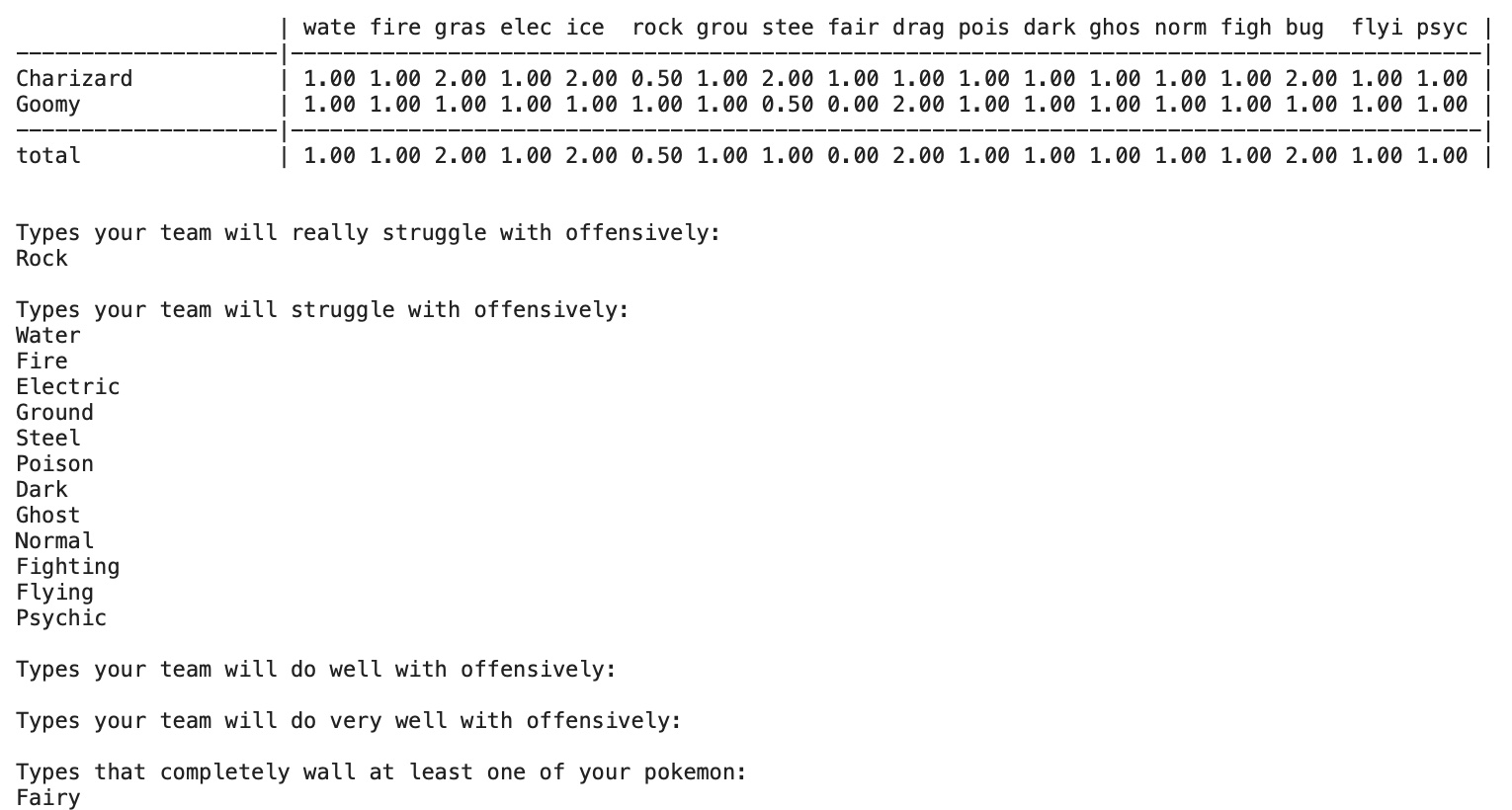
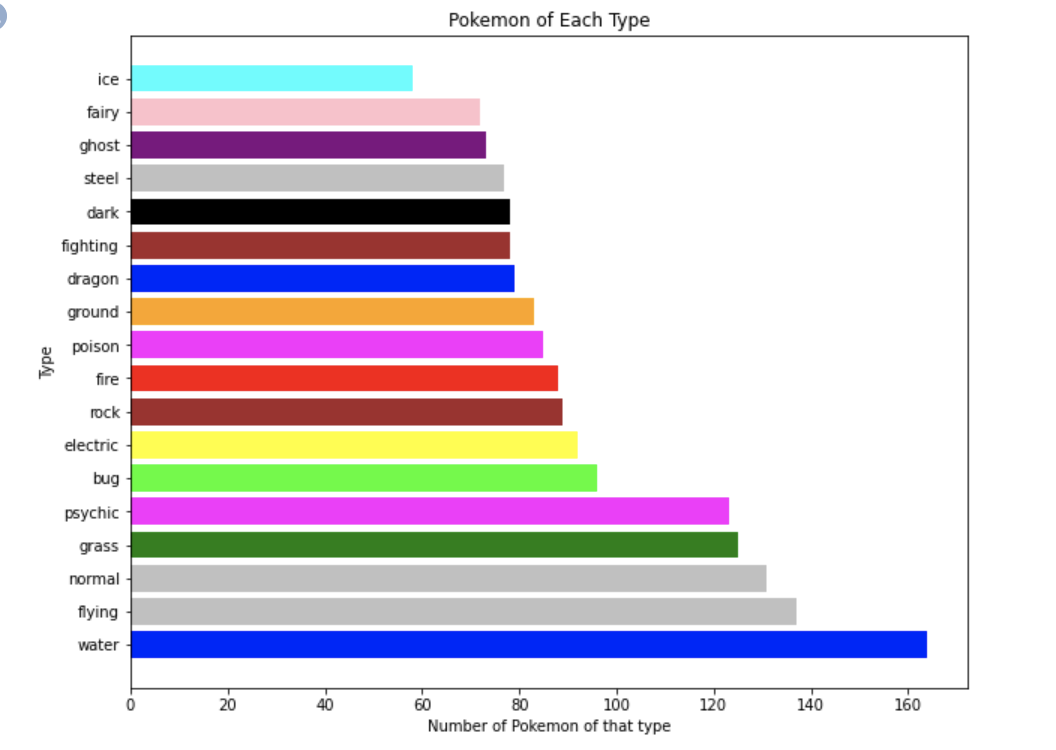
Defensive Evaluator
Evaluates the defensive abilities of the team.
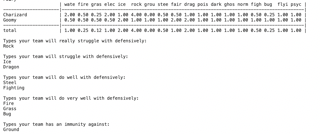
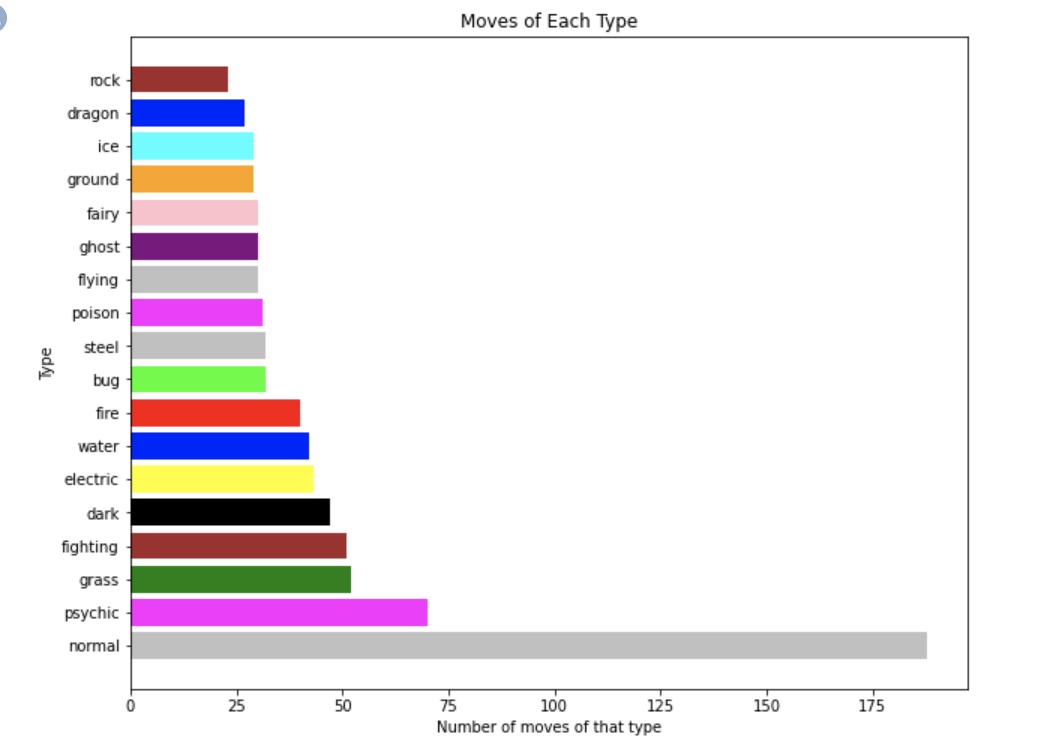
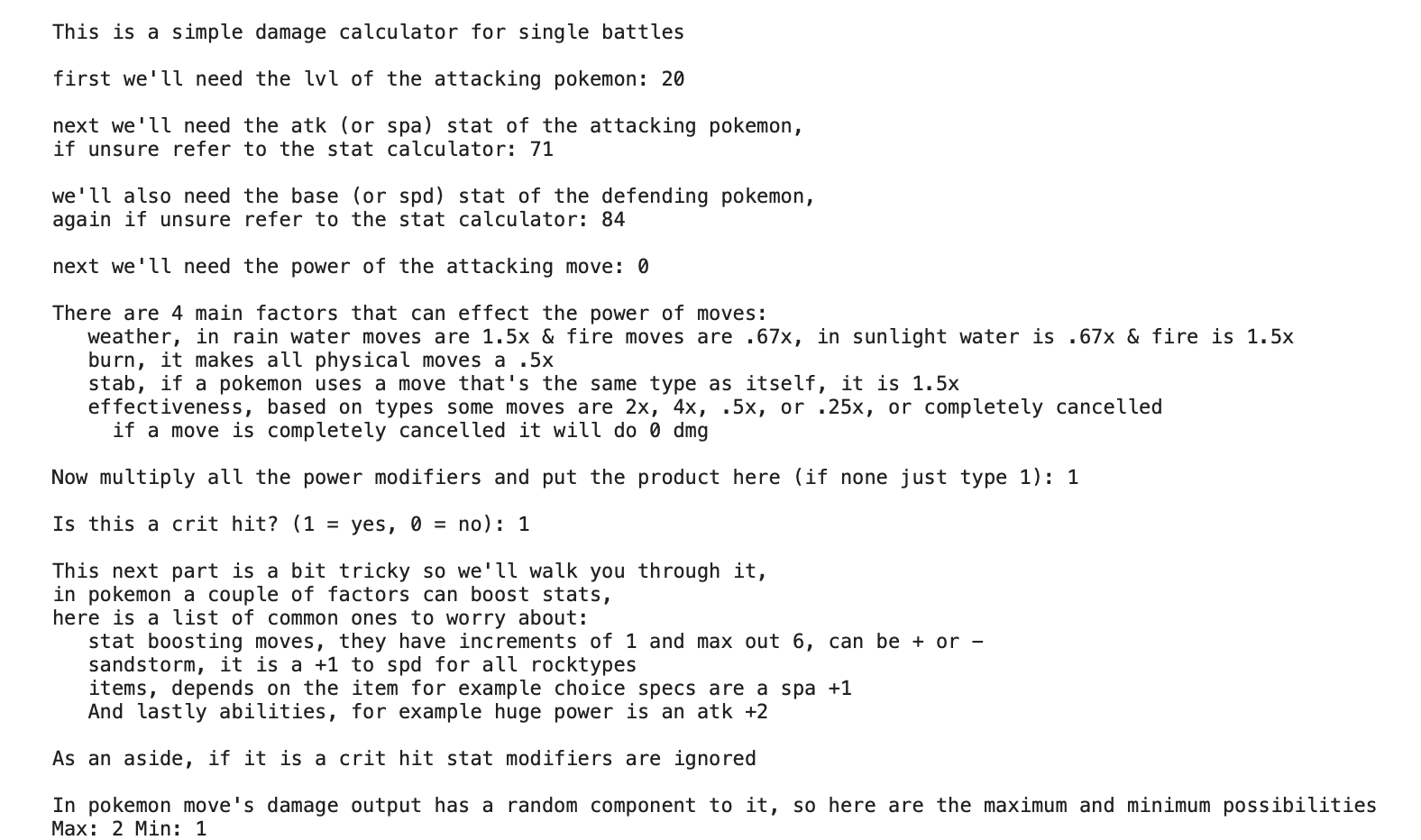
General Overview of Pokemon Class
The pokemon class requires the user to input the pokemons name. It will then automatically read in the pokemons type, its abilities, and base stats. From there, the user will need to enter in its level. They will move sliders to adjust its EV's, select its nature from a dropdown, and create its move set from a dropdown.
Info
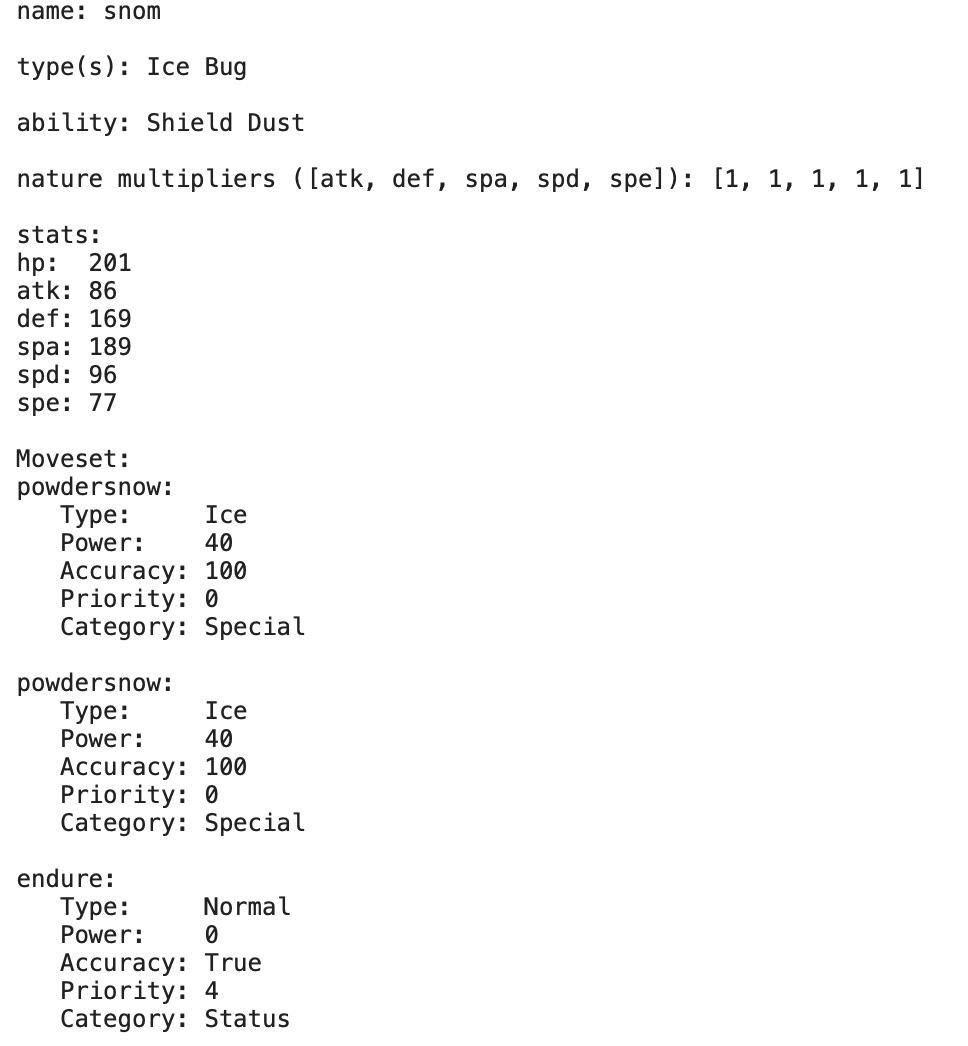
EV Sliders
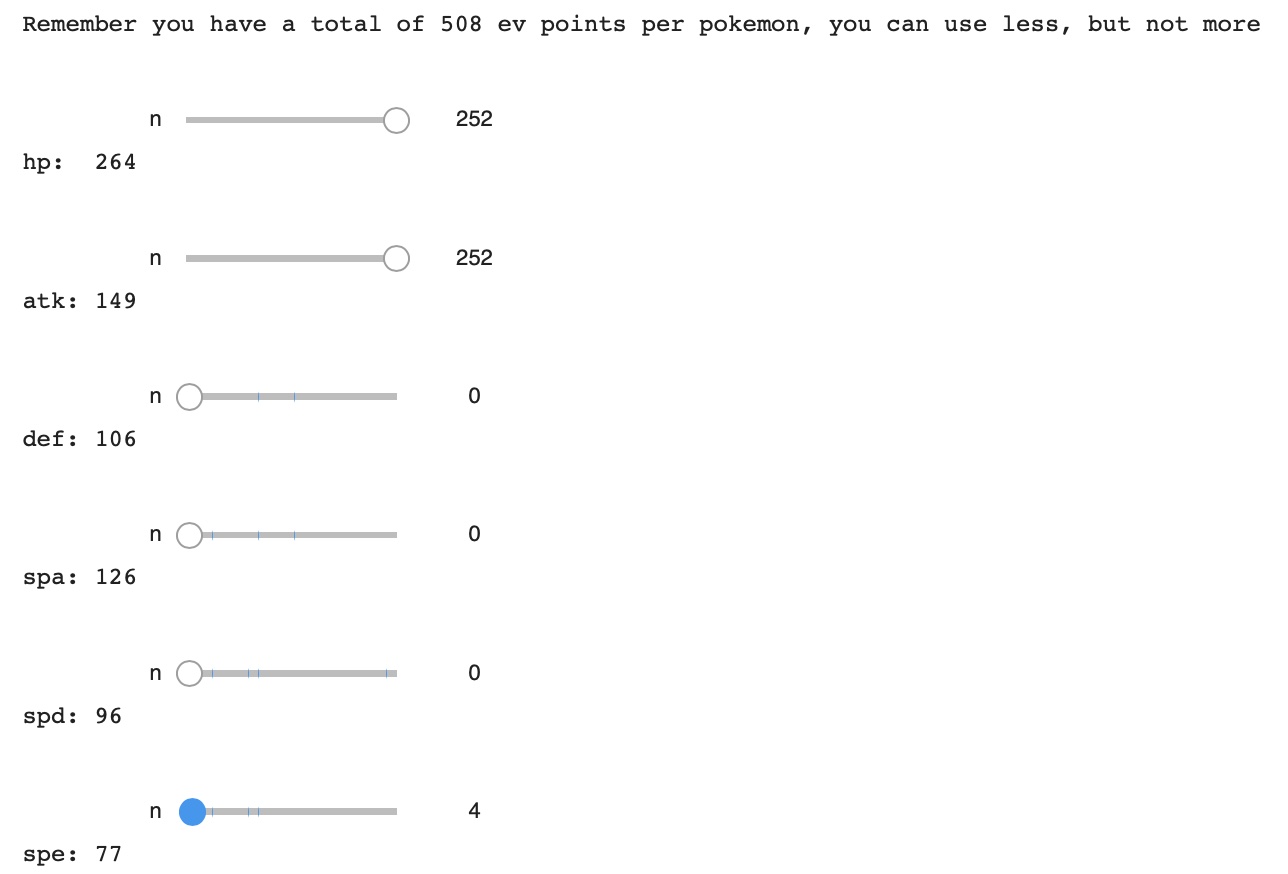
Move Selection
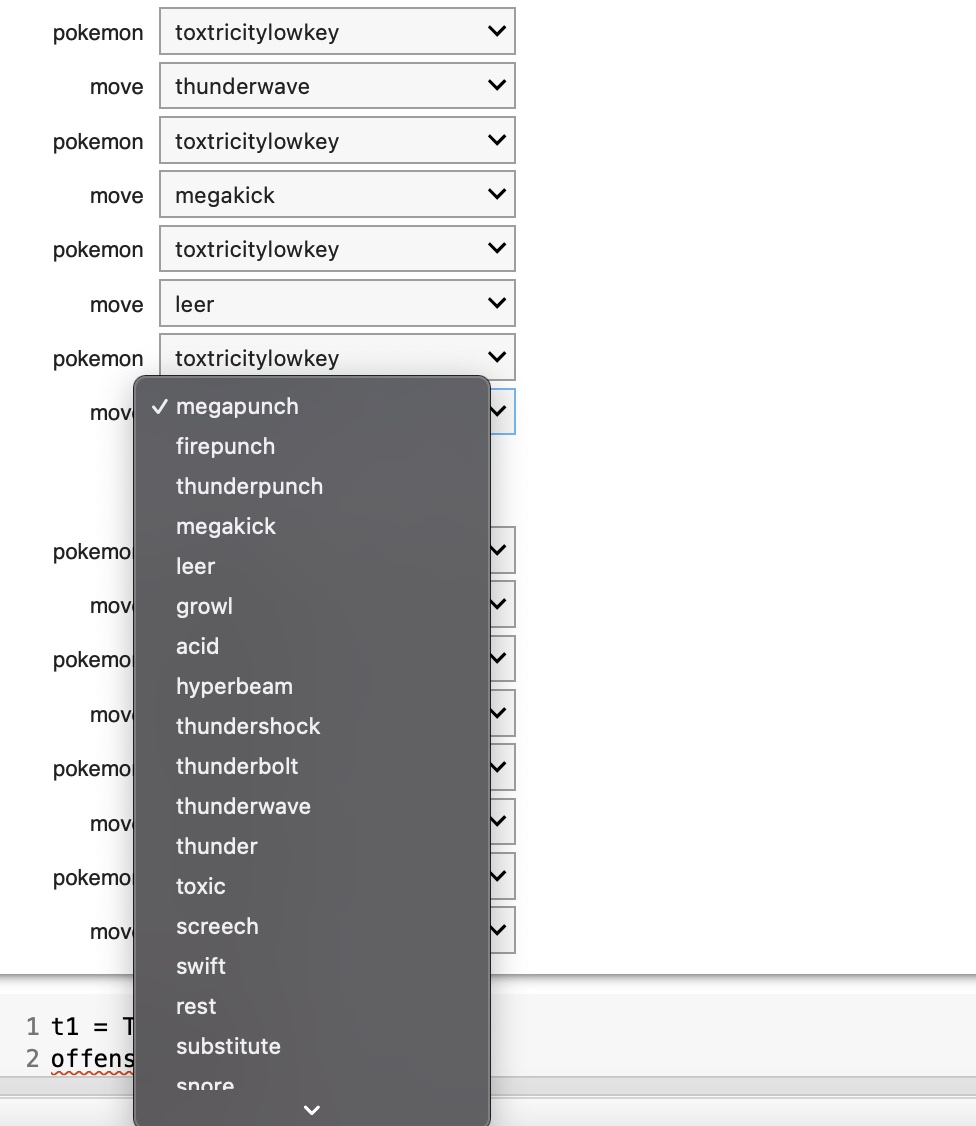
Fun Tips of the Program
- User can enter one letter and it will scroll through the list of each of the moves that start with that letter.
- In the move lookup by type and pokemon lookup by move, when a user changes the dropdown menu item it will also change the data displayed in the program