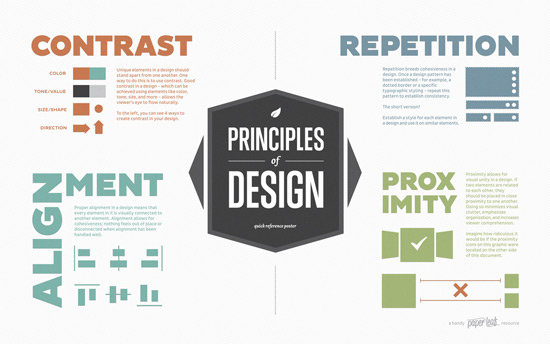Learn
After earning this badge, you will be able to
- Use PhotoShop or other software to build a layered image
- Create a poster
Words and images are processed in different parts of the brain. Images are more likely to be remembered and we process them more quickly. It's often easier to convey an abstract concept with words, but images help convey emotions, tell stories, and illustrate processes.
Get comfortable with the basics of PhotoShop or another image editing program (one that can do what's in step 3: EDIT below).
- Remix-U image editing tutorials - free, created at ND
- Adobe tutorials
- OIT training class
- Photoshop: The Missing Manual (ebook - ND only)
READ
Reflect
Reflect on what you learned and make some notes for later writing. These prompts may help:
- I chose this badge because ...
- From my own experience ...
- It's important for students to know ...
Apply
Produce an 11"x17" poster that could be used with a class in your discipline: advertise an event (real or imaginary - maybe an exhibit of student work), promote the course, or explain a concept. Use PhotoShop or other software* that allows you to work in layers.
- SHOOT - take at least one original digital photo (using a smartphone is fine).
Excessively blurry or dark images are not acceptable.
Keep all raw materials until you receive confirmation of earning this badge.
- FIND - locate one or more copyright-safe images to combine with your original. Any images you use (including originals) must have a Creative Commons (CC) license that allows derivative works.
Recommended sources: Pexels | Pixabay | Flickr | FlatIcon
Keep track of your image sources; you'll be citing them.
- EDIT - create a new file that has a resolution of 1100 x 1700 pixels, landscape or portrait orientation.
Add images and other elements in different layers. We don't expect professional quality, but neither will we accept sloppy work.
The image must include an original photo, text, and a shape or line
And must show these techniques- An adjustment layer (e.g., brightness) OR a filter
- A text effect (e.g. drop shadow) OR a layer effect
- DOCUMENT - to show how you assembled the image, save a screenshot of the editing software, including the layers panel.
[how to take a screenshot / capture the screen on your device]
- DESCRIBE - Write a short paragraph that explains what you did.
Include credits (title, artist and URL) for the raw images you used. - EXPORT - save a JPG file.
* You may use The GIMP, Adobe Illustrator, or other image editing software, but it must allow you to do what's required in step 3: EDIT and step 4: DOCUMENT..
Reflect
In your ePortfolio, first rename the "(media badge)" page "Image Design", then write a reflection of at least 250 words.
Include the following in your reflection:
A specific mention of at least one thing you read or watched above
Connections - relate your learning for this badge to your own teaching & learning, both past experience and future plans
Link - at least one other resource, article, website, etc.
These prompts may help:
- I chose ... for my poster because ...
- An aspect of making the poster that I really enjoyed was ... because ...
- I had never tried ... , and it ended up ...
- I have already used ... to ...
- To learn more about image editing, I expect to ...
- Another way I can imagine using image editing software is ...
- An image-based assignment I could incorporate in my teaching is ...
- Now that I know how to do this I will do ... differently

Helpful Resources
- Ten Tips for Taking Great Phone Photos
- Principles of Design (1st below)
- 20 Classic Posters (2nd below)
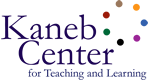
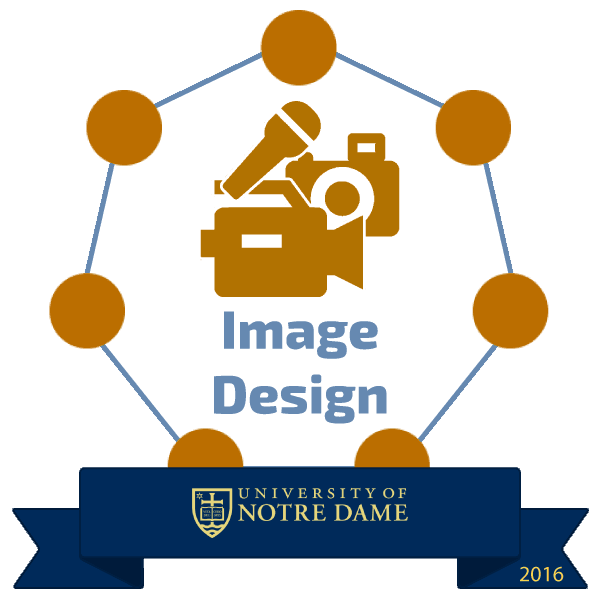
 See who has this badge
See who has this badge