Getting Started
Platform
You're free to develop your project on any platform you want, but our recommendation is to use a virtual machine.
- Install VirtualBox 5.0.2.
- We provide a VM image for Ubuntu 14.04.3. Download it (2G).
- Start VirtualBox, import the VM image (
CSE-30331-FA15-Ubuntu.ova), and then start the virtual machine. You will be automatically logged in with usernamestudentand passwordds.fa15!. - You can delete the VM image now.
An alternative would be to use Amazon EC2. As a student, you qualify for a free $35 credit if you sign up through AWS Educate. But note that you would be responsible for any expenses beyond that credit! Inside EC2, you can launch an m4.large instance running Ubuntu 14.04. (The build scripts for the pre-built projects below have been tested with that configuration.) Please talk to TA Kim Ngo for more detailed information.
Pre-built projects
The provided VM image comes with scripts to automatically download and build four projects that have been worked on successfully by many students in the past:

Audacity
- What is it?
- Audio editor
- Official page
- http://audacity.sourceforge.net
- Hosted at
- Google Code (Subversion)
- License
- GPL
- Size
- 250k lines of C++ and C

Blender
- What is it?
- 3D animation suite (cf. Autodesk Maya)
- Official page
- http://www.blender.org
- Hosted at
- blender.org (Git)
- License
- GPL
- Size
- 1.3M lines of C, C++, and Python

Inkscape
- What is it?
- Vector graphics editor (cf. Adobe Illustrator)
- Official page
- http://inkscape.org
- Hosted at
- Launchpad (Bazaar/Git)
- License
- GPL
- Size
- 450k lines of C++, C, and Python
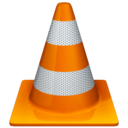
VLC media player
- What is it?
- Video player
- Official page
- http://www.videolan.org/vlc
- Hosted at
- videolan.org (Git)
- License
- GPL
- Size
- 500k lines of C, C++, and Objective-C
For example, to get Audacity:
$ cd ~/Source/Audacity $ ./setup.shand similarly for the other three, replacing
Audacity with the name of the project (Blender, Inkscape, or VLC).
If you're not using the provided VM image for some reason, you can still get the build scripts using:
$ cd $ git clone https://bitbucket.org/CSE-30331-FA15/build-env-scripts.git Sourceand proceed as above.
Other past projects
Here is a list of some of the projects that students in past years have done:
| Name | What is it? | Main language | Lines |
|---|---|---|---|
| GIMP | Photo editor | C | 700k |
| Mumble | VoIP | C, C++ | 600k |
| Firefox | Web browser | C++, C | 13M |
| 0AD | Strategy game | C++ | 5.5M |
| LiquidFun | Physics simulation | C++ | 700k |
| Tiled | Game editor | C++ | 100k |
| SpeedCrunch | Calculator | C, C++ | 125k |
| Filezilla | FTP client | C++ | 300k |
Your first “improvement”
- Run the application and make sure it works.
- Try modifying a source file (e.g., add
printf("Go Irish!");to the beginning ofmain()). - Run
makein the top-level directory of the source distribution to see if it rebuilds. - Run the application again to see if your change took effect.