Project 05: Path Finding
Overview
The fifth project is to implement the path finding component of a web application using Dijkstra's Algorithm in C++.
This project is to be done in groups of 1 - 3 and is due midnight Wednesday, November 30, 2016.
Web Application
The web application is shown in the screenshot below:

On the left is a text field for defining the tiles in the two-dimensional map used by the application. Each letter in the map corresponds to one of the following six tiles:
| Tile | Description | Symbol | Cost |
|---|---|---|---|
 |
Forest | f | 3 |
 |
Grass | g | 1 |
 |
High Grass | G | 2 |
 |
Hill | h | 4 |
 |
Mountain | m | 7 |
 |
River | r | 5 |
The cost of each tile defines how much it costs to leave the tile. For
instance, the "runner"  in the image above is
starting on a hill tile (as specified by the
in the image above is
starting on a hill tile (as specified by the h in the text field. Leaving
this tile to move to any of its neighbors would cost 4 as specified in the
table above.
Beneath the text field is a Generate Random button that when clicked will
generate a random map with the specified rows and columns.
In the middle of the application is a graphical visualization of the map and of the runner. Clicking on the a tile will cause the application to compute the shortest path from the runner's location to the target tile. Once the path is determined, the runner will move tile by tile to the destination, highlighting its path along the way.
Moreover, the path cost and exact tiles will be shown on the right side of the application.
Architecture
As noted previously, this application is a multi-lingual project that uses JavaScript for the front-end interface, Python for the back-end web service, and C++ for the core path finding as shown below:
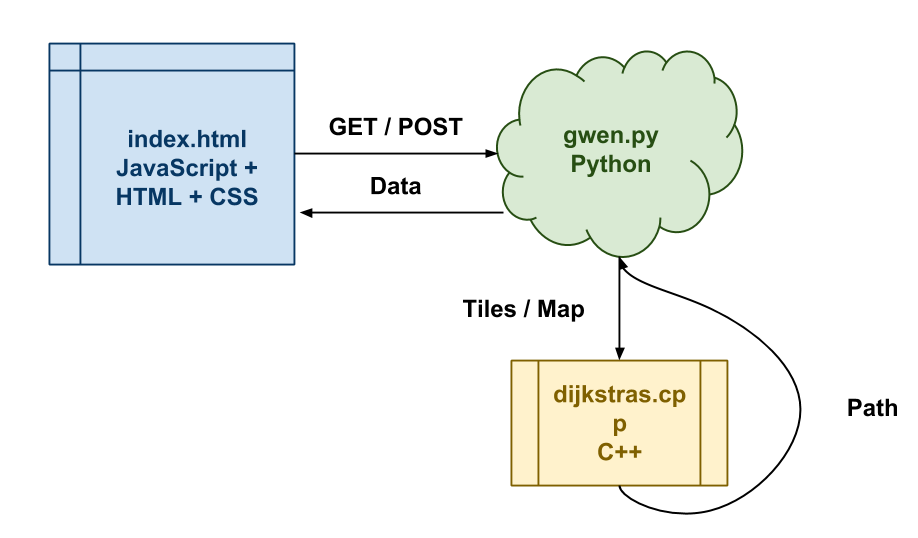
Users interact with the application through the web interface (ie.
index.html), which is powered by JavaScript, which processes inputs (ie.
clicking on buttons or tiles) and sends requests to the Python web server.
The Python back-end (ie. gwen.py), services any file requests and acts as
the intermediary between the JavaScript front-end and the C++
implementation of Dijkstra's Algorithm.
When a user clicks on a tile, the JavaScript front-end will send the tile information, the map layout, the runner's position, and the target tile position to the Python web service, which in turn forwards this information to the C++ path finding application. After performing Dijkstra's Algorithm on the given input, the C++ program returns the total path cost along with the sequence of map tiles back to the Python web server, which then passes these results back to the JavaScript front-end.
For this project, you only need to focus on the C++ path finding component; the front-end JavaScript and back-end Python is provided to you.
Reference
You can find a reference implementation of the web application at http://xavier.h4x0r.space:9001.
A reference implementation of the C++ path finding component, dijkstras
can be found on AFS:
/afs/nd.edu/user15/pbui/pub/bin/dijkstras
GitLab
To start this project, you must form a group of 1 - 3 people. One group member should fork the Project 05 repository on GitLab:
https://gitlab.com/nd-cse-30331-fa16/project05
Once this repository has been forked, follow the instructions from Reading 00 to:
-
Make the repository private
-
Configure access to the repository
Make sure you add all the members of the team in addition to the instructional staff.
As with the programming challenges in this course, the project repository
contains a Makefile for automated building and testing of your program.
In addition to these files, the repository should also contain the following:
-
data/*.txt: These are the input and output files that are used to test yourdijkstraspath finding component. -
src/dijkstras.cpp: This contains the implementation of Dijkstra's Algorithm in C++. -
src/gwen.py: This is the Python web service code. -
src/measure.cpp: This is the measure utility required for testing. -
www/*.png: These are the images that correspond to the tiles described above. -
www/index.html: This is the file that contains the JavaScript front-end.
Further descriptions of these files and what you need to implement is described below.
Dijkstras
For this project, you will need to implement Dijkstra's Algorithm in the
src/dijkstras.cpp file. Unlike previous projects, very little scaffolding
is provided to you as the scope of the project is much smaller than normal.
The dijkstras path finding component will be given the specification of the
tile information, the map layout, the runner's location, and the target
location via standard input in the following format:
TILES_N TILE_NAME_0 TILE_COST_0 ... TILE_NAME_N-1 TILE_COST_N-1 MAP_ROWS MAP_COLUMNS TILE_0_0 ... ... RUNNER_START_ROW RUNNER_START_COL RUNNER_END_ROW RUNNER_END_COL
The first TILES_N indicates the number of different tiles. This is
followed by the specified number tiles, where each line has the tile name and
then its corresponding cost.
Next, the number of rows and columns in the map is given in MAP_ROWS and
MAP_COLUMNS. This is followed by all the tile symbols where each row is
separated by a newline and each column is separated by a space.
Finally, you are given the runner's starting and ending map coordinates.
Here is an example of this input:
6 f 3 g 1 G 2 h 4 m 7 r 5 10 10 G r g g m m m r f m G g r G G G G m f h m r f m m f G r h h G m G f h r g m g g g g g m h m h f m f h r g f f f g h r h m G f r m m G r g f m r h h h h G m m r r r g f G r r m f r G g r g g r h m m r 0 0 7 6
Once this information is read in and parsed, the dijkstras application
should perform Dijkstra's Algorithm to determine the shortest path from the
runner's starting location to the target ending position. The result of this
computation should be printed to standard output in the following format:
Cost ROW_0 COL_0 ...
That is, the first item to be printed is the total path cost, followed by the tiles to travel starting from the runner's starting position to the target destination.
Here is the output your program should emit given the example input above:
27 0 0 0 1 0 2 0 3 1 3 1 4 1 5 1 6 2 6 3 6 4 6 5 6 6 6 7 6
To test your program, you can use make test, which will run dijkstras
against 4 different maps.
Note, as discussed in class, there may be multiple valid shortest paths if different paths have the same total weight. Because of this, if the tests fail, let the instructors know and they will verify if it is a false negative or not.
Calculating Path Cost
To calculate the total cost of the path and to determine the tiles to travel, you will need to reconstruct the path backwards as discussed in class. In computing the total cost, remember to only include the cost of leaving a tile. This means, we should include the cost of leaving the starting tile but not out of the destination (because we never leave it).
Questions
When you are finished implementing your dijkstras application answer the
following questions in the project05/README.md:
-
Verify that the web application works by running:
./src/gwen.py
By default the web application uses port
9001. You can modify this by passing the-pflag:./src/gwen.py -p 9999
Once the application is running, open your web browser and type in the appropriate URL. You should now be able to generate random maps and click on tiles to move the runner.
Backend Configuration
To have the web application talk to your backend, you will need edit the following line in the
www/index.htmlfile:xhr.open('post', 'http://xavier.h4x0r.space:9001', true);
Change
http://xavier.h4x0r.space:9001to the machine and port you are using. For instance, if you are testing on your local machine and port9999, you can do:xhr.open('post', 'http://localhost:9999', true);
To get around a "Cross Site" permissions issue in some browsers, you can use
http://lvh.me/instead oflocalhost:xhr.open('post', 'http://lvh.me:9999', true);
Finally, if you are using a student machine, you can do something like:
xhr.open('post', 'http://student00.cse.nd.edu:9999', true);
-
Write a program,
generate_map, that givenNgenerates aNxNmap of random tiles. Use this program to generate random maps with the following values ofN:10, 20, 50, 100, 200, 500, 1000
Benchmark your
dijkstraspath finding component on each of these map sizes and record the elapsed time and memory usage in a Markdown table as demonstrated below:| N | Elapsed Time | Memory Usage | |---------------|---------------|----------------| | 10 | ... | ... | | 20 | ... | ... | | 50 | ... | ... | | 100 | ... | ... | | 200 | ... | ... | | 500 | ... | ... | | 1000 | ... | ... | |---------------|---------------|----------------|
Note: You should run multiple trials (e.g
5) and average the results.Note: You should choose the top-left and bottom-right corners as the starting and ending points respectively.
-
After you have performed your benchmarks:
-
How did you represent the map as a graph?
Explain which graph representation you used and how you determined the relationship between vertices include the edges and their weights.
-
What is complexity of your implementation of Dijkstra's Algorithm?
Explain this by describing which data structures you used and how you used them to implement path finding.
-
How well does your implementation scale?
Explain what effect did
N(ie. the size of the map) have on the performance of yourdijkstraspath finding component in terms of execution time and memory usage?
-
In addition to the questions, please provide a brief summary of each individual group members contributions to the project.
Rubric
Your project will be scored based on the following metrics:
| Metric | Points |
|---|---|
dijkstras passes output tests |
5 |
dijkstras passes memory tests |
2 |
dijkstras pases time tests |
1 |
generate_map works properly |
2 |
Web application works properly |
2 |
README.md responses |
5 |
| Coding Style | 1 |
| Individual contributions | 2 |
| Total | 20 |
To test your programs, simply run make test. Your programs must correctly
behave correctly and have no memory errors.
Submission
To submit your project, simply push your changes to your Project 05 repository. There is no need to create a Merge Request. Make sure you have enable access to your repository to all of the instructional staff.