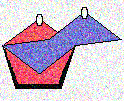 Serianni Research Group Codes and Instructions
Serianni Research Group Codes and Instructions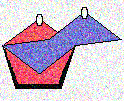 Serianni Research Group Codes and Instructions
Serianni Research Group Codes and Instructions
Processing Optimization Files with Python: Download Instructions
Analyzing J-Coupling Files with Python: Download Instructions
File Processing Flow Chart: Download Flow Chart
First Optimization Scan: Download Python Code
Second Optimization Scan: Download Python Code
2D Potential Energy Surface Plot: Download Python Code
J-Coupling Arrays: Download Python Code
2D J-Coupling Plot: Download Python Code
Puckering Plot Arrays: Download Python Code
Puckering Plots: Download Python Code
J-Coupling Array Trimmer: Download Python Code
1D J-Coupling Plots and Equations: Download Python Code
MD Simulations Methods: Download Methods
Processing MD Files: Download Methods
For information about obtaining programs that allow you to plot molecules in 3D space for optimization, reference the GaussView or ChemDraw Professional/ChemDraw 3D websites.
From our experience, PC owners using ChemDraw can directly paste the molecule's cartesian coordinates into the program and review the molecule that way. Mac owners do not have that luxury (without paying for ChemOffice Professional), so the solution was to download Mercury and open the .xyz files from the optimization scans to ensure the process was executed correctly.
If you do not have any of the programs needed to run these codes, you can find them information about purchasing the programming software here:
Canopy (Python) R Studio MATLAB Mathematica
Note: Members of the general public who wish to reproduce our results likely have to purchase the programs above. However, if you are a student or faculty member at an academic institution, you may receive a free version of these programs through your institution. Reference your institution's IT Department website to determine if you are able to download these programs through the institution.