When you wish to attempt an assignment, login to WebAssign and click on the assignment.
You are allowed 5 submissions for each answer. You can submit question parts individually. When you wish to make a submission, click Submit Answers. The system will show a check mark or an x to indicate whether your answer is correct or not. If your answer is incorrect, you should explore the help buttons before you resubmit. You should preview your homework well ahead of the due date so that you have time to get help if you need it. After 5 submissions, you will not be allowed to change your answers. You do not need to complete your homework or a question in one sitting. You may click Save Work if you wish to return to your work later.
If you click on the “read it” button, the relevant section in your textbook will open.
The “watch it” button brings you to a video tutorial and the “master it” button brings you to a step by step interactive tutorial. The numbers in red vary from individual to individual and may also change if you refresh the question in your browser. This of course means that you cannot use your friend's answers in your homework.
It is a good idea to check your homework one last time before the due date to insure that you have actually submitted all your answers.
Syntax/Answer Format
Question answers requiring a symbol, will display a table of symbols for your use. (This table, called CalcPad, does not work well with the Safari Browser, hence Firefox is recommended as a browser.) Syntax errors, will prevent an answer from being accepted. Submissions with syntax errors will not be counted as a submission. The correct Syntax for some common answers is shown in the following table:
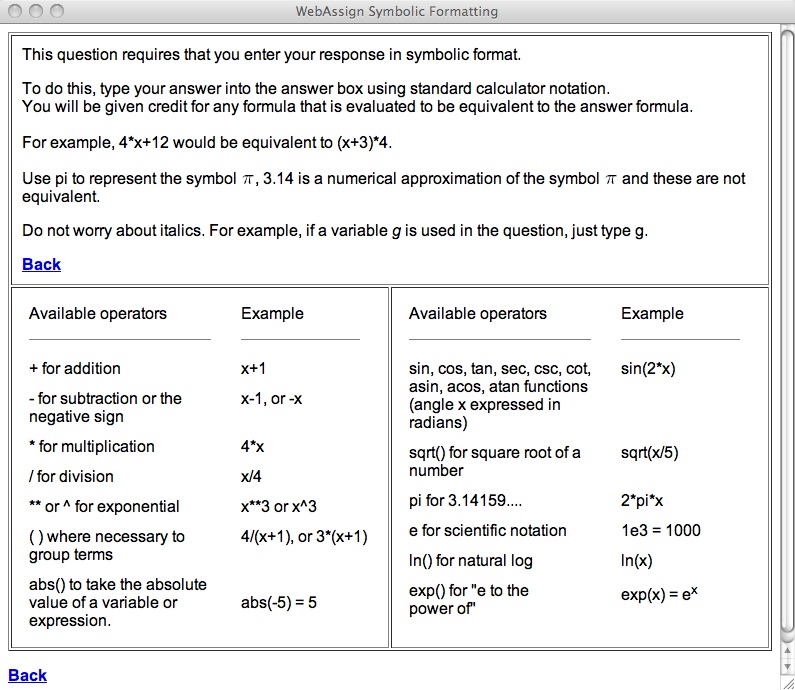
The most common syntax errors appear below:
Question Mode |
Problem |
Incorrect Notation |
Correct Notation |
Any |
Incorrect grouping operator |
4{x+3} |
4(x+3) |
Any |
Missing operand |
50* |
50*3 |
Any |
Too many consecutive operators |
x++++2 |
x+2 |
Any |
Unrecognized symbol |
$4.00 |
4.00 |
Numerical |
Misspelled unit |
3456 met/sec |
3456 m/s |
Numerical |
Response cannot contain variables |
2*x+3 |
2*10+3 |
Numerical |
Response cannot use implicit multiplication |
3(14) |
3*14 |
Symbolic or Algebraic |
Comma in number |
5,000 |
5000 |
Troubleshooting
In Safari the CalcPad (essential for questions concerning functions) menu sometimes freezes. One can release this by random methods, but it is easier to use the Firefox Browser when completing your homework.