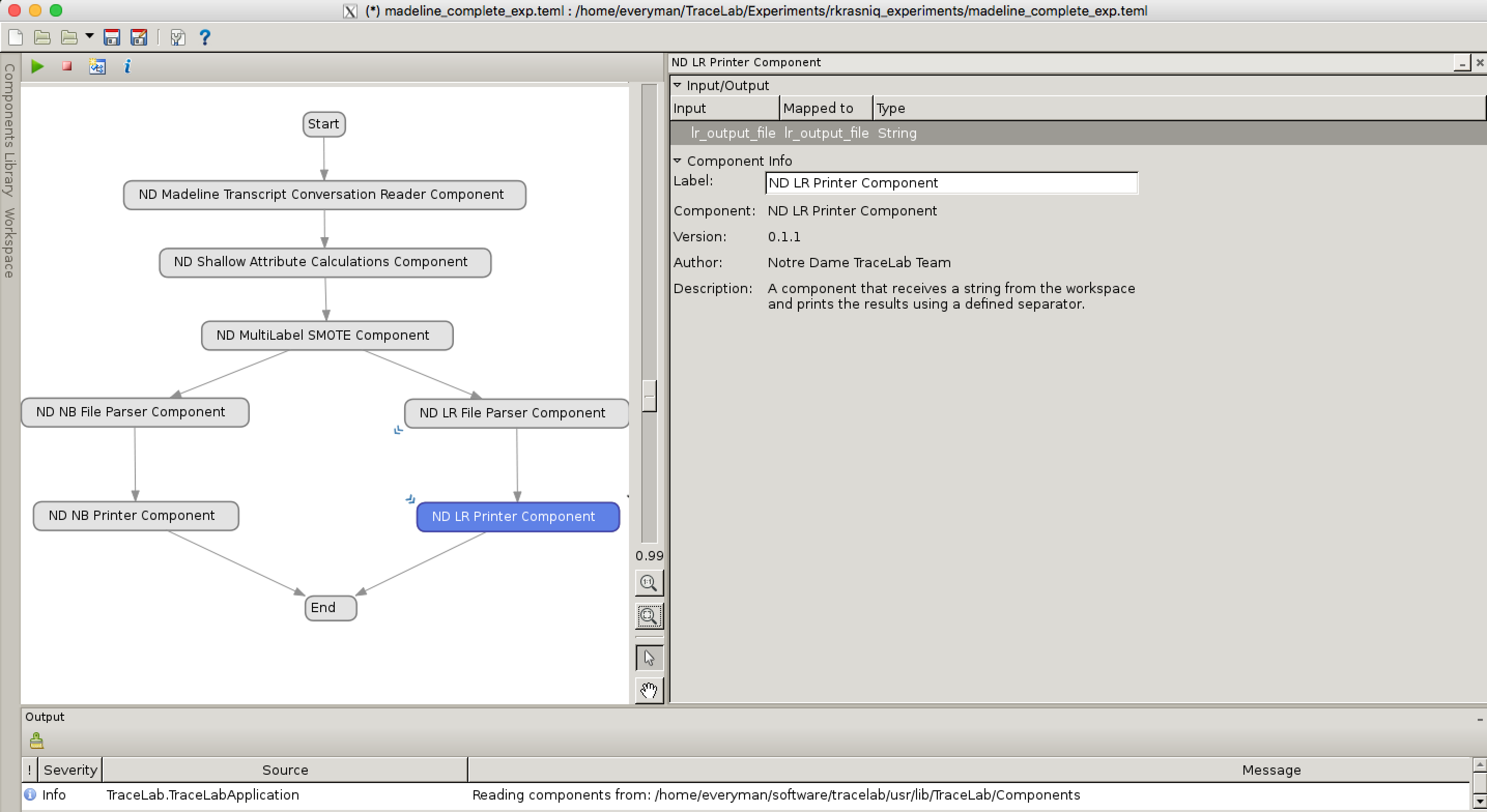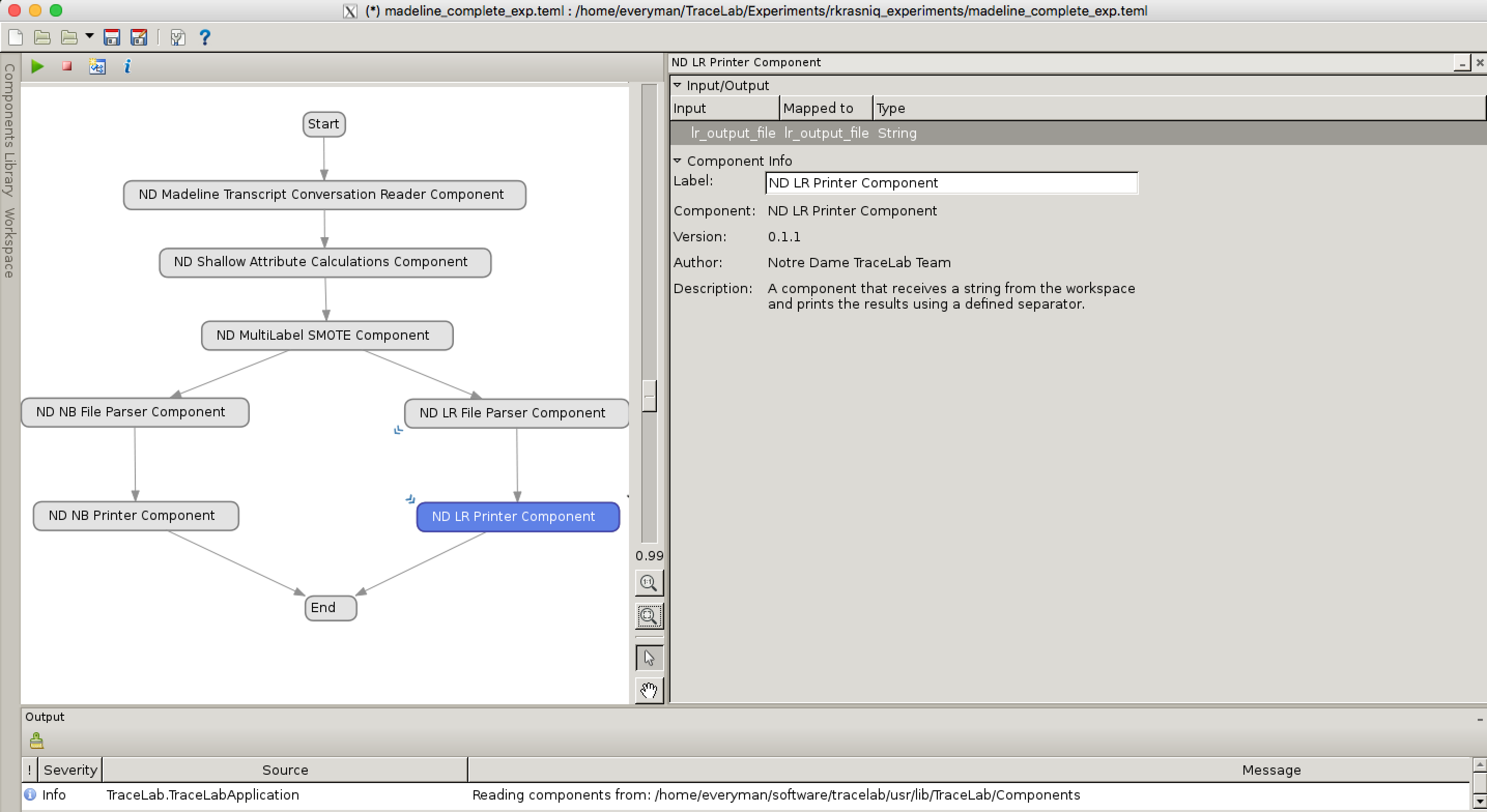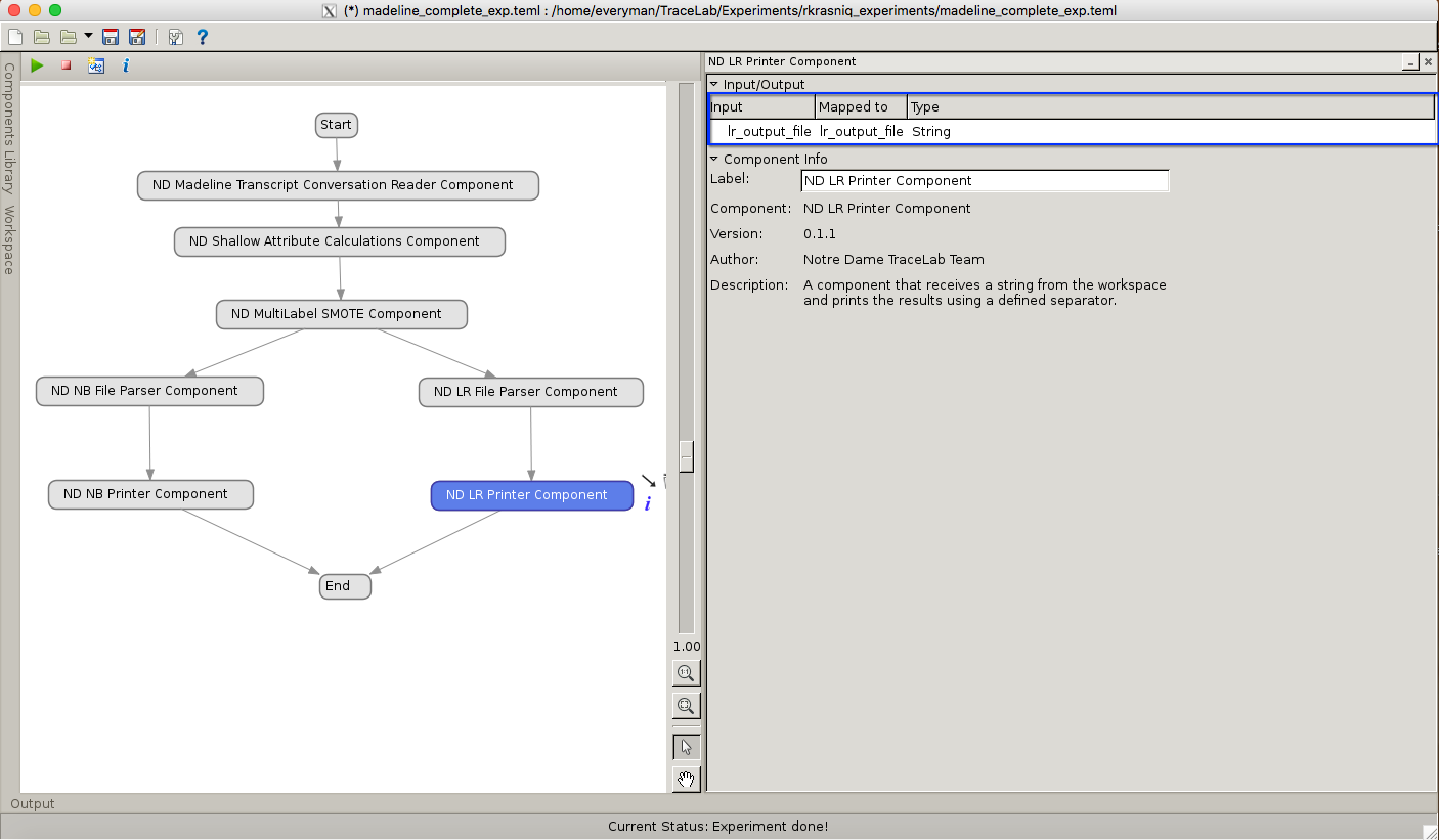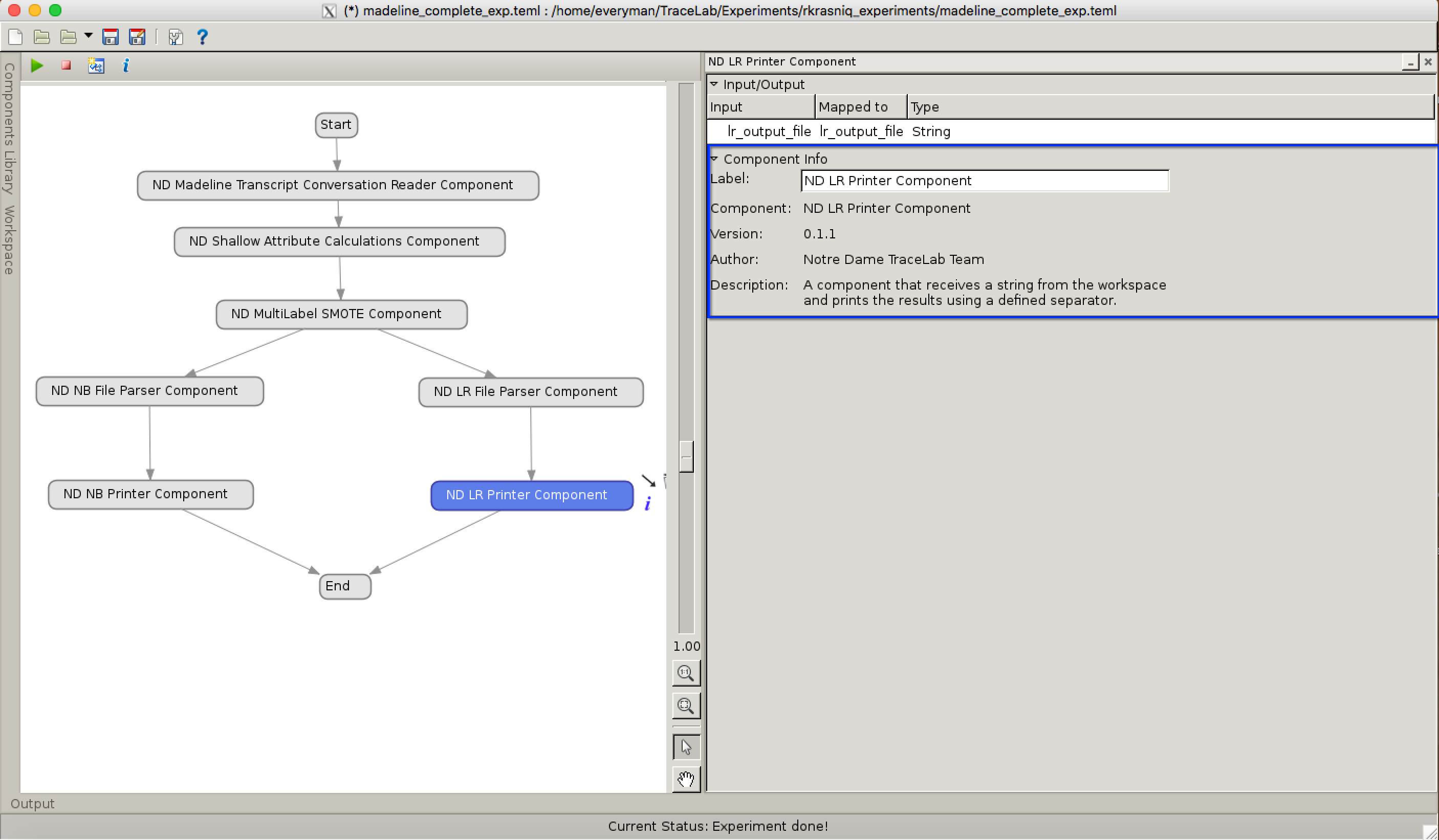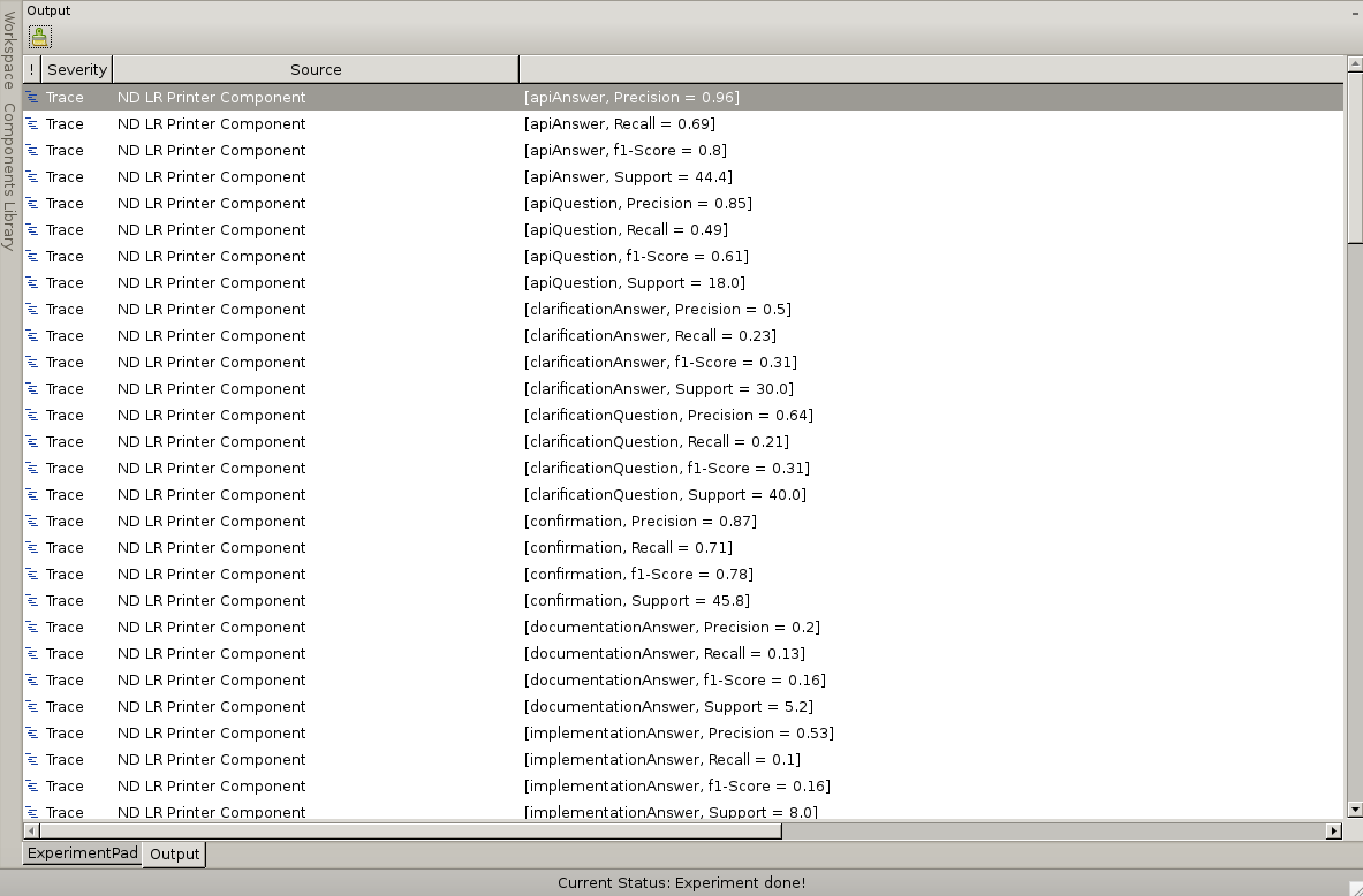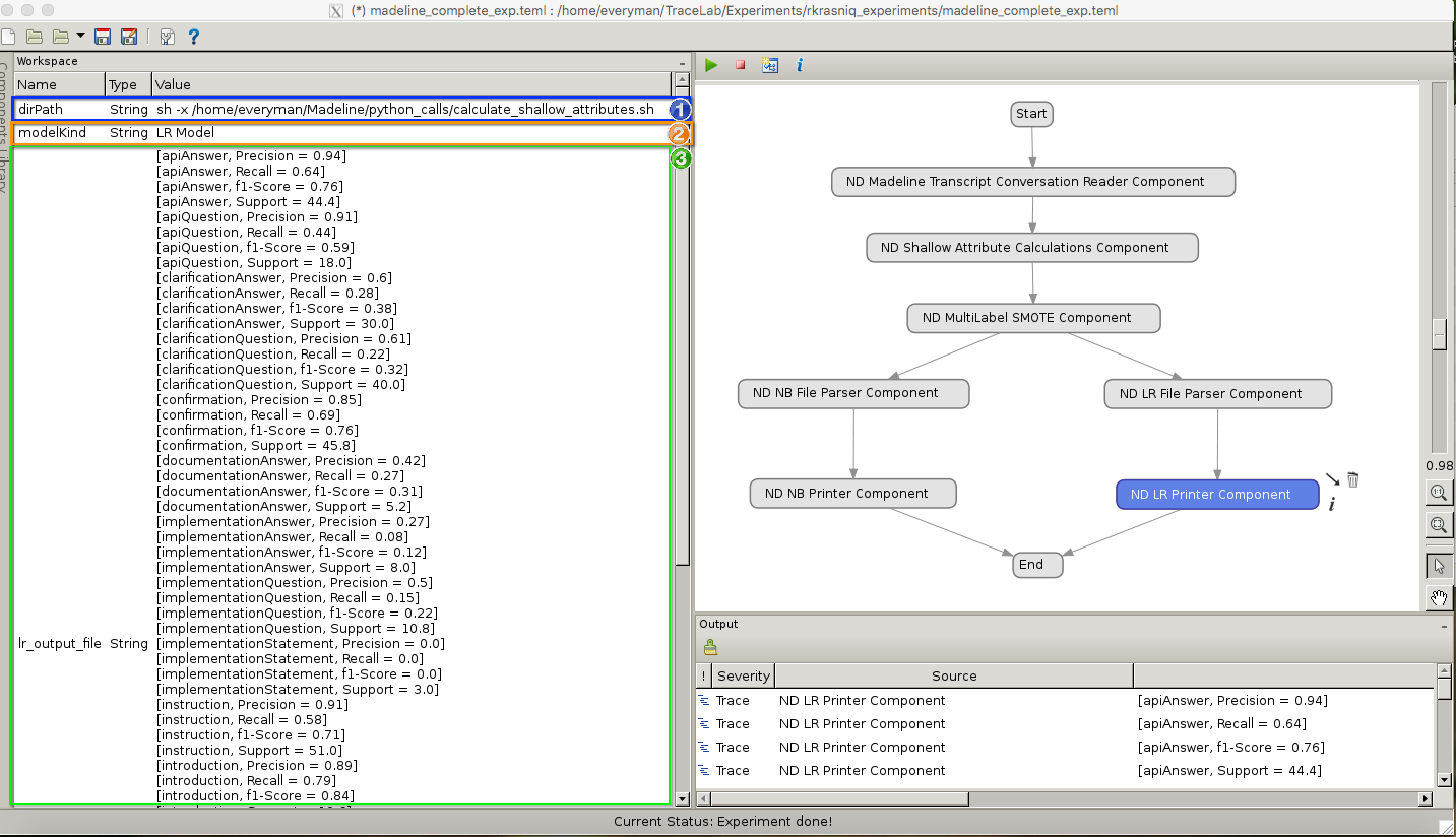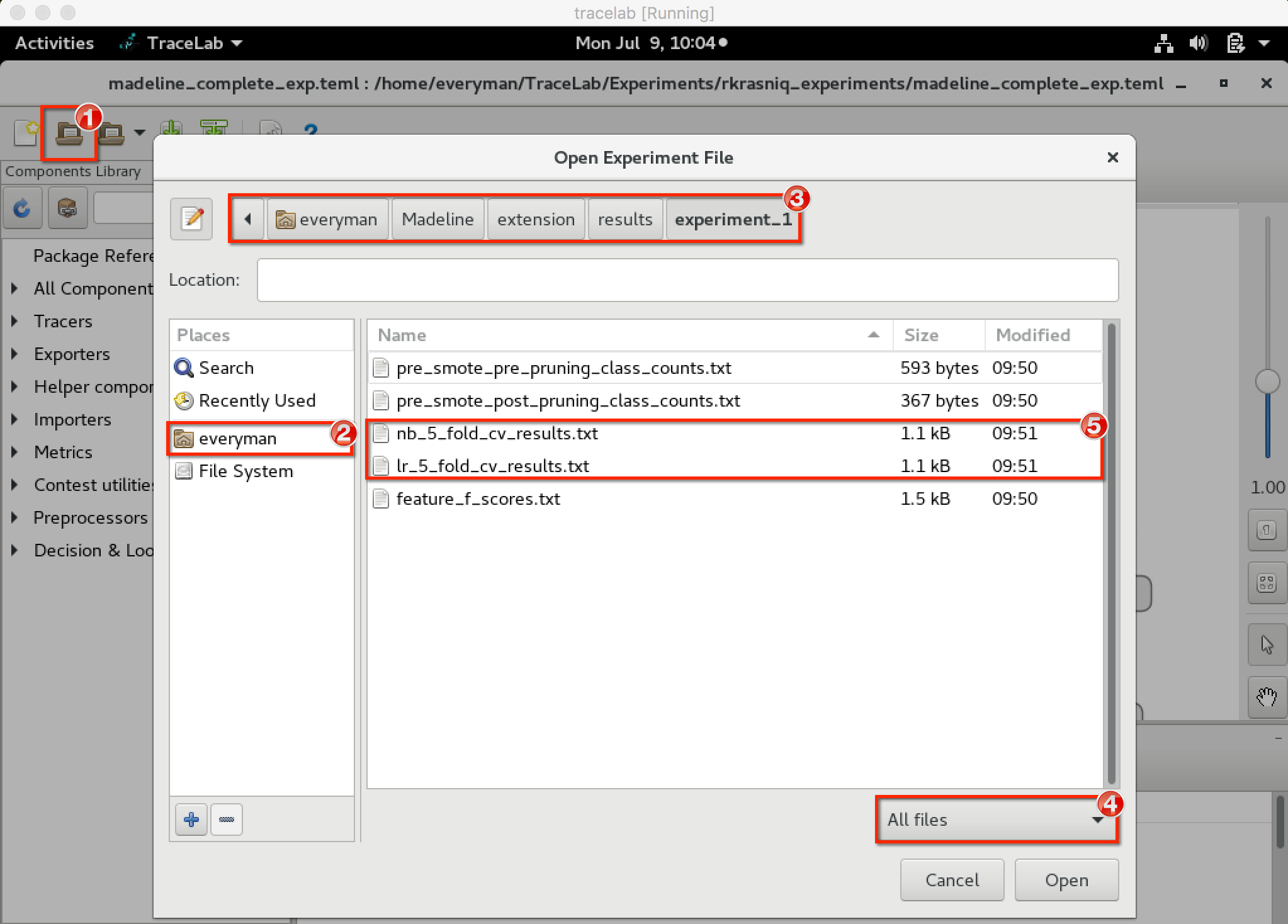ND LR Printer
TraceLab Components for Generating Speech Act Types in Developer
Question/Answer Conversations
Rrezarta Krasniqi, Collin
McMillan
ND LR Printer Component
The ND LR Printer Component will receive as input the String from ND LR
File Parser Component and it will print the contents of such string to
TraceLab's log space and TraceLab's workspace. This component does not
require any input from the user.
Observe the following items for an explanation about the ND LR Printer
component:
1. When
clicking the 'i' button of the component the box to the most right will
appear. This box contains all the details of this component.
2. The following image shows the
information regarding the input of the component. The variable "lr_output_file"
is populated by the contents of tracelab's workspace.
3. The following image shows the
information regarding label of the component.
4. The following image shows the output of
the tool printed to TraceLab's log space. Note that the output shows the
generated speech acts (e.g., apiAnswer, clarificationQuestion,
confirmation, etc) of different types and their corresponding
performance metrics (ie., precision, recall, f-1-score
and support).
5. The following image shows the output of
the tool printed to TraceLab's workspace. The values stored in workspace
are: 1). directory path that calls python scripts to calculate shallow
attributes; 2). The prediction model selected by the user to run the
experiment and 3). The results showing performance metrics
calculated for each speech act type.
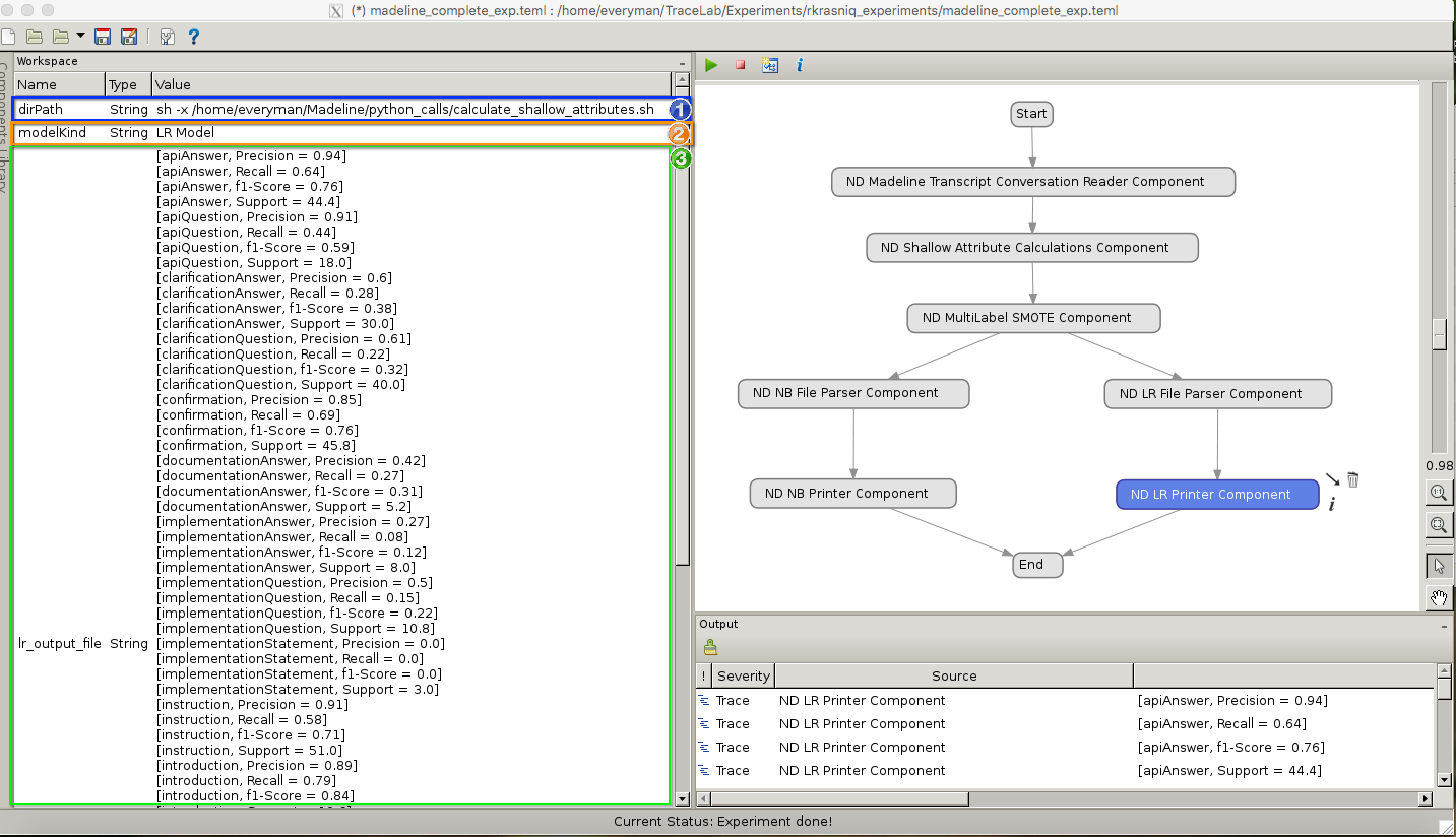
6. The same output results also can be found in the directory:
/home/everyman/Madeline/extension/results/experiment_1.
To locate the output files, follow steps labeled (1) -- (5):
- Open icon label (1)
- Open everyman folder -- label (2)
- Follow the directory path -- label (3).
- Change default ''Experiment files (.teml)" to "All files" -- label
(4)
- Open output file:
- lr_5_fold_cv_results.txt -- label (5)
Details about Data
The data that are being used to generate the speech acts are:
- Skype transcripts (found at: /home/everyman/Madeline/data/SkypeTranscripts).
Skype transcripts are dialogues collected by virtual assistant and
programmer. Programmer's role was to ask "virutal assistant" questions
during the bug repair. Questions were of different type such as:
implementation questions or clarification questions, .etc. The
"virtual assistant's" role was to assist with hints to guide the
programmer to repair the bug.
- codes.csv -- is the file that contains the
listing of all participants along with annotation labels (e.g,
clarificationQuestion, implementationQuestion, etc).
- participant1.txt. . .participant30.txt - are the
files that provide conversations collected between participant
and virtual assistant.
- results.csv -- is the file that contains each
line of text (i.e. speech act) that needs to be classified and its
corresponding annotation label
that is expected
Generated data are:
- Performance metrics calculated for each speech act type (found at:
/home/everyman/Madeline/extension/results/).
- nb_5_fold_cv_results.txt
- lr_5_fold_cv_results.txt
- Prediction
where each speech act type is the text to be classified and the annotated
label is computed indirectly through a python call via "ND
Shallow Attribute Calculations Component".
- shallow_attribute_calculations.py (found at: /home/everyman/Madeline/extension)
- shallow_attribute_calculations.py - invokes:
- experiment_handles.create_cv_experiment_function(experiment_classifiers)
from:
- function_handles.py (found at:
/home/everyman/Madeline/experiment_handles/). Finally
the resulting list of classifiers are then tested through 5 fold
cross-validation.
Further details about data interpretation are provided in the FSE'18
paper. Please, see section 9 (page 9 and 10), respectively,
subsections: 9.1, 9.2 and 9.3.
Table of Contents
Downloads